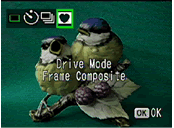 |
1. Press the four-way controller ( )
in )
in  mode. The drive
mode selection screen will be displayed mode. The drive
mode selection screen will be displayed
2. Use the four-way controller (  )
to select )
to select  (Frame
Composite) and the press OK button (Frame
Composite) and the press OK button
|
 |
3. The frame selection screen will be displayed
|
 |
4. Use the four-way controller (  ) to select one of the existing frames in the built-in
memory, and press the green button ) to select one of the existing frames in the built-in
memory, and press the green button
|
 |
5. The frame that stored in SD memory card will be displayed
*Use the four-way controller (  ) to choose the frames you want to register and press the OK button, If you downloaded more than one frame ) to choose the frames you want to register and press the OK button, If you downloaded more than one frame
6. The frame which is registered in the built-in memory will be displayed
*When a new frame is registered in the built-in memory, one of the existing frames
in the built-in memory will be deleted.
|