RICOH PX FAQs - By Product
[Question] What is the [Fireworks] in the Premium Shot Mode ?
This mode will take a picture with suitable settings for fireworks scenes.
This mode fixes to the following settings;
Focus > ∞ (infinity), ISO 100, White balance > AUTO.
Pressing ![]() button switches the exposure time from [2 seconds], [4 seconds] (default), and [8 seconds]. When shooting in this mode, hold the camera steady by using a tripod.
button switches the exposure time from [2 seconds], [4 seconds] (default), and [8 seconds]. When shooting in this mode, hold the camera steady by using a tripod.
The Fireworks is located in the Premium Shot Mode.

For the Premium Shot mode operations, see the FAQ below.
About the Premium Shot Modes.
Changing the exposure time
- 1In the fireworks mode, press
 button to show the options.
button to show the options.
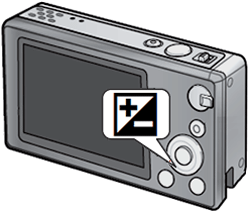
- 2Usinsg the PREMIUM button (up) and
 button (down), choose the exposure time from [2 seconds], [4 seconds] (default), or [8 seconds].
button (down), choose the exposure time from [2 seconds], [4 seconds] (default), or [8 seconds]. - 3Press the MENU/OK button to fix the setting. When taking a picture in this mode, hold the camera steady by using a tripod.
![]() [Note]
[Note]
The other limitations in this mode, consult the chart in the FAQ below.
Available [Shooting menu] chart in each shooting mode.
Date created: June 10, 2011
Date modified: --
Product: RICOH PX
Operating system: --
Category: Hardware operations
Useful LINKs:
Do you need other information? Please click any link you want from the following.
Related Links
Quick Links


