RICOH PX FAQs - By Product
[Question] What is the [Toy Camera] in the Premium Shot Mode ?
This mode takes a picture with high contrast, saturated colors associated with toy cameras.

Toy camera example

Normal shooting example
The created picture has effects of distortion, vignetting (captured with darkness in the four corners). The amount of vignetting can be selected using the [Vignetting] option from [Weak], [Strong], and [Off]. The saturated colors can also be set from [On], and [Off]. Also in the Toy Camera mode, brightness is adjustable.
Toy camera mode operations
The Toy Camera is located in the Premium shot mode.

About the Premium Shot Modes.
[Brightness adjustment]
Pressing ![]() button will display the bar in the screen to adjust the brightness.
button will display the bar in the screen to adjust the brightness.
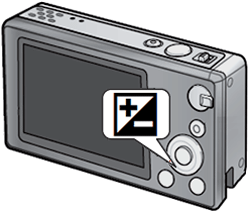

Use the Premium button (up) and ![]() button (down) to adjust the brightness, then press the MENU/OK button to fix the setting.
button (down) to adjust the brightness, then press the MENU/OK button to fix the setting.
[Vignetting options]
The amount of vignetting can be selected using the [Vignetting] option from [Weak], [Strong], and [Off].
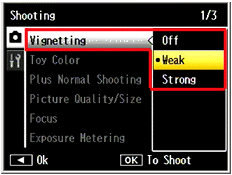
[Toy Color options]
The saturated colors can also be set [On] or [Off], using the [Toy Color] in the Shooting menu.
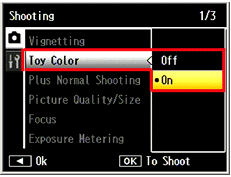
[Plus Normal Shooting options]
If it is set to [On], the camera will record two images by adding an image taken with normal shooting to an image take with toy color effect. After taking a picture, the confirmation screen that has both toy color image and a normal image will be displayed.
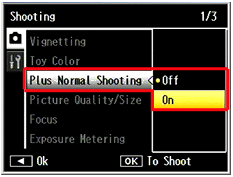
![]() [Note]
[Note]
Available settings/options vary depending on the shooting mode.
Available [Shooting menu] chart in each shooting mode.
Date created: June 10, 2011
Date modified: --
Product: RICOH PX
Operating system: --
Category: Hardware operations
Do you need other information? Please click any link you want from the following.
Related Links
Quick Links


