RICOH PX FAQs - By Product
[Question] Is the battery charger for the RICOH PX available ? / How to charge with the optional battery charger.
The battery charger for the DB-100 battery is the BJ-10 (optional).
There are several ways for charging; charging while putting the battery in the camera, or charging with the optional battery charger (BJ-10).
In order to charge with the BJ-10, remove the battery from the camera and set the battery to the BJ-10 to charge it.
- 1 Turn off the camera. Slide the latch in the direction shown below (1) and open the battery/card cover (2).
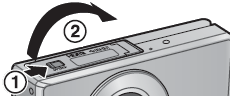
- 2 Release the battery latch to eject the battery. The battery can then be removed by hand. Be careful not to drop the battery when removing it from the camera.
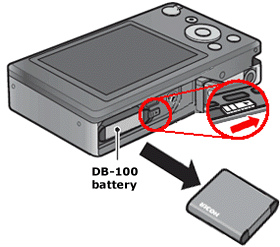
- 3 Set the battery in the battery charger with the label side facing up. Align the battery so that [+] [-] symbols on it match up with the [+] [-] symbols on the charger. Charging will start automatically when it plugs in.
- * The battery charger appearance varies depending on the market like below.
-
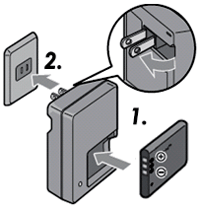
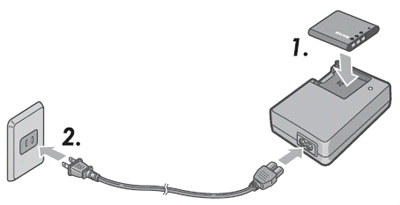
Related Links :
Answer ID: px01040
Date created: June 10, 2011
Date modified: --
Product: RICOH PX
Operating system: --
Category: Hardware operations, Accessories
Date created: June 10, 2011
Date modified: --
Product: RICOH PX
Operating system: --
Category: Hardware operations, Accessories
Useful LINKs:
Do you need other information? Please click any link you want from the following.
Related Links
Quick Links


