RICOH PX FAQs - By Product
[Question] Is there any way to charge the battery using a USB port in a computer ? / How to charge the battery from a USB port in a computer.
Yes.
The DB-100 battery is chargeable while placed in the camera by connecting the camera to a USB port in a computer.
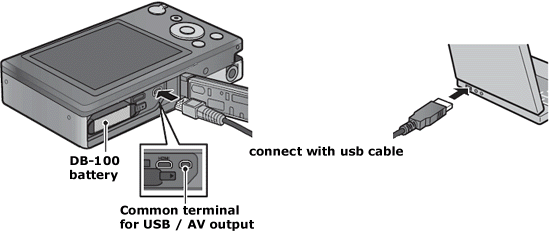
How to charge from USB port
Put the battery in the camera, and connect the camera (common terminal for USB / AV output) and a USB port in a computer using the supplied USB cable.
When connecting the camera to a computer, the options for USB connections are displayed in the screen.
Choose the [Charge], then press the MENU/OK button to start charging. Charging will not begin if another option is selected.
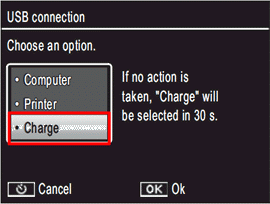
Camera indicator lamp
The indicator lamp of the camera shows charging status as follows.
| Indicator lamp | Description |
|---|---|
| Blinks about once a second | USB charging in progress |
| Off | Charging complete |
| Blinks rapidly (about twice a second) for 5 seconds and then turns off | Charging error or no battery inserted |
- • About 240 minutes when the camera is connected to a computer
- • About 160 minutes when the camera is connected to a power outlet
Note when using a computer:
- • Charging starts automatically if no operations are performed for over 30 seconds after the camera is connected.
- • The battery will not charge if the computer is off or in sleep (standby) mode.
- • If the battery has been left unused in the camera for an extended period before charging, there may be a delay before USB options are displayed or charging begins. In such a case, charge from a power outlet using a power adapter.
![]() [Caution]
[Caution]
- • Use the supplied power adapter and USB cable only.
- • Do not have a strong impact on the camera during charging.
- • During charging, do not leave the camera in direct sunlight or subject it to extreme temperatures, strong shocks, or vibration.
- • Disconnect the cable when charging is completed. Failure to observe this precaution could cause fire.
- • Do not touch the contacts of rechargeable battery with metal objects, as this could short the battery.
- • Charge the battery at temperatures between 10 °C and 40 °C. But note that charging times may increase at temperatures between 10 °C and 15 °C. At temperatures below 10 °C, charging times may increase or the battery may not charge.
- • When using a computer, connect the USB cable directly to a USB port on the computer.
- • Data can not be written to the memory card in the camera during charging.
- • Accessing the camera during charging may increase charging time.
- • Pressing the power button while charging makes charging stop and the camera power off.
Answer ID: px01038
Date created: June 10, 2011
Date modified: --
Product: RICOH PX
Operating system: --
Category: Hardware specifications, Hardware operations, Accessories
Date created: June 10, 2011
Date modified: --
Product: RICOH PX
Operating system: --
Category: Hardware specifications, Hardware operations, Accessories
Useful LINKs:
Do you need other information? Please click any link you want from the following.Related Links
Quick Links


