RICOH PX FAQs - By Product
[Question] What is the Super Resolution feature ?
The super resolution process applies to still images to enhance picture resolution, by performing appropriate image processes to contour parts and to other parts.
The [Super Resolution] menu can be accessed only in the [P] or [Loupe] premium shot modes. It is located at Shooting menu > Super Resolution. Available options are, [On], or [Off]. Default setting is set to [Off].
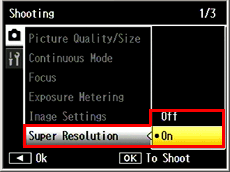
![]() [Memo]
[Memo]
- • The Super Resolution feature will not be applied to movies.
- • It increases the time needed to record images.
- • When zoom feature is used, and if this option is [On], The [SR] symbol will be displayed next to the zoom bar even in the optical zooming.
- [What is the Super Resolution Zoom (SR zoom) ?]
Answer ID: px01005
Date created: June 10, 2011
Date modified: June 13, 2011
Product: RICOH PX
Operating system: --
Category: Hardware specifications
Date created: June 10, 2011
Date modified: June 13, 2011
Product: RICOH PX
Operating system: --
Category: Hardware specifications
Useful LINKs:
Do you need other information? Please click any link you want from the following.
Related Links
Quick Links


