RICOH PX FAQs - By Product
[Question] What are [Privacy Settings] and [Hide Images] ? / How to use [Privacy Settings] and [Hide images].
This setting combination allow the specified images to not be displayed in the Playback mode.
It requires two steps; [1] enable the [Privacy Settings] in the Playback menu, [2] specify the images that you want to hide with the [Hiding Images].
[1] Enable the [Privacy Settings]
- 1 Press the Playback button to go to the playback mode.
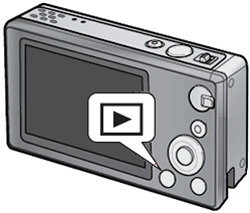
- 2 Press the MENU/OK button.
The Playback menu will be displayed.
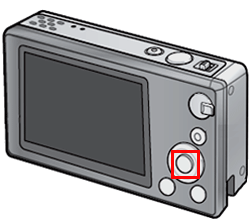
- 3 Use the [PREMIUM] button or the [Exposure] button
 to choose [Privacy Settings], and press
to choose [Privacy Settings], and press  button.
button.
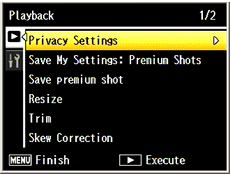
-
 If the Quick playback menu below is displayed ; choose the [Privacy Settings] and press the MENU/OK button. Then the screen above will be displayed.
If the Quick playback menu below is displayed ; choose the [Privacy Settings] and press the MENU/OK button. Then the screen above will be displayed.
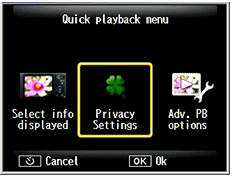
- 4 [Privacy Settings] screen will be displayed.
Press button to choose [On], and press the MENU/OK button.
button to choose [On], and press the MENU/OK button.
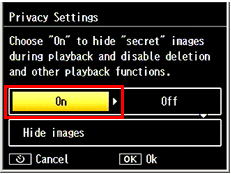
[2] Set [Hide Images]
- 5 Press down
 to choose [Hide images], and press
to choose [Hide images], and press  button.
button.
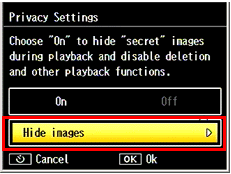
- 6 Images are displayed in a 20-frame view. Choose [Sel. Indiv.] or [Sel. Range].

- 7-1 [Sel. Indiv.] - select individually example:
Choose a file to hide with buttons, and press the MENU/OK button. The symbol will appear on the specified images.
buttons, and press the MENU/OK button. The symbol will appear on the specified images.
Pressing again the MENU/OK button will cancel the selection.
- 7-2[Sel. Range] - select range example:
Choose the starting point of the range of images you want to specify, and press the MENU/OK button. The starting point of range will be displayed with a white frame.
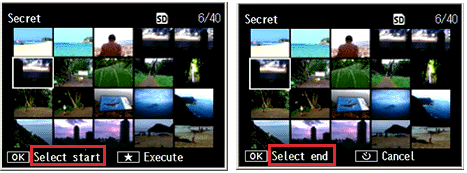
Pressing button cancel the selection.
button cancel the selection.
Move to the end point with buttons, press the MENU/OK button.
buttons, press the MENU/OK button. - The symbol will appear on all specified images.
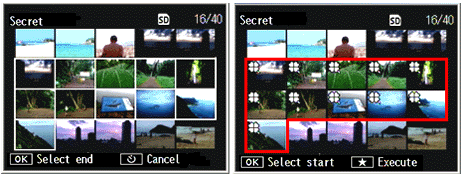
- 8 After selection completed, press
 button to confirm.
button to confirm.
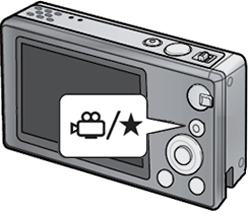
- 9 Both settings were completed. The next playback mode will display only images without this setting.
In order to display all images, change the [Privacy Settings] in the step 4 above to [Off].
![]() [Memo]
[Memo]
- • When the [Privacy Settings] is [On], the [Adv. PB options] is not available in the Quick Playback menu.
- • When the [Privacy Settings] is [On], the picture cannot be deleted using
 button.
button.
Answer ID: px01004
Date created: June 10, 2011
Date modified: --
Product: RICOH PX
Operating system: --
Category: Hardware specifications, Hardware operations
Date created: June 10, 2011
Date modified: --
Product: RICOH PX
Operating system: --
Category: Hardware specifications, Hardware operations
Useful LINKs:
Do you need other information? Please click any link you want from the following.
Related Links
Quick Links


