GXR MOUNT A12 FAQs - By Product
[Question] About controlling the flash manually (Manual Flash Amount).
Regardless of the AE setting of camera, you can manually configure light intensity of the internal flash from [FULL] to [1/64] in 1/2 EV increments. Which will allow you to fix light intensity, not being affected by reflectance of the subject nor background.
Since this mode will not do a pre-flash, it will reduce time lag. It will be useful for taking a picture of flying insects.
The following are the flash amount that can be set, a value is of the maximum amount.
[FULL], [1/1.4], [1/2], [1/2.8], [1/4], [1/5.6],
[1/8], [1/11], [1/16], [1/22], [1/32], [1/64]
The value that is configured with [Manual Flash Amount] is available only when the flash mode is set to [Manual Flash].
Setting procedures
- 1 Press [OPEN/
 ] button to pop-up the flash cover in advance. Flash will not work without opening the flash cover.
] button to pop-up the flash cover in advance. Flash will not work without opening the flash cover.

- 2 Press the [OPEN/
 ] button to change the flash mode to [Manual flash].
] button to change the flash mode to [Manual flash].

- 3 In a shooting mode, press [MENU/OK] button to show the shooting setting menu.
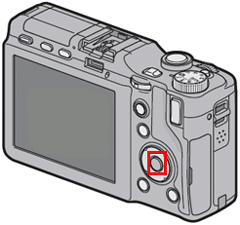
- 4 Choose [Manual Flash Amount] with [+] [-] buttons, press the [Fn2] button.
- 5 Choose a flash amount option with [+] [-] buttons, and press the [MENU/OK] button. Or press the [Fn1] button once and then press the [MENU/OK] button.

- 6 The selected option of flash amount will be displayed in the upper left corner of the screen.
- The procedures 1 ~ 2 can be done after doing the procedures 3 ~ 5.
[Memo]
- • If the [Manual Flash] is set in the flash mode, the [Flash Manual Amount] setting is enabled, but the value in [Flash exposure compensation] is disabled.
- • The value in the [Flash Manual Amount] may differ slightly from the actual flash amount in some case.
[Caution]
- • Do not use the flash nearby eyes (especially of infants), nor at people who are driving, etc.
Date created: August 31, 2011
Date modified: --
Product: GXR (GXR MOUNT A12)
Operating system: --
Category: Hardware specifications, Hardware operations
Useful LINKs:
Do you need other information? Please click any link you want from the following.
Related Links
Quick Links


