GXR FAQs - By Product
[Question] About the SCENE modes.
Scene modes allow you to shoot movies, record skew-corrected images, and take a picture with suitable options for a particular scene.
![Turn the mode dial to [SCENE].](/english/r_dc/support/faq/bp/docs10/img/EDXR01014_01.gif)
The scene mode options are as follows. The options that can be selected vary depending on the attached camera unit.
Scene Modes| Symbol | Mode | Description |
|---|---|---|
| Movie | Shoot movies with sound. | |
| Portrait | Use when taking portrait pictures. | |
| Sports | Use when taking pictures of moving objects. | |
| Landscape | Use when taking scenery pictures with abundant greenery or blue sky. | |
| Nightscape | Use when shooting night scenes. In nightscape
mode, the flash fires when all the following conditions are satisfied:
|
|
| Skew Correct Mode | Use to straighten a rectangular object, such
as a message board or business card, that has been shot at an angle.
This mode makes it look as if the picture has been shot squarely. 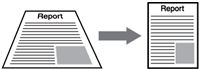 In Skew correction mode, choose from [N1280] or [N640] for [Picture Quality/Size]. |
The procedures for selecting a Scene mode are shown below.
![]() [Note]
When no camera unit is attached to the GXR body, the shooting setting
menu will not be displayed.
[Note]
When no camera unit is attached to the GXR body, the shooting setting
menu will not be displayed.
| 1 | While pressing the mode dial lock release button,
turn the mode dial to [SCENE]. |
| 2 | Press the [MENU/OK] button. |
| The Scene mode selection screen appears. |
|
| 3 | Press [+], [-], [Fn1], or [Fn2] in the directional
pad to choose a scene mode, and press the [MENU/OK] button. |
| [Switching menus in the SCENE
mode] To change options for shooting setting menu or Setup menu in the scene mode, press the [MENU/OK] button in a Shooting mode and select the mode tab with the [Fn1] button. Then, press the [-] button once to select the Shooting menu tab, twice to select the Key Custom Options tab, and three times to select the Setup menu tab. (The Shooting menu screen is shown below.)  |
|
Date created: December 17, 2010
Date modified: --
Product: GXR (GR LENS A12 28mm F2.5)
Operating system: --
Category: Hardware specifications, Hardware operations
Useful LINKs:
Do you need other information? Please click
any link you want from the following.
Related Links
Quick Links



![1 Turn the mode dial to [SCENE].](/english/r_dc/support/faq/bp/docs10/img/EDXR01009_02.gif)
![2 Press the [MENU/OK] button.](/english/r_dc/support/faq/bp/docs10/img/EDXR01005_01.gif)

![Choose the movie mode with the direcional pad, and press the [MENU/OK] button.](/english/r_dc/support/faq/bp/docs10/img/EDXR01005_02.gif)