GR DIGITAL IV : About the Multiple Exposure Shooting.
This function superimposes a single multiply-exposed picture while taking multiple images. Up to 5 images can be superimposed.
Several options for the multiple exposure shooting can be set in advance. [Retake shot] option is available while each image capturing.

Multiple Exposure Shooting example
Operation procedures
- 1 Go to the Shooting menu > Multiple Exposure Shooting.
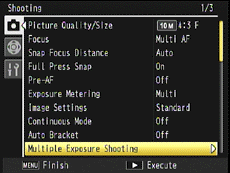
- 2 The options below are available; [Automatic Exposure], [Save Each Image], and [Saving Image]. Choose from [On] or [Off] with
 buttons, and press the MENU/OK button. The camera will be ready to shoot and [Multiple Exposure Shooting] text will be displayed in the screen.
buttons, and press the MENU/OK button. The camera will be ready to shoot and [Multiple Exposure Shooting] text will be displayed in the screen.
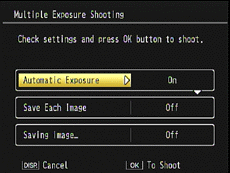
- [Multiple Exposure Shooting options]
Automatic Exposure [On] : Automatically adjusts the amount of exposure according to the number of pictures to superimpose.
[Off] : No adjustment for the amount of exposure.Save Each Image [On] : Saves the original pictures separately.
[Off] : The original pictures will not saved but only the last superimposed image is saved.Saving Image [On] : Each superimposed image is saved.
[Off] : Only the last superimposed image is saved. - 3 Press the shutter release button to take the first picture. The captured image will be played back in the screen, and you will be asked for the next step.
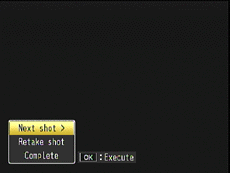
- 3-1 [Next shot] : Press the MENU/OK button to take a next picture.
- 3-2 [Retake shot] : Press the MENU/OK button to cancel the current shot.
- 3-3 [Complete] : Press the MENU/OK button to finish.
- 4 A superimposed picture will be saved.
[Caution]
- • The Multiple Exposure Shooting is unavailable in the SCENE mode or in continuous mode.
- • The following functions are unavaible in the Multiple Exposure Shooting.
- • Digital zoom
- • Auto Bracket
- • Interval shooting
- • Image settings cannot be adjusted while shooting.
[Note]
[Multi Exposure] can be selected for the [Fn Button Pair Setting]. If the Multi Exposure shooting is assigned to Fn1/Fn2 button, pressing the Fn1/Fn2 button will start the Multiple Exposure shooting.
About [Fn Button Pair Setting].
About [Fn Button Pair Setting].
Answer ID: gr04405
Date created: November 14, 2011
Date modified: --
Product: GR DIGITAL IV
Operating system: --
Category: Hardware Specifications, Hardware Operations
Date created: November 14, 2011
Date modified: --
Product: GR DIGITAL IV
Operating system: --
Category: Hardware Specifications, Hardware Operations
Useful LINKs:
Do you need other helps? Please click any link you want from the following.
Related Links
Quick Links


