GR DIGITAL IV : About the [Dynamic Range Compensation] function.
With this function, the camera captures a wide range of tones from dark to bright.
The [Dynamic Range Compensation] is located in the Shooting menu as follows.
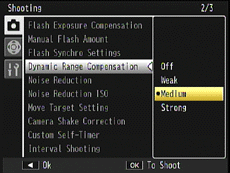
The DR synbol below will appear when this option is enabled.
![]()
Limitations on the Dynamic Range Compensation
- • Available ISO settings are limited as follows.
| Dynamic Range Compensation option | Setup menu > ISO Step Setting option - [1/3 EV] (min. ~ max.) |
Setup menu > ISO Step Setting option - [1 EV] (min. ~ max.) |
|---|---|---|
| Weak | ISO 125 ~ ISO 2000 | ISO 200 ~ ISO 1600 |
| Medium | ISO 160 ~ ISO 1600 | ISO 200 ~ ISO 1600 |
| Strong | ISO 200 ~ ISO 1250 | ISO 200 ~ ISO 800 |
- • If [Strong] is selected, more noise are likely to occur in images.
- • If digital zoom is used, Dynamic Range Compensation has no effect.
- • Dynamic Range Compensation is not available for [Multiple Exposure Shooting].
- • The desired effect may not be achieved if the scene is too bright or too dark.
Note
- • Setting [Multi] for [Exposure Metering] is recommended when using the Dynamic Range Compensation function.
- • Dynamic Range Compensation can be applied to RAW images.
- • Dynamic Range Compensation can be assigned to the ADJ. Lever in [ADJ Lever Setting 1] ~ [ADJ Lever Setting 5], or [Fn Button Pair Setting] as [Dyn Range Comp.].
[Dynamic Range] in the SCENE mode takes two shots at different exposures, then combines the ares that are correctly exposued.
About the Dynamic Range mode (SCENE mode).
Answer ID:
gr04402
Date created: September 16, 2011
Date modified: October 14, 2011
Product: GR DIGITAL IV
Operating system: --
Category: Hardware specifications, Hardware operations
Date created: September 16, 2011
Date modified: October 14, 2011
Product: GR DIGITAL IV
Operating system: --
Category: Hardware specifications, Hardware operations
Useful LINKs:
Do you need other information? Please click any link you want from the following.
Related Links
Quick Links


