GR DIGITAL IV : Details on the Setup menu operations.
In order to configure respective camera setting options, go to the Setup menu. The Setup menu is available from the Shooting menu or the Playback menu.
Setup menu operations
- 1 Press the [MENU/OK] button in a Shooting mode or the Playback mode.
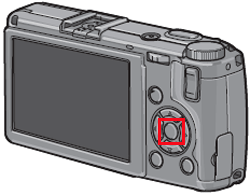
- 2 The [Shooting] menu or [Playback] menu appears.
- 3-1 Press the Fn button (left), and
 button to choose the Setup tab.
button to choose the Setup tab.
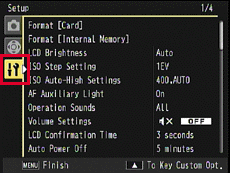
- 3-2 With the SCENE mode, press the Fn button (left) and choose the [MODE] tab. Then press
 once to display the Shooting menu tab, twice to display the Key Custom Options tab, and three times to display the Setup menu tab.
once to display the Shooting menu tab, twice to display the Key Custom Options tab, and three times to display the Setup menu tab. - 4 Press
 to enter specific options. Press
to enter specific options. Press  or
or  to choose an option. Pressing
to choose an option. Pressing  in the last item in the current screen will show the next setting screen.
in the last item in the current screen will show the next setting screen. - 5 If the selected option has sub menu, press
 button to show the sub menu.
button to show the sub menu. - 6 Choose the option with
 buttons, and press the MENU/OK button to confirm the setting (or press the Fn1 button and then press the MENU/OK button).
buttons, and press the MENU/OK button to confirm the setting (or press the Fn1 button and then press the MENU/OK button). - 7 The setting will be confirmed and return to the shooting or playback screen.
Or some setting menu will return to the Setup menu. In this case, press the MENU/OK button once again, then it will return to the shooting screen or the playback screen.
- * The method of selecting the settings may vary depending on the function.
Items in the Setup menu
| Setup menu items | Options [Default] |
|---|---|
| Format [Card] | - |
| Format [Internal Memory] | - |
| LCD Brightness | [Auto], Manual |
| ISO Step Setting | [1EV], 1/3EV |
| ISO Auto-High Settings | Maximum ISO : AUTO 200, [AUTO 400], AUTO 800, AUTO 1600, AUTO 3200 |
| Change Shuttere Speed : [Auto], 1/2, 1/4, 1/8, 1/15, 1/30, 1/60, 1/125, 1/250 | |
| AF Auxiliary Light | [On], Off |
| Operation Sounds | [All], Level Sound, Shutter Sounds |
| Volume Settings |
|
| LCD Confirmation Time | Off, [0.5 seconds], 1 second, 2 seconds, 3 seconds, Hold |
| Auto Power Off | Off, 1 minute, [5 minutes], 30 minutes |
| Sleep Mode | [Off], 10 seconds, 1 minute, 3 minutes |
| LCD Auto Dim | On, [Off] |
| Optional AF Distance Display | On, [Off] |
| Level Setting | Off, [Level + Tilt], Level, Level + Sound, Sound |
| Level (Tilt) Calibration | Restore Default, Calibration |
| Grid Guide Display Options |
[
|
| Shooting Info. Display Frame | On, [Off] |
| Information. Display Mode | on, [Off] |
| One Press Zoom Ratio | 5.7x, [9.8x], 16x |
| Auto Rotate | [On], Off |
| White Saturation Display | On, [Off] |
| Playback Order Options | File number, [Sht. Date/Time] |
| RAW/JPEG Setting | [Fine], Normal, VGA, RAW only |
| Color Space Setting | [sRGB], AdobeRGB |
| Area measured for manual WB | Entire frame, [Spot] |
| Digital Zoom Image | [Normal], Auto Resize |
| Store Menu Cursor Position *1 | On, [Off] |
| Card Sequence No. | [On], Off |
| Date Settings | - |
| Language/ |
(Varies *2) |
| Video Out Mode *2 | NTSC, PAL |
| USB Connection Type | [Mass Storage], PTP |
| HDMI Output | [AUTO], 1080i, 720P, 480P |
| Confirm Firmware Version | - |
| Eye-Fi Connection Settings *3 | [On], Off |
| Eye-Fi Connection Display *3 | - |
- *1 If [On] is selected, the most-recently accessed item will be highlighted when the menus are displayed.
- *2 The default setting varies with the country or region of purchase.
- *3 This menu only appears when an Eye-Fi card is set in the camera.
Answer ID:
gr04098
Date created: November 14, 2011
Date modified: --
Product: GR DIGITAL IV
Operating system: --
Category: Hardware operations
Date created: November 14, 2011
Date modified: --
Product: GR DIGITAL IV
Operating system: --
Category: Hardware operations
Useful LINKs:
Do you need other information? Please click any link you want from the following.
Related Links
Quick Links


