GXR FAQs - By Product
[Question] What is the M-Cont Plus?
With the GXR with RICOH LENS P10, M-Cont Plus allows you to record;
M-Cont Plus (Low) : 15 consecutive images of the previous (approx.) 3.5 seconds in minimum, or
M-Cont Plus (High) : 26 consecutive images of the previous (approx.) 0.9 seconds,
once you release the shutter release button.
The consecutively shot still images are grouped together as a set and recorded as one MP file*1.
[What is an MP file ?]
M-Cont Plus (Low) : 15 consecutive images of the previous (approx.) 3.5 seconds in minimum, or
M-Cont Plus (High) : 26 consecutive images of the previous (approx.) 0.9 seconds,
once you release the shutter release button.
The consecutively shot still images are grouped together as a set and recorded as one MP file*1.

![]() *1 : MP file (Multi-Picture file)
*1 : MP file (Multi-Picture file)
[What is an MP file ?]
[M-Cont Plus (Low)]
- •The camera takes pictures while the shutter release button is pressed, but only the last 15 frames at maximum (about 3.5 seconds at minimum) are recorded.
- •If you remove your finger from the shutter release button before 15 shots are recorded, the MP file will contain all the shots taken while the shutter release button was pressed.
- •The image size is fixed [L] 4:3N.
- •The date and the level information of each shot in the sequence are recorded separately.
- •The time needed to record may increase depending on the brightness of the subject.
M-Cont Plus (High)]
- •The camera takes pictures while the shutter release button is pressed, but only the last 26 frames at maximum (about 0.9 seconds) are recorded.
- •If you remove your finger from the shutter release button before 26 shots are recorded, the MP file will contain all the shots taken while the shutter release button was pressed.
- •The image size is fixed [2M] 4:3N.
- •When shooting a fast-moving subject, the subject may be distorted in the recorded image.
- •Flickering may be recorded as a horizontal band when shooting under fluorescent lights.
- •The date and level information of the last shot at when you released the shutter release button are recorded to all frames.
| 1 | Press the [MENU/OK] button in a shooting mode.![Press the [MENU/OK] button.](/english/r_dc/support/faq/bp/docs10/img/EDXR01005_01.gif) |
| 2 | The Shooting menu will be displayed.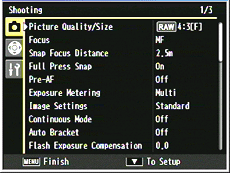 |
| 3 | Choose [Continuous Mode] with the [+] [-] button, and press the [Fn2] button to show the sub-menu.![[+] [-] button](/english/r_dc/support/faq/bp/docs10/img/EDXR01005_02.gif)  Choose [Continuous] with the [+] [-] button, and press the [Fn1] button. Then press the [MENU/OK] button. |
| 4 | Compose your picture and then press and hold the shutter release button. Pictures continue to be taken for as long as you hold down the shutter release button. |
| 5 | Release your finger from the shutter release button. |
Caution
- •Flash becomes OFF.
-
•The camera shake correction function cannot be used. If a continuous mode is set while the camera shake correction function is enabled, the camera shake correction icon
 changes to
changes to
 .
.
- •In Continuous mode, the focus, exposure value, and white balance are fixed.
- •When [Card Sequence No.] is set to [On], and the last 4 digits of the file number exceed "9999" during continuous shooting, a separate folder is created in the SD memory card and successive pictures taken in continuous mode are stored in this folder.
- •ISO sensitivity will become higher than those in normal shooting.
Answer ID:
EDXR03005
Date created: May 7, 2010
Date modified: August 31, 2011
Product: GXR (RICOH LENS P10 28-300mm F3.5-5.6 VC)
Operating system: --
Category: Hardware operations
Date created: May 7, 2010
Date modified: August 31, 2011
Product: GXR (RICOH LENS P10 28-300mm F3.5-5.6 VC)
Operating system: --
Category: Hardware operations
Useful LINKs:
Do you need other information? Please click any link you want from the following.
Do you need other information? Please click any link you want from the following.


