CX3 FAQs - By Product
[Question] How do I fix the focal length of the zoom at 8 levels? (Step Zoom)
Step zooming allows you to set the focal length of the zoom so that it is fixed at 8 levels (28, 35, 50, 85, 105, 135, 200, 300 mm
*1).
Step zoom options are available in the Setup menu.
[About the Setup menu operations.]
In the Setup menu, press the [ADJ./OK] button to select [Step Zoom], and then press the [ADJ./OK] button
to select [Step Zoom], and then press the [ADJ./OK] button
 .
.
 to select [On], and then press the [ADJ./OK] button to confirm the setting.
to select [On], and then press the [ADJ./OK] button to confirm the setting.
- *1: Equivalent to that on 35 mm filmcameras
Step zoom options are available in the Setup menu.
[About the Setup menu operations.]
In the Setup menu, press the [ADJ./OK] button
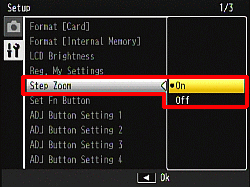
|
|||||||
Answer ID:
EDC03045
Date created: February 19, 2010
Date modified: --
Product: CX3
Operating system: --
Category: Hardware specifications
Date created: February 19, 2010
Date modified: --
Product: CX3
Operating system: --
Category: Hardware specifications
Useful LINKs:
Do you need other information? Please click any link you want from the following.
Do you need other information? Please click any link you want from the following.
Related Links
Quick Links


