CX3 FAQs - By Product
[Question] About the Grid guide display options.
This is the option to show a framing grid in the picture display during shooting. The grid will not be recorded in the actual picture.
Pressing the DISP. button will switch a display option. The Grid Guide Display will be shown by clicking the DISP. button several times.

Three grid options are available.
Pressing the DISP. button will switch a display option. The Grid Guide Display will be shown by clicking the DISP. button several times.

Three grid options are available.
| Items | Description |
|---|---|
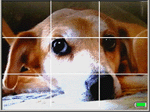
|
3 x 3 grid. This will be useful for composing in three partitions |
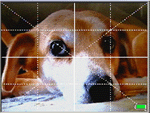
|
4 x 4 grid with diagonal lines.
Which will be easy to compose the center of the subject. It will be useful for photographing of buildings or goods. |
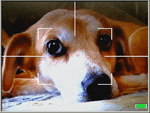
|
2 x 2 grid but no line in the center area.
Which will be easy to view the subject in the picture display. This grid will be also good for capturing a moving subject. |
|
|
| About the Setup menu operations. |
|
| In the Setup menu, press the ADJ./OK button |
|
 Press the ADJ./OK button , choose a gride guide option, and press the ADJ./OK button. |
|
Answer ID:
EDC03029
Date created: February 19, 2010
Date modified: --
Product: CX3
Operating system: --
Category: Hardware specifications
Date created: February 19, 2010
Date modified: --
Product: CX3
Operating system: --
Category: Hardware specifications
Useful LINKs:
Do you need other information? Please click any link you want from the following.
Do you need other information? Please click any link you want from the following.
Related Links
Quick Links


