CX2 FAQs - By Product
[Question] Let me know about the My Settings mode.
The My Settings function allows you to easily shoot with your favorite settings. You can register two groups of settings as "My Settings". Turning the mode dial to MY1 allows you to shoot with the settings registered in [MY1]. Turning the mode dial to MY2 allows you to shoot with the settings registered in [MY2].s

You can save the following settings in My Settings.
| Settings | |
|---|---|
| Shooting mode*1 | Date Imprint |
| Picture Quality/Size | Exposure Compensation |
| Focus | White Balance |
| Pre-AF | ISO Setting |
| Focal distance used in Manual | Zoom position |
| Exposure Metering | Macro |
| Image Settings | Flash mode |
| Flash Exposure Compensation | Scene mode |
| Dynamic Range Expansion | Self-timer |
| Plus Normal Shooting | DISP. mode |
| Auto Bracket | Step Zoom |
| CL-BKT | Digital Zoom Image |
| FOCUS-BKT | Level Setting |
| WB-BKT | Grid Guide Display Options |
| Time Exposure | Minimum Distance |
| Custom Self-Timer | Density |
| Camera Shake Correction | Frame Rate |
| Slow Shutter Limit | |
- *1Shooting mode:Auto shooting mode, Movie, MY1, MY2, SCENE, DR and Continuous can be registered.
To register the current camera settings as "My Settings", follow the steps below.
- 1Change the camera settings to the settings that you want to register as "My Settings".
- 2Press the [MENU] button. The shooting menu or the playback menu is displayed.
![2 Press the [MENU] button. The shooting menu or the playback menu is displayed.](/english/r_dc/support/faq/bp/docs09/img/EDC09005_01.gif)
- 3Press the [ADJ./OK] button
 , then press
, then press display the setup menu.
display the setup menu.
![3 Press the [ADJ./OK] button to the left, then press it down to display the setup menu.](/english/r_dc/support/faq/bp/docs09/img/EDC09005_02.gif)
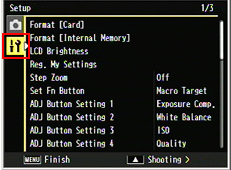
- 4Press the [ADJ./OK] button
 , then press
, then press  to select [Reg. My Settings] and press
to select [Reg. My Settings] and press  .
.
![4 Press the [ADJ./OK] button to the right, then press it down t o select [Reg. My Settings] and press it to the right.](/english/r_dc/support/faq/bp/docs09/img/EDC09030_01.gif)
- 5A confirmation message appears, asking you whether you want to register your settings as [MY1] or [MY2].
Press the [ADJ./OK] button
 to select [MY1] or [MY2], and press the [ADJ./OK] button.
to select [MY1] or [MY2], and press the [ADJ./OK] button.
![5 A confirmation message appears, asking you whether you want to register your settings as [MY1] or [MY2]. Press the [ADJ./OK] button to the left or right to select [MY1] or [MY2], and press the [ADJ./OK] button.](/english/r_dc/support/faq/bp/docs09/img/EDC09030_02.gif)
- *The current camera settings are registered, and the display returns to the setup menu.
- *If you would like to cancel them, press the DISP. button.
- 6Press the [MENU] or [ADJ./OK] button.
- 7Turn the mode dial to [MY1] or [MY2] and shoot. You can shoot in the registered settings.
![7 Turn the mode dial to [MY1] or [MY2] and shoot. You can shoot in the registered settings.](/english/r_dc/support/faq/bp/docs09/img/EDC09030_03.gif)
| [Memo] |
- *You can change the camera settings in My Settings mode. You can also register the changed settings as "My Settings" by performing the above steps 2 to 6. After you have changed the settings, the camera returns to the newly registered settings for MY1 and MY2 even if the mode is changed or the camera is turned off.
- *In a My setting mode, if you change some settings but you don't re-assign them with the above setps (from 2 to 6), the last changes will not be saved and original MY1 or MY2 setting remains after you turn the mode dial or turn off a camera.
Answer ID:
EDC09230
Date created: August 20, 2009
Date modified: February 22, 2010
Product: CX2
Operating system: --
Category: Hardware Specifications / Hardware Operations
Date created: August 20, 2009
Date modified: February 22, 2010
Product: CX2
Operating system: --
Category: Hardware Specifications / Hardware Operations
Useful LINKs:
Do you need other information? Please click any link you want from the following.
Related Links
Quick Links


