CX1 FAQs - By Product
[Question] How do I playback images that have been assigned to [Flag Function Setting]?
You can display an assigned image during playback by pressing the Fn (Function) button. You can also display an assigned image by selecting [Flag Function Display] on the playback menu. The simple procedures for displaying an assigned image during playback by pressing the Fn (Function) button are displayed below.
| 1 | Press the playback button. | ||||||
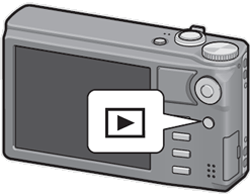
|
|||||||
| 2 | Press the Fn (Function) button. | ||||||

|
|||||||
| 3 | The assigned file with the lowest file number appears. | ||||||
 |
|||||||
|
|||||||
| 4 | Press the Fn (Function button) as required. If multiple files have been assigned to [Flag Function Setting], press the Fn (Function) button to display the files in ascending order of their file number. |
||||||
| Note When an assigned file is displayed at normal magnification, pressing the [ADJ./OK] button |
|||||||
Answer ID:
EDC09037
Date created: July 9, 2009
Date modified: --
Product: CX1
Operating system: --
Category: Hardware Operations
Date created: July 9, 2009
Date modified: --
Product: CX1
Operating system: --
Category: Hardware Operations
Useful LINKs:
Do you need other information? Please click any link you want from the following.Related Links
Quick Links


