CX1 FAQs - By Product
[Question] Can I trim a still image in a camera?
| Caution | |
| • | You can trim only still images shot using this camera. |
| • | You cannot trim movies or MP files. |
| • | While you can trim an image repeatedly, the image is recompressed each time and there will be some decline in image quality. |
The procedures for trimming are shown below.
| 1 |
Press the playback button.
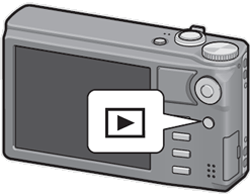
|
| 2 |
Press the [ADJ./OK] button
![2 Press the [ADJ./OK] button up and down and to the right and left to display the file you want to trim.](/english/r_dc/support/faq/bp/docs09/img/EDC09005_02.gif)
|
| 3 |
When the file appears, press the [MENU] button.
![3 When the file appears, press the [MENU] button.](/english/r_dc/support/faq/bp/docs09/img/EDC09005_01.gif)
|
| 4 |
Press the [ADJ./OK] button
![4 Press the [ADJ./OK] button down to select [Trim], and press the button to the right.](/english/r_dc/support/faq/bp/docs09/img/EDC09032_01.gif)
The [Trim] screen appears. To cancel trimming, press the [DISP.] button. ![4 The [Trim] screen appears. To cancel trimming, press the [DISP.] button.](/english/r_dc/support/faq/bp/docs09/img/EDC09032_02.gif)
|
| 5 |
Turn the zoom lever to the right and left to specify the size of the trimming frame.

Pressing the Fn (Function) button at this point displays the operation explanation screen. Pressing the Fn button again returns the display to the previous screen. 
|
| 6 |
Press the [ADJ./OK] button

|
| 7 |
Press the [ADJ./OK] button.
The trimmed image is recorded. The original image remains unchanged. ![7 Press the [ADJ./OK] button. The trimmed image is recorded. The original image remains unchanged.](/english/r_dc/support/faq/bp/docs09/img/EDC09032_04.gif)
|
| • | If an image is trimmed, the compression ratio changes to Normal. |
| • | The available settings for the trimming frame size differ depending on the original image size. Each time you turn the zoom lever to the right, the trimming frame decreases in size by one level. You can decrease the frame size through 13 levels down to the smallest size. |
| • | The size of the trimmed image varies depending on the original image size and the trimming level (the trimming frame size). Refer to the table shown below. (The first trimming frame displayed on the [Trim] screen is the second trimming level. You can display the first trimming level (maximum frame size) by turning the zoom lever to the left.) |
| Original image size | Trimming level | Trimmed image size |
|---|---|---|
| 3456x2592 | 1 | 3072x2304 |
| 2. 3 | 2592x1944 | |
| 4. 5 | 2048x1536 | |
| 6-9 | 1280x960 | |
| 10-13 | 640x480 | |
| 3456x2304 *1 | 1 | 3072x2304 |
| 2 | 2592x1944 | |
| 3-5 | 2048x1536 | |
| 6-9 | 1280x960 | |
| 10-13 | 640x480 | |
| 2592x2592 *2 | 1 | 2592x1944 |
| 2-4 | 2048x1536 | |
| 5-8 | 1280x960 | |
| 9-12 | 640x480 | |
| 3072x2304 | 1. 2 | 2592x1944 |
| 3-5 | 2048x1536 | |
| 6-8 | 1280x960 | |
| 9-12 | 640x480 | |
| 2592x1944 | 1 | 2592x1944 |
| 2. 3 | 2048x1536 | |
| 4-7 | 1280x960 | |
| 8-12 | 640x480 | |
| 2048x1536 | 1. 2 | 2048x1536 |
| 3-6 | 1280x960 | |
| 7-10 | 640x480 | |
| 1728x1296 | 1 | 1728x1296 |
| 2-5 | 1280x960 | |
| 6-9 | 640x480 | |
| 1280x960 | 1-3 | 1280x960 |
| 4-8 | 640x480 | |
| 640x480 | 1-4 | 640x480 |
- *1The aspect ratio of an [F3:2] image is 3:2, but this changes to 4:3 when the image is trimmed.
- *2The aspect ratio of an [F1:1] image is 1:1, but this changes to 4:3 when the image is trimmed.
Answer ID:
EDC09032
Date created: July 9, 2009
Date modified: --
Product: CX1
Operating system: --
Category: Hardware Operations
Date created: July 9, 2009
Date modified: --
Product: CX1
Operating system: --
Category: Hardware Operations
Useful LINKs:
Do you need other information? Please click any link you want from the following.Related Links
Quick Links


