FAQs - By Product
[Question] Let me know the details on the Electronic Level feature.
This feature shows the level indicator in the picture display, or beep sound, which will be useful for keeping a camera holizontal such as landscape, or building photograph.You can set the Level setting in the setup menu or with the DISP. button. Here is a procedure with the DISP. button.
1. Press and hold the DISP. button in the shooting mode.
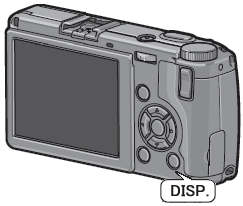
2. The level setting will appear in the screen. Choose an option with an arrow button to press the [MENU/OK] button. The setting details are as follows.
| Available settings | Description |
|---|---|
| Off (default setting) | The level indicator does not appear on the screen and the level sensor sound is not emitted. |
| Display | The level indicator appears on the screen, but the level sensor sound is not emitted. |
| Disp + Snd | The level indicator appears on the screen and a level sensor sound is emitted when the camera is level. |
| Sound | The level indicator does not appears on the screen, but a level sensor sound is emitted when the camera is level. |
3. The level indicator appears when you enable the normal sympol display and histogram. If the camera is level, the level indicator becomes green and the scale is indicated in the middle like below.
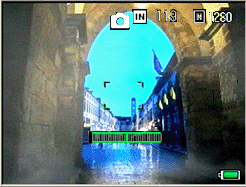
The following figures are examples.
A camera is tilted to the right.
A camera is tilted to the left.
A camera cannot determine the level.
- *If a camera is tilted too much, the level indicator becomes red and the scale shows in the opposite end of the direction which a camera tilted to.
- *If you take a picture with the camera in vertical, the indicator also appear like below.
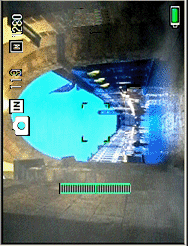
[Note]
- •If a camera is tilted too far forward or backward, or if a camera cannot find the level, the level indicator becomes red.
- •The level indicator will not appear if you set the picture display in grid, no display, or set it off. But only beep sounds, even if you set [Disp + Snd] in the level setting.
- •The level function is not available when a camera is held upside down (shutter release button looking down); at movie recording; during interval shooting.
- •The level function becomes less accurate when the camera is moving, or when you take a picture in moving vehicle.
- •Level sensor will not sound if you set the beep sound setting to [Mute] even if you set [Disp + Snd] or [Sound] in the level setting.
- •Use this function only as a guide to see if an image is level when you take a picture. The accuracy of the level if you use the camera as a level cannot be guaranteed.
The details on the Electronic level and the setting, see the camera user guide at page 59, and 173.
Answer ID:EDCG07007
Date created:February 6, 2008
Date modified:--
Product:GR DIGITAL II
Operating system:--
Category:Hardware operations
Date created:February 6, 2008
Date modified:--
Product:GR DIGITAL II
Operating system:--
Category:Hardware operations
Useful LINKs:
Do you need other helps? Please click any link you want from the following.Quick Links


