CX6 : About the MF (Manual Focus).
If the camera fails to focus automatically, you can focus manually (MF: Manual Focus). Manual focus enables shooting at a fixed distance.
The MF option is located the [FOCUS] in the Shooting menu.
[About the Shooting menu operations.]
Manual Focus operating procedure
- 1In the Shooting menu, go to [Focus] > [MF], then press the [ADJ./OK] button.
![Go to [Focus] > [MF], then press the [ADJ./OK] button.](/english/r_dc/support/faq/bp/cx6/img/6025_01.gif)
- 2The display returns to the shooting screen, and the [MF] symbol and the focus bar appear on the picture display.
![The display returns to the shooting screen, and the [MF] symbol and the focus bar appear on the picture display.](/english/r_dc/support/faq/bp/docs10/img/EDC03025_02.gif)
- 3Press and hold the [ADJ./OK] button as required.
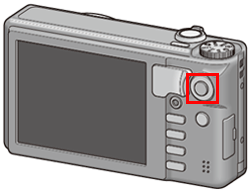
- Pressing and holding the [ADJ./OK] button increases the magnification only at the center of the screen.
![Press and hold the [ADJ./OK] button as required.](/english/r_dc/support/faq/bp/docs10/img/EDC03025_03.gif)
Pressing and holding the [ADJ./OK] button again return to the normal view from the enlarged view. - 4Adjust the zoom position with the zoom lever as required.
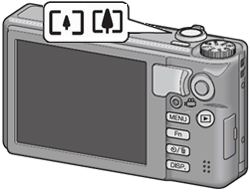
The zoom bar is displayed only when operating the zoom lever. - 5Push the [ADJ./OK] button
 to adjust the focus.
to adjust the focus.
- •Pushing the [ADJ./OK] button
 adjusts the focus to farther objects.
adjusts the focus to farther objects. - •Pushing the [ADJ./OK] button
 adjusts the focus to closer objects.
adjusts the focus to closer objects.
- •Pushing the [ADJ./OK] button
- 6Press the shutter release button to shoot the picture.
![]() You can also use manual focus to focus on objects within the macro shooting range without using the macro mode.
You can also use manual focus to focus on objects within the macro shooting range without using the macro mode.
Answer ID: edc06025
Date created: December 5, 2011
Date modified: --
Product: CX6
Operating system: --
Category: Hardware operations
Date created: December 5, 2011
Date modified: --
Product: CX6
Operating system: --
Category: Hardware operations
Useful LINKs:
Do you need other information? Please click any link you want from the following.Related Links
Quick Links


