CX5 FAQs - By Product
[Question] Is face recognition feature available ?
Yes.
The face recognition feature is available from; Shooting menu > Focus > [Face Pri. Multi].
With this feature, the camera will automatically detect a face(s) who face the front to the camera, and will focus on the face(s) preferentially.
When a face(s) is recognized, a blue frame appears in the size that the camera detects the face. Up to 8 faces at maximum can be recognized. If no faces are detected, the camera focuses using [Multi AF].
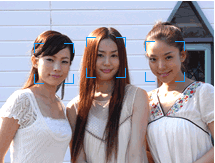
* The image is simulated by composition, it differs from the actual display.
Regarding white balance; optimal white balance will be selected automatically. If no face is detected, [Multi-P AUTO] will be applied. (Any white balance symbol is not displayed in the monitor.)
In the Shooting menu, push the ADJ./OK button
![]() , choose the [Focus], and then push the ADJ./OK button to the right
, choose the [Focus], and then push the ADJ./OK button to the right
![]() .
.
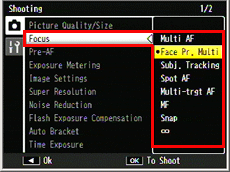
Push the ADJ./OK button
![]() , choose the [Face Pri. Multi] option, and press the ADJ./OK button.
, choose the [Face Pri. Multi] option, and press the ADJ./OK button.
About the Shooting menu operations.
See the FAQ below about the focus.
Details on the focusing modes.
![]() [Caution]
[Caution]
- •When the face is side-view, tilted, or moving
- •When the camera is tilted or upside down (the shutter release button is facing down)
- •When part of the face is hidden
- •When the face is not clearly visible because of dark surroundings
- •When the subject is too far away (Make sure that the face appearing in the picture display is vertically longer than 1 block marked by the 3 x 3 grid guide.
- •When the face is at the edge of the picture display
Date created: February 18, 2011
Date modified: May 31, 2011
Product: CX5
Operating system: --
Category: Hardware specifications, Hardware operations
Useful LINKs:
Do you need other information? Please click any link you want from the following.Related Links
Quick Links


