CX5 FAQs - By Product
[Question] How do I make the settings for shooting several pictures with the Self-timer? (Custom Self-Timer)
You can set the shooting interval and the number of pictures when shooting several pictures with the Self-timer.
| Available Setting | Description |
|---|---|
| Pictures | Set this between 1 and 10 pictures. * The default setting is [2 Pics]. |
| Interval | Set this between 5 and 10 seconds. * The default setting is [5 Sec.]. |
Operating procedure
- 1 In a shooting mode, press the [MENU] button. The shooting menu appears.
![[MENU] button](/english/r_dc/support/faq/bp/cx4/img/menu_btn.gif)
- 2 Push the [ADJ./OK] button
 to select [Custom Self-Timer], and push the [ADJ./OK] button
to select [Custom Self-Timer], and push the [ADJ./OK] button  .
.
![[ADJ./OK] button](/english/r_dc/support/faq/bp/cx4/img/adjok_btn.gif)
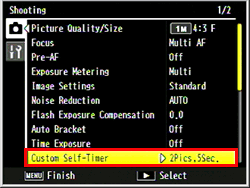
- 3 The setting menu appears.
Push the [ADJ./OK] button to select [Pictures] and [Interval]. Push the [ADJ./OK] button
to select [Pictures] and [Interval]. Push the [ADJ./OK] button  to make the settings and press the [ADJ./OK] button.
to make the settings and press the [ADJ./OK] button.
![Set [Pictures] and [Interval].](/english/r_dc/support/faq/bp/docs09/img/EDC09046_02.gif)
- 4 After setting [Custom Self-Timer], with the camera ready to shoot, press the
 (Self- Timer) button.
(Self- Timer) button.

- 5 Push the ADJ./OK button
 and change the self-timer setting to [Custom].
and change the self-timer setting to [Custom].
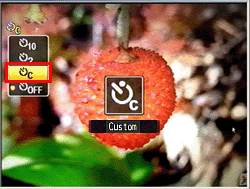
![]() [Note]
[Note]
- • The camera takes pictures at the specified interval, and the self-timer lamp blinks for 2 seconds before each shot. Focus position is fixed at the first picture in the sequence.
- • To cancel the self timer shooting, press the [MENU] button.
Answer ID: edc05046
Date created: March 11, 2011
Date modified: May 31, 2011
Product: CX5
Operating system: --
Category: Hardware operations
Date created: March 11, 2011
Date modified: May 31, 2011
Product: CX5
Operating system: --
Category: Hardware operations
Useful LINKs:
Do you need other information? Please click any link you want from the following.Related Links
Quick Links


