CX5 FAQs - By Product
[Question] How do I adjust the light intensity of the flash (Flash exposure compensation)?
You can set the light intensity from -2.0 EV to +2.0 EV in increments of 1/3 EV.
Operating procedure
- 1Press the [MENU] button to display the shooting menu.
![[MENU] button](/english/r_dc/support/faq/bp/cx4/img/menu_btn.gif)
- 2Push the [ADJ./OK] button
 to select [Flash Exposure Compensation], and push the button
to select [Flash Exposure Compensation], and push the button  .
.
![[ADJ./OK] button](/english/r_dc/support/faq/bp/cx4/img/adjok_btn.gif)
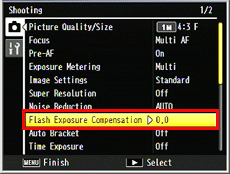
- 3The flash exposure compensation bar appears.

Press the [ADJ./OK] button to make the setting.
to make the setting. - 4Press the [ADJ./OK] button.
The setting appears on the screen, except when the flash mode has been set to [Flash Off].
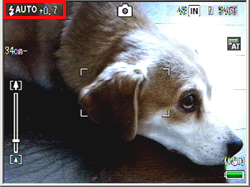
- • Flash exposure compensation may not work outside the flash range.
See About the flash. for more information about the flash range. - • The configured value is displayed when the flash is enabled (other than [Flash Off]). The Flash exposure compensation will not work when the flash mode is set to [Flash Off].
- • For flash operations, see About the flash.
Answer ID:
edc05039
Date created: March 11, 2011
Date modified: --
Product: CX5
Operating system: --
Category: Hardware operations
Date created: March 11, 2011
Date modified: --
Product: CX5
Operating system: --
Category: Hardware operations
Useful LINKs:
Do you need other information? Please click any link you want from the following.
Do you need other information? Please click any link you want from the following.
Related Links
Quick Links


