CX5 FAQs - By Product
[Question] What is the Auto resize zoom?
This function allows you to crop and record a shot image. Conventional digital zoom enlarges a portion of an image to a set magnification. Whereas, auto resize zoom saves the cropped portion of the image, the image quality is not decreased by enlargement. The image recording size changes depending on the auto resize zoom magnification.
Auto resize zoom is available only when [Picture Quality/Size] is set to ![]() 4:3F,
4:3F, ![]() 4:3N (3648 × 2736) only.
4:3N (3648 × 2736) only.
Example:
![Example: [10M] 4:3 (3648 x 2736) image (original)](/english/r_dc/support/faq/bp/docs10/img/EDC03028_01.gif)
Auto resize zoom
Auto resize zoom crops an image with ![]() , to
, to ![]() 4:3F,
4:3F, ![]() 4:3F,
4:3F, ![]() 4:3F, or
4:3F, or ![]() 4:3F (same magnification) without enlargement.
4:3F (same magnification) without enlargement.
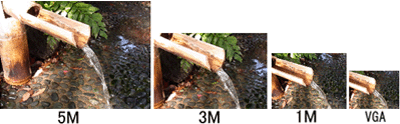
| Zoom Magnification | Focal Length | Image Size |
|---|---|---|
| Approx. 1.0x | 300mm | |
| Approx. 1.4x | 420mm | |
| Approx. 1.8x | 530mm | |
| Approx. 2.9x | 850mm | |
| Approx. 5.7x | 1710mm |
Digital Zoom
The digital zoom enlarges a cropped image with interpolation. The higher digital zooming, the larger magnification with the smaller area. The image size (pixel dimensions) is the same as the original one, and it looks as if it were the extension of digital zoom, however, it is grainy and has a lot of noise.
Example: An enlargement of a trimmed (cropped) image(from the left; original image >> trimming >> enlarging)

[Note]
- • The digital zoom is enabled when [Skew Correct Mode] is selected in the SCENE mode or when [Toy Camera] is selected in the Creating shooting mode, even when [Auto Resize] has been selected.
- • If Auto resize zoom is used with the picture quality set to [Normal] mode, the compression ratio changes to [Fine] mode when recording.
[Setting Auto Resize Zoom]
Auto Resize Zoom options are located; Setup menu > [Digital Zoom Image].[About the Setup menu operations.]
- 1 In the Setup menu, press the ADJ./OK button
 , and choose [Digital Zoom Image], and then press the ADJ./OK button to the right
, and choose [Digital Zoom Image], and then press the ADJ./OK button to the right  to show the options.
to show the options. 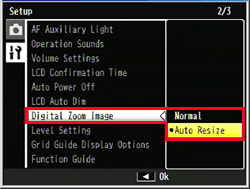
- 2 Press the [ADJ./OK] button
 , and choose [Auto Resize], and press the ADJ./OK button.
, and choose [Auto Resize], and press the ADJ./OK button. - 3 Press and hold the zoom lever to the right (Enlarge) until the maximum magnification is reached on the zoom bar, then momentarily release the zoom lever, and then press the zoom lever to the right (Enlarged View) again.
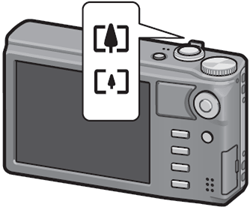
- •Each time you press the zoom lever towards telephoto, the image is resized by one setting.
- •The size at which the image is recorded is displayed above the zoom bar.
Date created: March 11, 2011
Date modified: --
Product: CX5
Operating system: --
Category: Hardware specifications
Useful LINKs:
Do you need other information? Please click any link you want from the following.Related Links
Quick Links


