CX5 FAQs - By Product
[Question] About the normal Continuous shooting operations.
Pictures continue to be taken for as long as you hold down the shutter release button. The CX5 is capable of 5 frames/second * continuous shooting at maximum. (WithYou can choose an image size, and the largest size can be selected to be recorded.
A captured image is recorded as a JPEG file.
- *Values measured under Ricoh measurement conditions using a Panasonic PRO HIGH SPEED 8GB SDHC memory card. The continuous shooting speed and number of pictures will vary depending on the shooting conditions, the type of recording media used, the condition of the recording media, etc.
Operating procedure
- 1 Turn the mode dial to Continuous Mode.
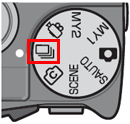
- 2 Press the [MENU] button to display the continuous mode selection screen.
![Press the [MENU] button to display the continuous mode selection screen.](/english/r_dc/support/faq/bp/cx4/img/menu_btn.gif)
- 3 Press the [ADJ./OK] button
 to select [continuous Mode], and then press the [ADJ./OK] button.
to select [continuous Mode], and then press the [ADJ./OK] button.
![Press the [ADJ./OK] button up or down to choose [Continous Mode].](/english/r_dc/support/faq/bp/cx4/img/adjok_btn.gif)
-
![Select the [Continous Mode], and then press the [ADJ./OK] button.](/english/r_dc/support/faq/bp/cx5/img/edc05007_01.gif)
- 4 Compose your picture and then press and hold the shutter release button. Pictures continue to be taken for as long as you hold down the shutter release button.
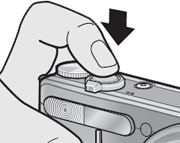
- 5 Release your finger from the shutter release button to stop shooting continuously.
[Note]
- • The maximum number of images that can be shot in continuous mode is 999. Even if there is space in the memory for 1,000 or more images, [999] is displayed on the screen.
- •The number of images that can be shot in continuous mode depends on the image size setting. See the FAQ below for the details.
- [How many pictures can the camera store in each image size ?]
- •For the limitations on the Continuous mode, see here.
- •See the FAQs below for the details on the options available in the Shooting menu / Setup menu in the Continuous mode.
- Available [Shooting menu] chart in each shooting mode.
- Available [Setup menu] chart in each shooting mode.
Answer ID: edc05007
Date created: February 18, 2011
Date modified: May 31, 2011
Product: CX5
Operating system: --
Category: Hardware specifications
Date created: February 18, 2011
Date modified: May 31, 2011
Product: CX5
Operating system: --
Category: Hardware specifications
Useful LINKs:
Do you need other information? Please click any link you want from the following.
Do you need other information? Please click any link you want from the following.


