- HOME>
- Digital Camera Basic Knowledge>
- The mechanism of a digital camera
![]()
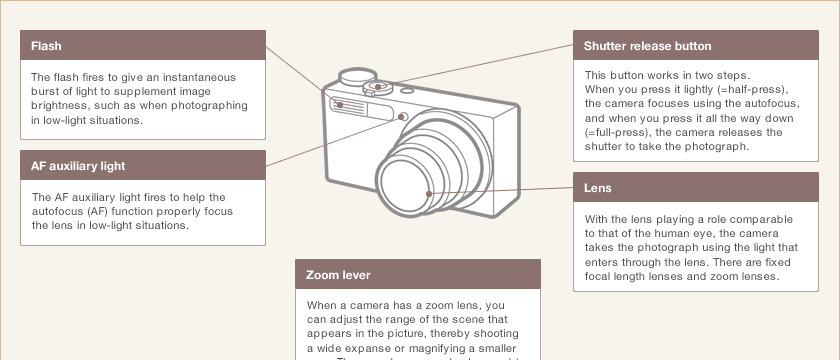
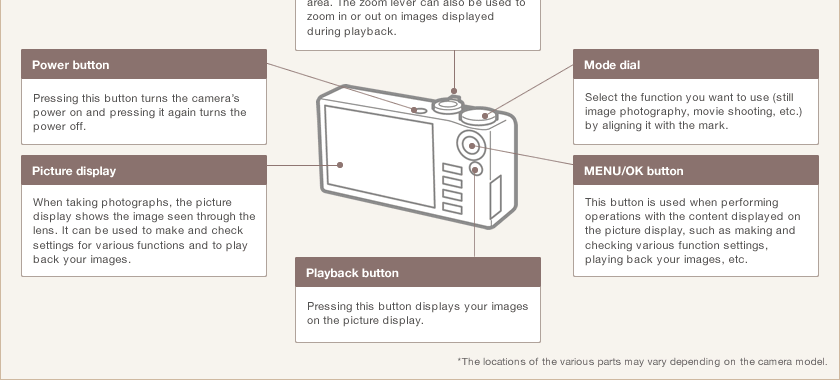
![]()


- This card is used to store the image data created when a photograph is taken with a digital camera. Such cards are also referred to as recording media. When taking many pictures, it is convenient to have a large-capacity memory card or to have spare memory cards on hand.


- A digital camera cannot take photographs without a battery. Be sure to properly charge the battery before going out shooting, and when traveling it is a good idea to bring along your battery charger and an extra battery.

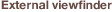
- The external viewfinder provides a viewing window useful for checking composition, etc. There are optical types and LCD types. A viewfinder can be convenient when it is difficult to see the picture display, such as when shooting in bright locations. A viewfinder makes it easier to concentrate on the image, and it can also reduce hand-motion blur since the camera is held close to the head for viewing.


- These accessories are attached to the front of the lens. If you want to get an even wider area into the image, use a wide conversion lens, and if you want greater magnification of the subject, use a teleconversion lens.


- A camera case is convenient for preventing your camera from getting soiled, scratched, or bumped when it is carried. When the camera is carried in a bag, a case protects it from rubbing against and bumping into other objects.


- For safety's sake, we strongly recommend that you attach a strap to your camera so that it does not slip out of your hands and fall. There are neck straps that hang around your neck and hand straps that loop around your wrist.


- An external flash can give you a stronger flash of light than the flash that is built into the camera. With the type that allows you to change the angle of the flash head, you can spread out and soften the light by bouncing it off the wall or ceiling.


- With a cable switch, you can take photographs without directly touching the camera's shutter release button. This makes it possible to prevent the image blurring that can occur if the camera moves in the moment that the shutter release button is pressed.


- A tripod is used for photographing with the camera in a fixed position. It is a useful accessory when shooting commemorative photographs with the self-timer, and it can be necessity when shooting night scenes. A tripod offers various other benefits, such as preventing hand-motion blur and stabilizing the picture composition.
Link to more information on RICOH product options
![]()
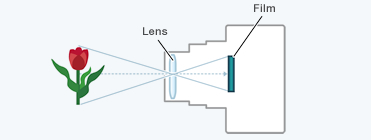

- With a film camera, the light entering through the lens strikes the film. Developing the film makes it possible to see the photograph that was taken.
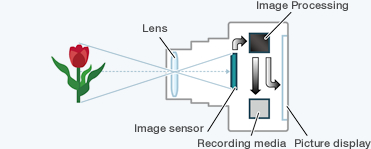

- With a digital camera, the light entering through the lens strikes an image sensor. The signal output by the image sensor is processed within the camera to create image data, which is stored on the memory card. The image can be simultaneously viewed on the picture display.
Illustrations shown here are intended to serve only as informative examples and have been simplified. Actual screen details will differ.
