Caplio RX
- Top
- Features
- Specifications
- Accessories
- Sample Images
Accessories Included
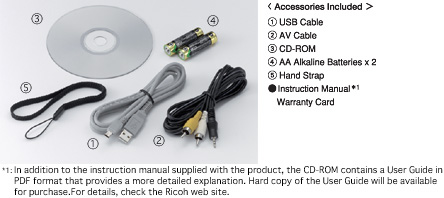
Caplio RX Optional Accessories
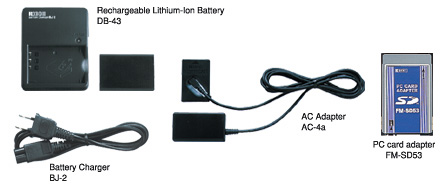
Caplio RX Software
| Windows XP |
Windows 98/98SE/
2000/Me |
Mac OS
X10.1.2 -10.3 |
Mac OS
8.6-9.2.2 |
|
| 1. RICOH Gate La |
|
|
--- |
|
|---|---|---|---|---|
| 2. DU-10x |
|
|
--- | --- |
| 3. USB driver |
|
|
|
|
| 4. WIA driver |
|
--- | --- | --- |
| 5. Mounter | --- | --- |
|
|
| 6. Acrobat Reader |
|
|
--- | --- |
| 7. Direct X |
|
|
--- | --- |
Caplio RX Software Operating Environment
| Windows | Macintosh | |
| Operating Software |
Windows 98 / 98 Second Edition Windows 2000 Professional Windows Me Windows XP Home Edition / XP Professional |
Mac OS 8. 6 -9.2.2 Mac OS X 10.1. 2 - 10. 3 |
|---|---|---|
| CPU | Pentium II or faster | Power PC or faster |
| Memory Space |
Windows 98 / 98SE : 32MB or more (96MB recommended) Windows 2000 Professiona l : 128MB or more (256MB recommended) Windows Me : 64MB or more (96 MB recommended ) Windows XP Home Edition / XP Professional : 128MB or more (256MB recommended ) |
Mac OS 8.6 - 9.2.2 : 96 MB or more (128MB recommended ) Mac OS X 10.1.2 - 10.3 : 128 MB or more(256MB recommended) |
| Hard Disk Space |
Windows 98/98SE: 10MB or more(during installation) Windows 2000 Professional: 10MB or more(during installation) Windows Me: 10MB or more(during installation) Windows XP Home Edition / XP Professional 10MB or more(during installation) |
Mac OS 8.6 - 9.2.2 : 10 MB or more (during installation) Mac OS X 10.1.2 - 10.3 : 100 MB or more : (during installation) 100 MB or more (during operation) |
| Display | Resolution : 640 x 480 dots or more, 256 colors or more (800 x 600 dots or more, 65,000 colors or more recommended) |
Resolution: 640 x 480 dots or more, 256 colors or more (800 x 600 dots or more, 32,000 colors or more recommended) |
| Other | USB board, keyboard, CD-ROM drive, mouse required | USB board, keyboard, CD-ROM drive, mouse required |
- *Only USB connection is available when connecting Caplio RX to a PC. Serial connection is unavailable.
- *Supplied software can be used for Caplio G4 series, G3 series, ProG3, 300G, 400 G wide, and RR30. Caplio G3 modelS and ProG3 are not compatible with Macintosh.
SD Memory Card Storage Capacity
(Number of Images and Time)
| Mode | Recording pixels | Picture mode |
32
MB |
64
MB |
128
MB |
256
MB |
| Still | 2048 x 1536 | Fine | 19 images | 40 images |
81
images |
162 images |
|---|---|---|---|---|---|---|
| Normal | 37 images | 77 images | 156 images | 312 images | ||
| 1280 x 960 | Fine | 37 images | 75 images | 153 images |
305
images |
|
| Normal | 67 images | 138 images | 279 images |
557
images |
||
| 640 x 480 | Normal | 189 images | 387 images | 783 images |
1560
images |
|
| Text | 2048 x 1536 | --- | 67 images | 138 images | 279 images |
557
images |
| 1280 x 960 | --- | 189 images | 387 images | 783 images |
1560
images |
|
| Motion *1 | 320 x 240 | --- | 1'26" | 2'57" | 5'58" | 11'56" |
| 160 x 120 | --- | 5'16" | 10'46" | 21'47" | 43'34" | |
| Sound | --- | --- | 64'38" | 132'13" | 267'17" | 532'38" |
- *Number of recordable pictures and recordable time may vary depending on the manufacturer and shooting conditions.
- *1:Maximum 30 sec. per shot(320 x 240), maximum 120 sec. per shot(160 x 120)
- Top |
- Features |
- Specifications |
- Accessories |
- Sample Images


