Caplio R1V
- Top
- Features
- Specifications
- Accessories
Features3 Shutter release lag time of 0.05 seconds for instant response.

28 mm
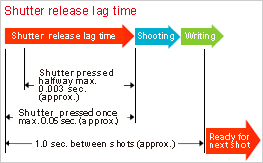
- *With flash OFF
Designed to accompany you everywhere you go.

Six scene modes match various situations.
Six scene modes are displayed as icons on the LCD monitor for easy access. Just choose the right mode for your scene and start shooting.
Portrait Blurs the distant backgroundbeautifully |
Sports Capture fast-moving subjects |
|
 |
 |
|
Landscape For scenes lush with greenery orblue sky |
Night scene For night scenes and foregroundsubjects with a night scene background |
|

|
 |
|
| Other modes include |
Text for shooting all kinds of printedtext
High-sensitivity for use in low light environments |
|
Three continuous shooting modes:
Continuous, S-continuous, and M-continuous.
To photograph a moving subject, use regular continuous mode and the Caplio R1V will fire continuously for as long as you press down the shutter button. In S-continuous mode, one press of the shutter button fires 16 shots in 2.2 seconds and stores them in a single file. And M-continuous mode memorizes the last 16 shots in a 2.2-second file. These two modes are handy for capturing various kinds of continuous motion situations. Use them to analyze your tennis or golf swing, or capture a baby or pet playing.
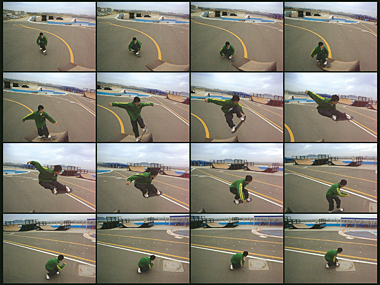
With the 16 shots captured in M-continuous and S-continuous modes, you can display any frame individually or play back all images continuously as an animation on the LCD monitor or on your television with the AV cable.
- Top |
- Features |
- Specifications |
- Accessories


