WG-30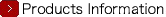
Below is a list of frequently asked questions and corresponding answers for the WG-30 digital camera.
General function and specification
 What accessories are provided with this camera?
What accessories are provided with this camera?

the following accessories are providing with this camera.
・Strap O-ST104
・USB cable I-USB157
・Rechargeable lithium-ion battery D-LI92
・Battery charger D-PA135J (with AC plug D-PL135J)
・Macro stand O-MS1
・Starter guide
・Regarding Waterproof, Dustproof, and Shockproof Design.
・Warranty
* No camera case or SD (SDHC) Memory Cards are included with the camera.
 What optional accessories are available for this camera?
What optional accessories are available for this camera?

Please see here for Available optional the Mounts.
*These accessories may not be usable, or may come off, under certain mounting configurations or conditions.
You are advised to observe all safety precautions when using them in your shooting sessions.
*This camera sinks underwater. Be careful not to drop the camera into the water by using the leash code and other.
*The leash cord for prevention of loss and drop is not included in each WG Mount.
Please use the commercial products.
 What is necessary other than accessories at the time of the purchase?
What is necessary other than accessories at the time of the purchase?

SD memory card is optional, which is not included in the product package and needs to be purchased separately.
When you want to play back image and movie on the AV device with an HDMI terminal, please prepare optional HDMI cable HC-1 or commercial HDMI (Type D) cable.
 Can the camera be mounted on a tripod?
Can the camera be mounted on a tripod?

Yes, it can. Where is the audio microphone? Can an external microphone be connected to the camera?
Where is the audio microphone? Can an external microphone be connected to the camera?

The microphone is on right center of the camera.
External microphones cannot be connected to the camera. Is there a function to reduce camera shake?
Is there a function to reduce camera shake?

Yes, there is a function to reduce camera shake as following.
Still image: electronic image stabilization.
Anti-shake with high sensitivity (high sensitivity mode)
Videos: electronic image stabilization (Movie SR)
 Is the AF assist light available?
Is the AF assist light available?

Yes, the AF assist light will be worked when select the AF assist in the menu. What is the recording format?
What is the recording format?

still image: JPEG (Exif 2.3) DCF2.0
Movie: MOV (MPEG-4 AVC/H, monaural sound PCM system) How big is the LCD monitor and how many pixels does it have?
How big is the LCD monitor and how many pixels does it have?

The monitor is a 2.7-inch LCD panel, with approximately 230,000 dots.
Water proof, dust proof and shockproof function
 How is the performance of waterproof / dustproof / shockproof?
How is the performance of waterproof / dustproof / shockproof?

・This camera is provided with a waterproof / dustproof design complying with JIS waterproof grade 8 and JIS dustproof grade 6 (equivalent to IP68).
・ The camera satisfies the PENTAX drop test (1.5m height onto a 5cm thick plywood surface) complying with MIL-Standard 810F Method 516.5-Shock testing.
・ The camera satisfies the PENTAX test for the waterproof, dustproof, and shockproof performance, but this does not guarantee it will remain free of trouble or damages.
・Waterproof performance is not guaranteed if the camera is exposed to impact such as being dropped or hit.
 Are there any precautions that should be observed when using the camera under water?
Are there any precautions that should be observed when using the camera under water?

When use the camera in the water, please pay attention the following points.
[Precautions before using the camera in the water]
・Make sure that there are no cracks or scratches on the rubber seal of the battery/card and terminal covers.
・Make sure there are no foreign objects (dust, sand, hair, lint or liquid) on the rubber seals or the surface theycontact before closing the battery/ card and terminal covers. Wipe off any foreign objects with a clean lint-freecloth.
・Close the battery/card and terminal covers properly until they click. Otherwise water may get in and damage the camera.
・Avoid opening the battery/card and terminal covers when near the waterside or with wet hand. Wait until the camera is completely dry before changing the battery or the SD memory Card. Avoid changing the battery or card where the camera is likely to get wet or dirty, and make sure that your hands are dry.
・The camera will sink if dropped in water, so be sure to attach the strap and slip the strap over your wrist when using the camera in or near water.
・To enhance the waterproof performance of the camera, the front of the lens is protected by glass. As any dirtor water on the glass will affect the quality of pictures taken, the glass should be kept clean at all times.
[Precautions when using the camera in the water]
・Do not use the camera deeper than 10 meters underwater. Do not use the camera underwater for more than120 minutes consecutively.
・Do not open the battery/card and terminal covers underwater.
・Do not use in hot water or in a hot spring.
・Do not apply excessive force to the camera, for example diving into water with it. Doing so may compromise the waterproof performance of the camera or cause the covers to open.
・Leaving the camera on the sand at the beach may cause the camera to exceed its operating temperature or cause the speaker or microphone to become blocked with sand.
・Avoid subjecting the camera to substantial vibrations, shocks, or pressure as this may cause a loss in waterproof performance. If the camera is subjected to substantial vibrations, shocks or pressure, take your camera to your nearest PENTAX Service Center and have it checked.
・Avoid getting sunscreen or sun oil on the camera as it may cause discoloration of the surface. If any oil getson the camera, wash it off immediately with warm water.
・Sudden and extreme changes in temperature may cause condensation to form in and on the camera. Keep the camera in a bag or case to reduce the difference in temperature.
[Precautions after using the camera in the water]
・Do not open the battery/card cover or terminal cover if the camera is wet. Wipe off any water with a clean lint-free cloth.
・The inside surface of the covers may get wet when they are opened. Wipe off the any water that is on the cover.
・Wiping off the camera while there is sand or dust on it may scratch the surface of the camera. Make sure that the battery/card cover and terminal cover are firmly closed before washing the camera in tap water. After washing the camera, dry it with a soft cloth.
・Wipe off any dirt or sand on the waterproof packing or the packing contact surface. The camera's waterproof performance may be compromised by loose packing or cracks or dents in the packing or packing contact surface. If there is any such damage, contact your nearest PENTAX Service Center.
・If the camera is very dirty or after it has been used in the sea, make sure that it is turned off and the battery/card and terminal covers are firmly closed before rinsing it under running tap water or leaving it in a bowl of clean water for a short time (2 or 3 minutes)
・Avoid cleaning with agents such as soapy water, mild detergents, or alcohol as this may compromise the waterproof performance of the camera.
・To maintain the waterproof performance of the camera, you are recommended to change the waterproof packing once a year. Contact your nearest PENTAX Service Center regarding changing the packing. (A charge will be made)
・The camera's accessories are not waterproof.
Storage media
 What are the storage media?
What are the storage media?

The built-in memory (approximately 68MB), SD, SDHC and SDXC Memory Cards and Eye-Fi Card. Does the camera come with an SD (SDHC) Memory Card?
Does the camera come with an SD (SDHC) Memory Card?
No. Memory Cards should be purchased as required. Is the camera responding to the UHS speed class?
Is the camera responding to the UHS speed class?

No, but can use it. Can the Micro SD (SDHC) and mini SD memory card be used?
Can the Micro SD (SDHC) and mini SD memory card be used?

No guarantee of proper operation with SD card adapter, Please use SD (SDHC) card. When using SD (SDHC) Memory Cards, what should I do first?
When using SD (SDHC) Memory Cards, what should I do first?

Card that are unused or that have been used on other devices, such as another camera or a computer, must first be formatted on the WG-30.
*Please note that formatting will delete any data recorded on the card.
*When using a new Eye-fi card, copy the install file of Eye-Fi Manager stored on the card to your computer before you format the card.
 Are there any precautions needed when using SD (SDHC) Memory Cards?
Are there any precautions needed when using SD (SDHC) Memory Cards?

・Be sure to use this camera to format (initialize) an SD Memory Card that is unused.
・Card that are unused or that have been used on other devices, such as another camera or a computer, mustfirst be formatted on the WG30.
*Note that formatting a card erases all the data on the card, including protected images and sound files.
・Do not bend an SD (SDHC) Memory Card or subject it to violent impacts. And do not leave cards in locations where they will be exposed to moisture or high temperatures. Doing so will result in the corruption ofstored data and/or damage to the SD (SDHC) Memory Card.
・Do not remove an SD (SDHC) Memory Card or turn the camera off while you are recording data or playing back images or audio, or while the camera is connected to a computer via a USB cable. Doing so will result in the corruption of stored data and/or damage to the SD (SDHC) Memory Card.
・Avoid using or storing the card where it may be exposed to static electricity or electrical interference.
・If a card is left unused for a long period, it may no longer be possible to read the data stored on the card. Important data should be backed up regularly.
・The SD Memory Card is equipped with a write-protect switch. Setting the switch to LOCK prevents new data from being recorded on the card, the stored data from being deleted, and the card from being formatted by the camera or computer.
Battery and Power Sources
 What kind of battery does the camera use?
What kind of battery does the camera use?

The rechargeable lithium-ion battery D-LI92
 How long can the rechargeable lithium-ion battery D-LI92 be used for?
How long can the rechargeable lithium-ion battery D-LI92 be used for?
Number of still images shot: Approx. 300 Playback time (Slideshow): Approx. 260 minutes Movie recording time: Approx. 90 minutes
* The number of still images shot is measured in conditions that comply with CIPA standards. (Includes: With a 50% flash use rate and the LCD monitor ON at 23°C.)
* The playback time and movie recording time are based on the result of in-house testing. It is result of a measurement and not guarantee for using time and number of still images. Can the battery be charged with installing the camera?
Can the battery be charged with installing the camera?

Yes, you can charge from outlet by using the Battery charger and USB cable.
 Is there the battery charger?
Is there the battery charger?

There is the optional battery charger kit K-BC92J. Is there an AC adapter for the camera?
Is there an AC adapter for the camera? 
There is the optional AC adapter kit K-AC117J. When the battery is removed, how long is the date set in the camera retained? And does the internal clock keep running?
When the battery is removed, how long is the date set in the camera retained? And does the internal clock keep running? 
Once a new battery has been loaded and left in the camera for at least 1 day, data in the camera remains backed up for approximately 1 day when the battery is removed. The internal clock also continues to run while the data is backed up.
Capture and Playback
 Can the ISO sensitivity be set in manually?
Can the ISO sensitivity be set in manually?

Yes. You can choose (AUTO, 125, 200, 400, 800, 1600, 3200, 6400) from the setting menu.
* When [D-Range Setting] is set to [Highlight Correction], you can’t choose ISO [125] and [200]. You can choose minimum from ISO [250].
* When set the [Shake reduction: ON], you can’t choose ISO [3200] and [6400]. You can choose maximum ISO [1600]. Can the AUTO ISO Range be set?
Can the AUTO ISO Range be set?

You can set ([125-200], [125-400], [125-1600], [125-6400]), from [AUTO ISO Range].
* When capture mode is set to [Report], AUTO ISO Range is fixed to [125-6400]. What is Dynamic Range (D-Range)?
What is Dynamic Range (D-Range)?

Expands the dynamic range and prevents bright and dark areas from occurring.
[Highlight Correction]: Highlight correction adjusts the bright areas when the image is too bright.
*When Highlight Correction is set to on, the setting changes to 250. Default setting is off.
[Shadow Correction]: Shadow correction adjusts the dark areas when the image is too dark. * Default setting is off.
 What is the IQ Enhancer Processing?
What is the IQ Enhancer Processing?

You can take pictures with clearer details by using image processing with the IQ Enhancer technique.
* Initial setting is ON.
* IQ Enhancer dose not function in the following situations:
・When the drive mode is set to Burst Shooting.
・When the shooting mode is set to Digital SR.
 Can Remote control be used?
Can Remote control be used?

Yes. You can use the remote controller (optional) to take picture while you are away from the camera.
https://www.ricoh-imaging.co.jp/japan/products/accessory/index35_remote.html
*”O-RC01” cannot use underwater or the place where the water pressure is applied.
You cannot use remote control to the camera underwater.
 What is “HDR” mode?
What is “HDR” mode?

Combines 3 images into a single image delivering a wider dynamic range image.
* The flash does not discharge in this mode.
* The ISO sensitivity is fixed at “AUTO”.
 What is [Digital Microscope] mode?
What is [Digital Microscope] mode?

In the Digital Microscope mode, you can take pictures of objects as close as 1 cm, also the lights around the lens are always lighted, you can take minute pictures of text, the veins of leaves, or specimens of tiny insects etc.
* The number of recorded pixels is fixed at 2.1M (16:9).
* The focus mode is fixed at 1 cm Macro.
* The flash does not discharge in this mode.
* The Face Detection function and the blink detection function are turned off.
* The illumination of the macro lights may be uneven or insufficient depending on the shooting conditions.
 Can Interval shooting be used with this camera?
Can Interval shooting be used with this camera?

Yes. The following settings can be set.
・Interval: 10 sec.~99 min.
・Number of shots: 2 shots~1000 shots
(However, it cannot exceed the number of recordable images in Memory card.)
・Start Delay: 0 min.~24 hours
 What is the setting item of interval movie?
What is the setting item of interval movie?

You can set following item.
*In this mode, you can record multiple still pictures taken automatically at a set interval from a set time, as movie file.
Sound cannot be recorded during interval movie recording.
* For interval movie recording, the following settings are fixed. Recorded Pixels: 1920, Frame Rate: 30fps, Quality Level: ★★★, Movie SR: □ (Off), and Flash mode: Flash Off.Interval Set the shooting interval to 1minute, 5minutes, 10minutes, 30minutes, or 1hour. Total Time Set the total time, from 10minutes to 356hours. The total time and the time unit change depending on the interval set. the total time can be set in increments of 1 minute, 5minutes, 10minutes, 30minutes, or 1hour Start Delay Set the start delay, from 0minutes to 24 hours. You can set this in 1minuts increments. If the start time is set to 0minutes, the first picture is taken as soon as the shutter release button is pressed.
* When you use the SD Memory Card, use SD Speed Class 4 or higher cards.
 Can the camera focus be adjusted during movie recording?
Can the camera focus be adjusted during movie recording?

No.
 Can the zoom be used during movie recording?
Can the zoom be used during movie recording?

Only the digital zoom can be used. Can the sound be recorded during movie recording?
Can the sound be recorded during movie recording?

Yes, you can record monaural sound in PCM.
Computer
 Please tell me the supported OS to connect the camera to PC with USB cable.
Please tell me the supported OS to connect the camera to PC with USB cable.

The supported OS is as follows.
Windows:Windows Vista® / Windows® 7 / Windows® 8 / Windows® 8.1
Machintosh:Mac OS X 10.6, OS X 10.7/10.8/10.9 Please tell me method of the transferring images to PC with USB cable.
Please tell me method of the transferring images to PC with USB cable.

Connect the camera to PC with USB cable. The PC will automatically detect the camera as a removable drive. Double click the removable drive icon to access the file, and movie and still image copy to PC.
* Set the "USB connection" to "MSC" of "Setting” menu.
 Can the camera be used as PC camera?
Can the camera be used as PC camera?

No.
 Does the camera come with the application software?
Does the camera come with the application software?

No.
Print Connection
 Does the camera support the "PRINT Image Matching III"?
Does the camera support the "PRINT Image Matching III"?

Yes.
 Does the camera support the "Digital Print Order Format (DPOF)"?
Does the camera support the "Digital Print Order Format (DPOF)"?

No. Does the camera support the [PictBridge]?
Does the camera support the [PictBridge]?

No.
Troubleshooting
 The flash does not fire?
The flash does not fire?

If setting is as follows, flash does not fire.
1.Is the shooting mode set to [HDR], [Handheld Night Snap], [Movie], [Interval Movie], [High speed Movie], [Digital Microscope], [Fireworks], [Digital Panorama]?
2.Is the drive mode set to [Continuous Shooting] or [Burst shooting]?
3.Is the focus mode set to [Infinity] or [1cm Macro]
4.Is the flash mode set to [Flash Off]?
 The flash fired but the photo is too dark.
The flash fired but the photo is too dark.

Check the following.
1.The subject is too far away in a dark location.
If the subject is too far away, the picture becomes dark because the light of the flash does not reach the subject.
Use the following as a guide to flash photography:
Wide-angle: Approx. 0.2 to 3.9 m
Telephoto: Approx. 0.2 to 2.5 m (with Auto selected as the ISO setting)
2.The background is too dark.
When you photograph someone against a dark background, even if your subject is correctly exposed, the light from the flash may not reach the background, so that it appears too dark in the resulting image. You can take a picture that perfectly captures both your subject and nighttime scenery by selecting Night Scene mode (with the [Flash On] flash mode selected) and using a tripod.
 How do I switch from using the camera's built-in memory to using an SD (SDHC) Memory Card?
How do I switch from using the camera's built-in memory to using an SD (SDHC) Memory Card?

There is no selector switch for this.
When an SD (SDHC) Memory Card is inserted into the camera, data is recorded onto the SD (SDHC) Memory Card.
If there is no SD (SDHC) Memory Card in the camera, data is recorded into the built-in memory.
No data is recorded in the built-in memory while there is an SD (SDHC) Memory Card in the camera.
 Can data in the camera's built-in memory be copied onto an SD (SDHC) Memory Card?
Can data in the camera's built-in memory be copied onto an SD (SDHC) Memory Card?

Yes. Can I reset the file numbers at 0001?
Can I reset the file numbers at 0001?

Yes, it can reset the file number. Can movies be watched on a television with High-definition movie?
Can movies be watched on a television with High-definition movie?

Yes. You can watch the High-definition movie (1280x720) by using a commercially available HDMI cable (Type D) to connect the camera to a device with an HDMI terminal.
*When the AV cable is connected with the camera and the audio-video equipment (TV), the high-definition movies can be seen by a usual video resolution.
*You can also watch the High-definition movie (1280x720) by transferring the data to a computer and playback on the computer.


