K-S2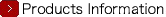
FAQ PENTAX K-S2 digital camera.
Basic Specifications and Functions
 What is the characteristic of this product?
What is the characteristic of this product?
Refer to the features on web page.
https://www.ricoh-imaging.co.jp/english/products/k-s2/feature/ What is included in the K-S2 kit?
What is included in the K-S2 kit?
The K-S2 includes the following:
- Hot shoe cover FK (*)
- Eyecup Fs (*)
- Body mount cover (Installed on camera)
- Strap O-ST132 (*)
- Software CD-ROM S-SW156
- Starter guide
- Rechargeable Lithium-ion Battery D-L109 (*)
- Battery Charger D-BC109(*)
- AC plug cord D-CO2J(*)
- Warranty card
Items marked with a (*) can also be purchased separately. Are there any other necessary items that are not included in the kit?
Are there any other necessary items that are not included in the kit?
The kit does not come with an SD Memory Card, so please prepare an SD Memory Card with the necessary capacity and capabilities for camera applications.
Prepare a USB cable with a micro B terminal that supports both USB 3.0 cables and USB 2.0 cables if planning to connect the camera to a computer.
*While doing PC and connection, you cannot operate the camera.
Use a commercially available mini HDMI cable (type D) to play back recorded images or movies on a TV screen or other AV device.
*While doing AV device and connection, the monitor of the camera is not displayed. What optional accessories are available for this camera?
What optional accessories are available for this camera?
Available optional accessories are as follows:
- - Hot Shoe Cover FK
- - Eyecup Fr
- - ME Viewfinder Cap
- - Strap O-ST132
- - Rechargeable Lithium-ion Battery D-LI109
- - Battery Charger Kit K-BC109 (includes the Battery Charger D-BC109 and an AC plug cord)
The above optional accessories are the same as those supplied with the camera.
- Body Mount Cap K
*The included body mount cover is not available as an optional accessory.
- AC Adapter Kit K-AC128J (includes the AC Adapter D-AC120 and D-DC128 an AC plug cord)
- Hand Strap O-ST128
- Magnifying Eyecup O-ME53
- Remote Control F
- Remote Control Waterproof O-RC1 What display languages are available for text and messages on the LCD monitor?
What display languages are available for text and messages on the LCD monitor?
There are 20 display languages available, Japanese, English, French, German, Spanish, Portuguese, Italian, Dutch, Danish, Swedish, Finnish, Polish, Czech, Hungarian, Turkish, Greek, Russian, Korean, Simplified Chinese, Chinese Traditional. What is the exterior of the camera made of?
What is the exterior of the camera made of?
The camera has a plastic exterior. (Upper aspect are made of aluminum) Is the K-S2 designed to be water-resistant/dust-proof?
Is the K-S2 designed to be water-resistant/dust-proof?
Yes, the camera is made to be water-resistant and dust-proof. What are the size and resolution of the LCD monitor? Are there different brightness settings available?
What are the size and resolution of the LCD monitor? Are there different brightness settings available?
The LCD monitor is a 3.0-inch TFT color monitor with a resolution of approximately 921,000 dots. It has a wide viewing angle, comes equipped with a backlight, air-gapless structure, cover mad of temper glass, variable angle structure and brightness-, saturation- and color-adjusting functions. What are the field of view and magnification of the viewfinder?
What are the field of view and magnification of the viewfinder?
The field of view of the viewfinder is approx. 100% and the magnification, approx. 0.95× (50mm/F1.4 lens at infinity). What is the maximum distance that you can have your eye away from the viewfinder and still see the entire viewfinder image (which is the viewfinder eye relief)?
What is the maximum distance that you can have your eye away from the viewfinder and still see the entire viewfinder image (which is the viewfinder eye relief)?
Approx. 20.5 mm from the view window, and approx. 22.3 mm from the center of the lens. What is the range for diopter adjustment and the number of levels available?
What is the range for diopter adjustment and the number of levels available?
You can adjust the diopter from approximately -2.5 m-1 to +1.5 m-1. Is the focusing screen interchangeable?
Is the focusing screen interchangeable?
Yes.
In addition to the standard AF Frame Matte MF-60 attached to the camera, the AF Divided Matte ML-60, AF Scale Matte MI-60, and Plain Matte ME-60 are also available. Does the K-S2 have any features that help prevent dust from collecting on the image sensor?
Does the K-S2 have any features that help prevent dust from collecting on the image sensor?
Yes. The SP coating on the low-pass filter helps prevent dust from collecting on the image sensor. Furthermore, DR (the Dust Removal mechanism) removes dust from the sensor unit. How many bits is the A/D converter?
How many bits is the A/D converter?
12 bits. Where is the audio microphone (stereo/monaural) located?
Where is the audio microphone (stereo/monaural) located? 
The audio microphone is on the both side of the top cover.
And external microphone can be connected to the camera. The following specifications are recommended:
- Format: Stereo electrets condenser
- Plug-in Power Method
- Impedance: 2.2kΩ
- Power: Guarantee of proper operation at 2.0 V
- Plug: Stereo mini plug (ø3.5 mm)
Plug Stereo mini plug(φ3.5mm) Format Stereo electrets condenser Power Plug in Power Method(Guarantee of power operation at 2.0V) Impedance 2.2kΩ
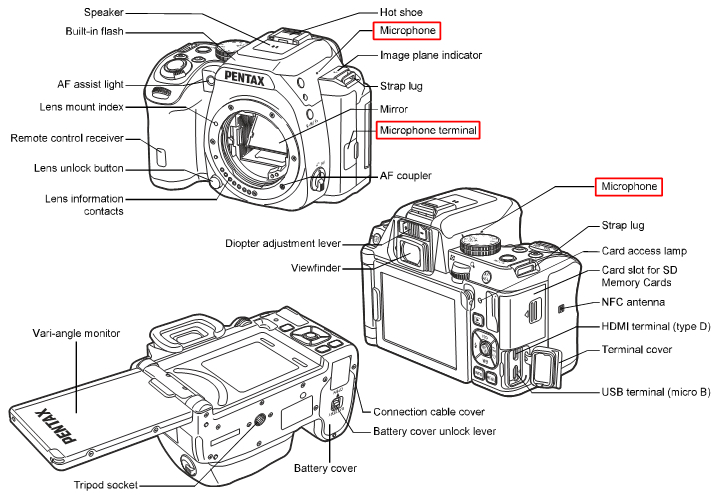
 Can the Cable Switch CS-205 be used with this camera?
Can the Cable Switch CS-205 be used with this camera?
No. Can I use a battery grip with this camera?
Can I use a battery grip with this camera?
No. The battery grip cannot be used with the K-S2. Can polarizing filters be used with this camera?
Can polarizing filters be used with this camera?
Yes.
Circular type polarizing filters (C-PL/Circular PL) can be used. Normal, non-circular polarizing filters may adversely affect the exposure and AF and thus cannot be used. What image recording formats are used?
What image recording formats are used?
The camera records images in the versatile JPEG format or the high-quality and fully editable RAW (PEF/DNG) format. You can also select JPEG+RAW (PEF/DNG) and record in both formats simultaneously. Can image rotation information be saved for images taken while the camera is held vertically or horizontally?
Can image rotation information be saved for images taken while the camera is held vertically or horizontally?
Yes, it can. Does the camera have a Superimpose function?
Does the camera have a Superimpose function?
Yes. The K-S2 is equipped with a Superimpose AF Area function in which the selected AF point appears in red in the viewfinder. Can the focusing point be switched to one that is user selected?
Can the focusing point be switched to one that is user selected?
Yes. You can set the focusing point to the user selected point from eleven points in the AF frame.
Auto (11 AF points) Out of the 11 AF points, the camera automatically selects the optimum focusing point. Auto (5 AF points) Out of the 5 AF points, the camera automatically selects the optimum focusing point. Select Sets the focusing point to the user selected point from 27 points. Expanded Area AF Sets the focusing point to the user selected point from 11 points.
When the subject happens to move out of the selected focusing area after being focused, 8 peripheral points are used as back-up points.
Not available in AF.S mode.Spot Sets the focusing point to the center of the 11 points.  What type of shake reduction system is used?
What type of shake reduction system is used?
The K-S2 is equipped with a Sensor-Shift Shake Reduction system built right into the body of the camera.
The effect of Shake Reduction is equivalent to up to around 3.5 EV steps in shutter speed.
*Compliance with CIPA standard [f=135mm (35mm equivalent focal length f=207mm),
When use smcPENTAX-DA18-135mmF3.5-5.6ED AL[IF]DC WR Does the Shake Reduction function work when lenses made by other manufacturers are used?
Does the Shake Reduction function work when lenses made by other manufacturers are used?
The Shake Reduction mechanism will function even when lenses made by other manufacturers are used, but the effectiveness of the results cannot be guaranteed.
- *Malfunctions and such resulting from the use of lenses made by other manufacturers are not applicable for warranty repair service even if they occur during the applicable warranty period.
 Are there any lenses with which the Shake Reduction function cannot be used?
Are there any lenses with which the Shake Reduction function cannot be used? 
No. This function can be used with all lenses that can be attached to the camera.
- *When a DA, DA L, D FA, FA, FA J, or F lens is used, information such as focal length is obtained automatically when the Shake Reduction function is used.
When information such as focal length cannot be obtained by lenses other than those mentioned above, the [Input Focal Length] setting screen will appear when the camera is turned on. Set the focal length of the lens. - *When a lens without an A position is used or the aperture ring is set to a setting other than the A position, set [Using Aperture Ring] to [2 Enable] in the [Custom Setting] menu.
- *When a DA, DA L, D FA, FA, FA J, or F lens is used, information such as focal length is obtained automatically when the Shake Reduction function is used.
 What is the Digital Filter?
What is the Digital Filter?
This mode lets you change the color tone of an image and perform special processing on an image. The Digital Filter can be applied when a picture is taken. You can also apply digital filter effects to images that have been shot in playback mode.
Capture Mode
(Still pictures)Extract Color, Replace Color, Toy Camera, Retro, High Contrast, Shading,
Invert Color, Unicolor Bold, Bold MonochromeCapture Mode
(Movies)Extract Color, Replace Color, Toy Camera, Retro, High Contrast, Shading,
Invert Color, Unicolor Bold, Bold MonochromePlayback Mode Base Parameter Adj, Extract Color, Replace Color, Toy Camera, Retro,
High Contrast, Shading, Invert Color, Unicolor Bold, Bold Monochrome,
Tone Expansion, Sketch, Water Color, Pastel, Posterization, Miniature,
Soft, Starburst, Fish-eye, Slim, Monochrome. Does the K-S2 support PRINT Image Matching (P.I.M.) II™ and Exif Print (Exif 2.2)?
Does the K-S2 support PRINT Image Matching (P.I.M.) II™ and Exif Print (Exif 2.2)?
JPEG images captured with this camera support both. RAW images do not. Does the K-S2 support PictBridge?
Does the K-S2 support PictBridge?
No, it does not. Do menu options and other settings reset when the battery is taken out of the camera?
Do menu options and other settings reset when the battery is taken out of the camera?
Settings other than the date and time are retained when the battery is removed.
The date and time settings are retained for at least 48 hours after the battery is removed if the battery was in the camera for at least 24 hours continuously before it is removed. What is the Advanced HDR mode?
What is the Advanced HDR mode?
Takes three consecutive images using the Clarity Enhancement feature to create a single composite image with them. You can set the range in which to change the exposure. Select from ±1, ±2, ±3. What is the "AA Filter Simulator" function do?
What is the "AA Filter Simulator" function do?
By shaking the Shake Reduction unit, a moiré reduction effect simulating that of a low-pass filter can be achieved. Set in the control panel or [AA Filter Simulator] of the [Capture menu 3].
Type1 Takes pictures balancing the resolution and moiré reduction. Type2 Prioritizes moiré reduction Bracketing Takes consecutive 3 images in order of [Off], [Type1], and [Type2]
(3 images are taken with one press of shutter).
Caution:
• This function cannot be used in some capture modes or in combination with some other functions.
[Bracketing] cannot be used in the following situations.
• When Moving Object, Pet, or Kids of SCN mode is selected
• In B mode.
• When the drive mode is set to other than [Single Frame Shooting], [Self-timer] (12 seconds, 2 seconds), or [Remote Control] (now, after 3 seconds)
• When HDR Capture is set.
• When the number of storable images is 2 or less. What is the Texture Enhancement function?
What is the Texture Enhancement function?
Images with the texture and surface details enhanced can be captured. Set in the control panel or [Clarity Enhancement] of the [Capture Menu 2]/[Movie Menu1].
Caution:
• This function cannot be used in combination with some other functions.
• In [Movie mode], this function is available only when the drive mode is set to [Interval Movie Record].
Lenses that Can Be Used
 Can you tell us more about what lenses are available and what features can be used with each type of lens?
Can you tell us more about what lenses are available and what features can be used with each type of lens?
- - Under default settings, a DA, a DA L, or an FA J lens can be attached to the camera.
- - By setting the aperture ring to the A position, an FA, F, A or a D FA lens can be used under default settings.
- - Although some restrictions will apply, set [Using Aperture Ring] to [Enable] in the [Custom Setting] menu to use the camera when the aperture ring of an FA, F, A, or a D FA lens is not set to the A position and other K-mount lenses (P, M lenses) or lenses using the appropriate Mount Adapter K are attached.
○: Functions are available when the aperture ring is set to the A position.Lens [Mount type]
/Camera FunctionDA
DA L
D FAFA J
FA*6F*6 A M
P[KAF]
[KAF2]
[KAF3][KAF]
[KAF2][KAF] [KA] [K] Autofocus (lens only)
(with AF adapter 1.7×)*1○
-○
-○
--
△-
△Manual focus
(with the focus indicator)*2
(with matte field)○ ○ ○ ○ ○ Quick-Shift Focus System △*4 × × × × Focus point selection mode [Auto] ○ ○ ○ △*8 × AE Metering [Multi-segment] ○ ○ ○ ○ × P/Sv/Tv/Av/TAv mode ○ ○ ○ ○ △*9 M (Manual Exposure) mode ○ ○ ○ ○ △ P-TTL auto flash*3 ○ ○ ○ ○ × Power Zoom - × - - - Automatically obtaining the lens focal length information ○ ○ ○ × × Lens Correction function ○*5 ×*7 × × ×
△: Some functions are restricted.
×: Functions are not available.
*1 Lenses with a maximum aperture of F2.8 or faster. Only available at the A position.
*2 Lenses with a maximum aperture of F5.6 or faster.
*3 The built-in flash, AF540FGZ, AF360FGZ, AF200FG, and/or AF160FC can be used.
*4 Only available with compatible lenses.
*5 [Distortion Correction] is disabled when a DA 10-17mm FISH EYE lens is used.
*6 To use an FA SOFT 28mm F2.8 lens, FA SOFT 85mm F2.8 lens, or F SOFT 85mm F2.8 lens, set [22. Using Aperture Ring] to [Enable] in the [C Custom Setting 4] menu. Pictures can be taken with the aperture you set, but only within the manual aperture range.
*7 Only available with an FA 31mm F1.8 Limited, FA 43mm F1.9 Limited, or FA 77mm F1.8 Limited lens.
*8 The focusing area is fixed to [Spot].
*9 Av (Aperture Priority) Automatic Exposure with the aperture open. (The aperture ring has no effect on the actual aperture value.) Which lenses support the Lens Correction function?
Which lenses support the Lens Correction function?
The DA, DA L, FA Limited, and D FA lens.
Distortion Correction Reduces distortions occurring due to lens properties. Peripheral Illumin. Corr. Reduces peripheral light fall-off occurring due to lens properties. Lat-Chromatic-Ab Adj Reduces lateral chromatic aberrations occurring due to lens properties. Diffraction Correction Corrects blur caused by diffraction when using a small aperture.
- • You can also set [Distortion Correction] and [Peripheral Illumin. Corr.] from the control panel.
- • Correction can only be made when a compatible lens is attached. The features are disabled when using an accessory such as a rear converter that is attached between the camera and the lens.
- • When [File Format] is set to [RAW] or [RAW+], correction information is saved as a RAW file parameter and you can select whether to apply the correction to the images when developing them.
For the RAW Development function, [Color Fringe Correction] can also be set.
 Can I use the Power Zoom function?
Can I use the Power Zoom function?
No. Can PENTAX 67 lenses, PENTAX 645 lenses, or 35mm S (screw) mount lenses be used with the camera?
Can PENTAX 67 lenses, PENTAX 645 lenses, or 35mm S (screw) mount lenses be used with the camera?
Yes. Use the appropriate Mount Adapter K, Mount Adapter K for PENTAX 67 lenses, or Mount Adapter K for PENTAX 645 lenses that corresponds to the lens being used.
The shutter can be released by setting [28. Using Aperture Ring] to [Enable] in the [C Custom Setting 4] menu, and setting the focus mode switch to [MF].
The following restrictions apply depending on the lens being used.
Lens Restriction D FA / FA / F / A / M (lens only or with automatic diaphragm accessories such as auto extension tube K) The aperture remains open. The shutter speed changes in relation to the open aperture but an exposure deviation may occur. D FA / FA / F / A / M / S (with diaphragm accessories such as extension tube K) Pictures can be taken with a set aperture value but an exposure deviation may occur Manual diaphragm lens such as reflex lens (lens only) FA SOFT 28mm / FA SOFT 85mm / F SOFT 85mm (lens only) Pictures can be taken with a set aperture value in the manual aperture range.
• If the aperture ring is set the a position other than A, the camera operates in Av mode regardless of the mode dial setting except when set to M or B mode.
• [F--] appears for the aperture indicator in the status screen, Live View screen and viewfinder. How does the area captured change when medium format lenses are used?
How does the area captured change when medium format lenses are used?
When lenses for which the focal length is the same whether in 35 mm format or medium (67 or 645) format (100 mm, for example) is used with the K-S2, the area captured is the same as 1.5x the focal length of a 35-mm equivalent lens (equivalent to 150 mm). Can I use other manufacturers' lenses with the K-S2?
Can I use other manufacturers' lenses with the K-S2?
If it is a K-mount lens, another manufacturer’s lens can be attached to the K-S2. However, it should be used at the user’s own risk. We assume no responsibility or liability for differences in the exposure or focus, accidents, damages, or malfunctions resulting from the use of lenses made by other manufacturers.
Camera Shooting Functions
 Can you tell me more about Continuous Shooting?
Can you tell me more about Continuous Shooting?
The continuous shooting speed and the number of recordable images for continuous shooting are as follows.
Mode Selection [Still picture]
Single frame, Continuous (H, L), Self-timer (12 sec., 2 sec., continuous),
Remote Control (immediately, 3 sec., continuous), Bracketing*1,
Multi-exposure*2, Interval Shooting*1, Interval Composite*1
[Movie]
Remote Control, Interval Movie Record*1, Star Stream*1
*1 Available with Self-timer or Remote Control
*2 Available with Continuous Shooting, Self-timer, or Remote ControlContinuous Shooting Max. approx. 5.5 fps, JPEG (L : ★★★ at Continuous H): 30 frames,
RAW: 9 frames, RAW+: 6 frames
Max. approx. 3.0 fps, JPEG (L : ★★★ at Continuous L): 100 frames,
RAW: 14 frames, RAW+:8 frames
• When the sensitivity is set to ISO100.Multi-exposure Composite Mode: Additive, Average, Bright
Number of Shots: 2 to 2000 timesInterval Shooting [Interval Shooting]
Interval: 2 sec. to 24 hr., Standby Interval: minimum time or 1 sec. to 24 hr.,
Number of Shots: 2 to 2000 times, Start Interval: Now, Set Time
[Interval Composite]
Interval: 2 sec. to 24hr., Standby Interval: minimum time or 1 sec. to 24 hr.,
Number of Shots: 2 to 2000 times, Start Interval: Now, Set Time,
Composite Mode: Additive, Average, Bright, Save Process: On, Off
[Interval Movie]
Recorded Pixels: z, u, t, Interval: 2 sec. to 24 hr.,
Standby Interval: minimum time or 1 sec. to 24 hr.,
Number of Shots: 8 to 2000 times (z: 8 to 500 times),
Start Interval: Now, Set Time
[Star Stream]
Recorded Pixels: z, u, t, Standby Interval: minimum time or 1 sec. to 24 hr., Number of Shots: 8 to 2000 times (z: 8 to 500 times),
Start Interval: Now, Set Time, Fade-out: Off, Low, Medium, High- * Tested using the rechargeable Lithium-ion Battery D-LI109.
- * The number of recordable images for continuous shooting depends on the transfer rate of the SD Memory Card used. The figures above are for when a UHS-I, class 10 SD Memory Card is used.
 Can the Preview function be used on this camera?
Can the Preview function be used on this camera?
Yes. You can use the Optical Preview for checking the depth of field with the viewfinder and Digital Preview for checking the composition, exposure and focus on the monitor.
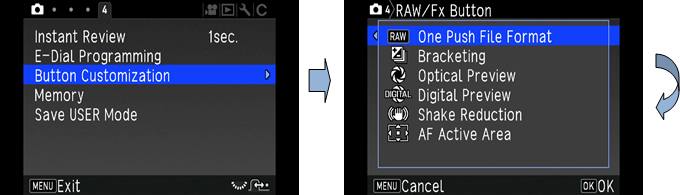
Capture Menu 4: Select Button Customization then press right key
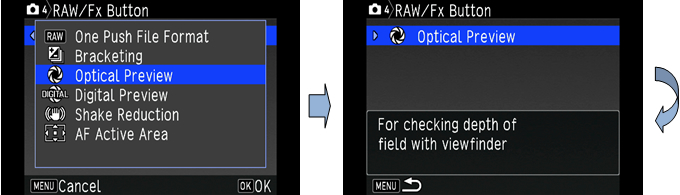
Select Optical Preview
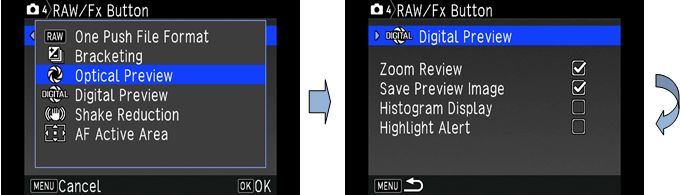
Or select Digital Preview
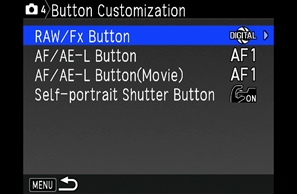
Press MENU button to set Can a remote control be used with this camera?
Can a remote control be used with this camera?
Yes, it can. The optional Remote Control Waterproof O-RC1 and Remote Control F are available for use with this camera.
You can select remote control shooting mode from [Remote Control], [Remote Control (3 sec. delay)], [Remote Continuous Shooting], [Exposure Bracket + Remote Ctrl], [Remote Control + Multi-exposure], [Remote Control + Interval Shooting], and [Remote Control + Interval Composite]. Can Bulb shooting be used with this camera?
Can Bulb shooting be used with this camera?
Blub shooting can be used by setting the mode dial to B.
There are two modes in [Bulb (B) Mode Options] in the [C Custom Setting 1] menu.
In [Type1], Press and hold shutter release button for exposure. Releasing button stops exposure.
In [Type2], Press shutter release button to start exposure and Press again to stop exposure.
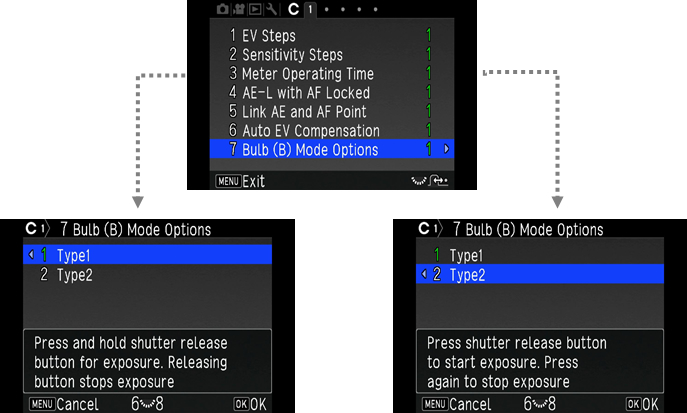
 Is Slow Shutter Speed NR available? And if so, can I turn it off?
Is Slow Shutter Speed NR available? And if so, can I turn it off?
Yes, it is. To set it to off, select [Off] in [Slow Shutter Speed NR] of the [Rec. Mode 2] menu. Is AF Fine Adjustment available on this camera?
Is AF Fine Adjustment available on this camera?
Yes. You can select from [1 OFF], [2 Apply All], and [3 Apply One] in [27 AF Fine Adjustment] of [C Custom setting 4].
Different settings can be set for individual lenses.Adjusting the autofocus may make it difficult to capture images with the appropriate focus. Be sure to use [AF Fine Adjustment] only when necessary.
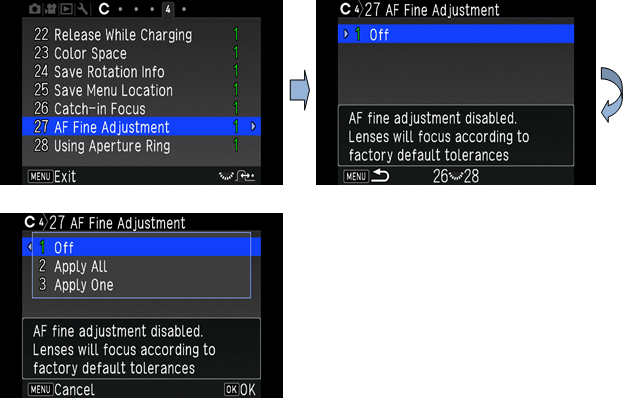
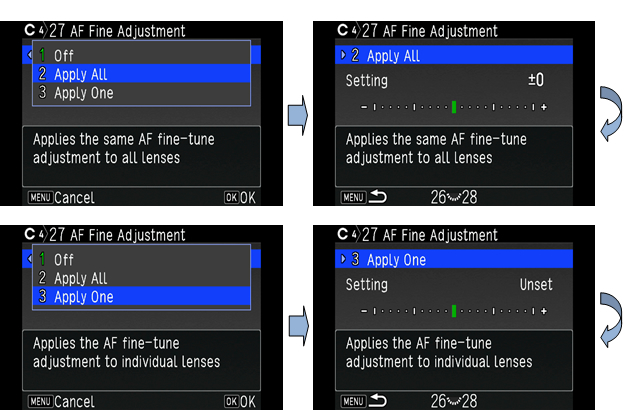
 What kind of contents does the custom menu have?
What kind of contents does the custom menu have?
Menu Item Function Default setting C1 1 EV Steps Sets the adjustment steps for exposure. 1/3EV Steps 2 Sensitivity Steps Sets the adjustment steps for ISO sensitivity. 1EV Steps 3 Meter Operating Time Sets the meter operating time. 10sec. 4 AE-L with AF Locked Sets whether to lock the exposure value when the focus is locked. Off 5 Link AE and AF Point Sets whether to link the exposure and AF point in the focusing area. Off 6 Auto EV Compensation Automatically compensates the exposure when the correct exposure cannot be achieved with the current settings. Off 7 Bulb (B) Mode Options Sets the camera operating when pressing SHUTTER in B mode. Type1 C2 8 Bracketing Order Sets the order for Bracketing shooting. 0-+ 9 One-Push Bracketing Shoots all frames with one release when using Bracketing. Off 10 Interval Shooting Options Sets whether to start counting the time of interval from when exposure starts or when exposure ends for Interval Shooting, Interval Composite, and Interval Movie Record. Interval 11 AF in Interval Shooting Sets whether to lock the focus position used when the first picture is taken or perform auto focus for each exposure for Interval Shooting and Interval Composite Locks focus at 1st exposure 12 WB Adjustable Rang Sets whether to automatically fine-tune the white balance when the light source is specified for the white balance setting. Fixed 13 WB When Using Flash Sets the white balance setting when using a flash. AWB 14 AWB in Tungsten Light Sets the tungsten light color tone when the white balance is set to [Auto White Balance]. Strong Correction C3 15.Color Temperature Steps Sets the adjustment steps for the Color Temperature option of the white balance. Kelvin 16.Superimpose AF Area Displays the active AF point in red in the viewfinder. ON 17.AF.S Setting Sets the action priority for when the autofocus mode is set to AF.S and SHUTTER is fully pressed. Focus-priority 18.1st Frame Action in AF.C Sets the action priority for the first frame when the autofocus mode is set AF.C and SUTTER is fully pressed. Release-priority 19.Action in AF.C Continuous Sets the action priority during Continuous Shooting when the autofocus mode is set to AF.C. Focus-priority 20.Hold AF Status Maintains the focus for a certain amount of time when the subject happens to move out of the selected focusing area after being focused. Off 21.AF with Remote Control Sets whether to use autofocus when shooting with a remote control unit. Off C4 22.Release While Charging Sets whether to release the shutter while the built-in flash is being charged. Off 23.Color Space Set the color space to use. sRGB 24.Save Rotation Info Saves rotation information when shooting On 25.Save Menu Location Save the last menu tab displayed on the monitor and displays it again the next time MENU is pressed. Reset Menu Location 26.Catch-in Focus Enables Catch-in Focus shooting when a manual focus lens is attached. The shutter is released automatically when the subject comes into focus. Off 27.AF Fine Adjustment Allows you to precisely fine tune your lenses with the camera’s autofocus system. Off 28.Using Aperture Ring Enables the shutter to release when the lens aperture ring is set to a position other than A (Auto) Disable C5 Reset Custom Function Resets all the setting of the Custom Setting menus to the defaults. -  Does the camera have an AF assist light?
Does the camera have an AF assist light?
Yes. The camera has a dedicated AF assistant LED light.
You can select [ON] or [OFF] in [AF assist light] of the [Shooting Menu 1]. Is Face Detection available in Live View mode, and how many faces can be detected?
Is Face Detection available in Live View mode, and how many faces can be detected?
When [Contrast AF] is set to [Face Detection] in Live View, Contrast AF + Face Detection mode is activated. Up to 16 faces can be detected at a time. About self-portrait shooting.
About self-portrait shooting.
You can take self-portraits while checking the Live View image by facing the lens and the LCD screen of the monitor toward yourself.
When the self-portrait shutter button can be used for shooting, other button/dial operations are disabled. Can I shooting while displaying image on AV device?
Can I shooting while displaying image on AV device?
Yes. Connect to an AV device, such as a TV, equipped with an HDMI terminal to display Live View images while shooting or to play back images in playback mode.
Make sure to have a commercially available HDMI cable equipped with an HDMI terminal(Type D)
- *While the camera is connected to an AV device, nothing is displayed on the camera monitor regardless of the LCD screen direction. Also, you cannot adjust the volume on the camera. Adjust the volume on the AV device.
- *By default, the maximum resolution supported by both the AV device and camera is automatically selected. If it fails to play back images properly, change the setting in [HDMI Out] of the setting 2 menu.
- *If you intend to use the camera continuously for a long period, the use of the optional AC adapter kit is recommended.
 If the lens is exposed to strong light such as sunlight, will it affect the image sensor of camera or other function?
If the lens is exposed to strong light such as sunlight, will it affect the image sensor of camera or other function?
The sunlight is focused at inside of the camera then cause of burn or damage and furthermore, it may cause a fire.
When taking a backlight photograph, fully remove the sun from the angle of view and do not leave the camera at place exposed to direct sunlight with removing the lens cap.
Flash
 What is the sync speed of this camera?
What is the sync speed of this camera?
1/180 second.
When the built-in flash is used in Av mode, the shutter speed automatically changes over a range from 1/180 seconds to a slow shutter speed depending on the lens being used.
The shutter speed is locked at 1/180 seconds when a lens other than a DA, DAL, DFA, FAJ, FA or F lens is used.
When built-in flash is used in Tv, TAv or M mode, any desired shutter speed of 1/180 seconds or slower can be set. What is the guide number of the built-in flash?
What is the guide number of the built-in flash?
The guide number is approximately 12 (ISO 100/m).
The built-in flash is optimum for a subject at a distance from approx. 0.7m to 5m.
Vignetting may occur when used at a distance closer than 0.7m (this distance varies slightly depending on the lens being used and the sensitivity setting).
Guide Number of the built-in flash
ISO Guide Number ISO Guide Number ISO 100 approx. 12 sec. ISO 3200 approx. 68 sec. ISO 200 approx. 17 sec. ISO 6400 approx. 96 sec. ISO 400 approx. 24 sec. ISO 12800 approx. 136 sec. ISO 800 approx. 34 sec. ISO 25600 approx. 192 sec. ISO 1600 approx. 48 sec. ISO 51200 approx. 272 sec.  What is the maximum focal length covered by the built-in flash?
What is the maximum focal length covered by the built-in flash?
The flash covers the angle of view of an 18 mm lens (35 mm equivalent: 28 mm lens). What flash adjustment method is used?
What flash adjustment method is used?
A pre-flash (P-TTL) is used to adjust the flash output.
Automatic TTL adjustment mode is not supported. Can the flash output be compensated?
Can the flash output be compensated?
Yes, the output of the built-in flash can be changed(*) in the range of -2.0 to +1.0 by pressing the four-way controller (down) to display the [Flash Mode] screen and turning the rear e-dial.
*If the maximum flash output is exceeded when corrected to the plus (+) side, the compensation will not be effective. Are there any restrictions on the built-in flash that depend on which lens is used?
Are there any restrictions on the built-in flash that depend on which lens is used?
When the flash is used at distances closer than 0.7 m, it causes vignetting in the picture corners, light is distributed unevenly and the picture may be overexposed, regardless of the lens used. The built-in flash cannot be regulated and fully discharges when A lenses not set to the A position, lenses manufactured prior to the A lenses or soft focus lenses are used.
The following lenses cannot be used with the built-in flash due to vignetting:
- PENTAX DA FISH-EYE 10-17mm F3.5-4.5ED (IF)
- PENTAX DA12-24mm F4ED AL
- PENTAX DA14mm F2.8ED (IF)
- PENTAX DA15mm F4ED AL
- PENTAX FA★300mm F2.8ED (IF) [*1]
- PENTAX FA★600mm F4ED (IF) [*1]
- PENTAX DA★560mmF5.6 ED AW
- PENTAX FA★250-600mm F5.6ED (IF) [*1]
The following lenses can be used with the built-in flash under certain conditions:
- PENTAX F FISH-EYE 17-28mm F3.5-4.5 [*1]
Focal length: 20 mm or longer
- PENTAX DA16-45mm F4ED AL [*1]
Focal length: 28 mm or longer. Focal length at 28 mm: Shooting distance is greater than 1 m.
- PENTAX DA★16-50mm F2.8ED AL (IF) SDM
Focal length: 20 mm or longer. Focal length at 20-35 mm: Shooting distance is greater than 1.5 m.
- PENTAX DA18-250mm F3.5-6.3ED AL (IF) [*1]
Focal length: 35 mm or longer
- PENTAX FA★28-70mm F2.8AL [*1]
Focal length at 28 mm: Shooting distance is greater than 1 m.
- The built-in flash always discharges fully when a PENTAX FA Soft 28mm F2.8 [*1] lens or PENTAX FA Soft 85mmF2.8 [*1] lens is used.
[*1] Regular sales of this product have ended. Can I use my external flash with this camera?
Can I use my external flash with this camera?
The functions that are available will depend on the external flash used. Use the table below as a reference.
(○: Available △: Restricted ×: Not available)
*1 Available only when using a DA, a DA L, a D FA, an FA J, FA, an F or an A lens.Built-in Flash
/Camera FunctionBuilt-in Flash AF540FGZ
AF540FGZII
AF360FGZ
AF360FGZIIAF200FG
AF160FCRed-eye reduction flash ○ ○ ○ Auto flash discharge ○ ○ ○ Automatically switching to the flash sync speed after the flash is charged ○ ○ ○ Aperture value is automatically set in P (Program) mode and Tv (Shutter Priority) mode ○ ○ ○ P-TTL auto flash
(appropriate sensitivity: ISO 100 to 3200)○*1 ○*1 ○*1 Slow-speed Sync ○ ○ ○ Flash exposure compensation ○ ○ ○ AF assist light × ○*2 × Trailing Curtain Sync*2 ○ ○ × Contrast-control-sync flash mode △*4 ○ △*5 Slave flash × ○ × High-speed flash sync × ○ ×
*2 Not available AF spot beam for AF540FGZ/AF360FGZ.
*3 Shutter speed of 1/90 seconds or slower.
*4 When combined with the AF540FGZ or AF360FGZ, 1/3 of the flash discharge can be set to be output by the built-in flash and 2/3 set to be output
by the external flash.
*5 Available only when combined with the AF540FGZ, AF540FGZ II, AF360FGZ, or AF360FGZ II.
Caution
Never press flash pop-up button on the camera when any external flash unit is attached to the camera. The built-in flash will hit the external flash. If you want to use both at once, connect them using an extension cord.
Flashes with the reversed polarity (the center contact on the hot shoe is minus) cannot be used due to the risk of damaging the camera and/or flash.
Do not combine with accessories that have a different number of contact, such as a Hot Shoe Grip, as a malfunction may occur.
Combining with flashes from other manufacturers may cause equipment breakdown.
Memo
With the AF540FGZ, AF540FGZII, AF360FGZ, or AF360FGZII, you can use the high-speed sync flash to discharge the flash when taking a picture at a shutter speed faster than 1/180 seconds.
Set the capture mode to Tv, TAv or M. Is there a sync socket for professional flashes available for this camera?
Is there a sync socket for professional flashes available for this camera?
There is no x-sync socket on the camera.
It can be added by attaching the Hot Shoe Adapter 2P to the camera’s hot shoe.
However, be aware that some professional flashes use extremely high voltages. The use of such flashes may cause the camera to breakdown. Can wireless flash photography be used?
Can wireless flash photography be used?
No.
Movies
 What are the specifications for movie recording?
What are the specifications for movie recording?
The output video format is MPEG-4 AVC/H.264, and the file format is QuickTime (.MOV).
File Format MPEG-4 AVC/H.264(MOV) Record Pixels
FlamerateFull HD (1920x1080 , 30p/25p/24p)
HD (1280x720 , 60p/50p)Sound Built-in stereo microphone
Recording Sound Level adjustableRecording time Up to 4 GB or 25 minutes; automatically stops recording if the
internal temperature of the camera becomes high.Custom Image Bright, Natural, Portrait, Landscape, Vibrant, Radiant, Muted, Bleach Bypass,
Reversal Film, Monochrome, Cross Processing.Cross Processing Random, Preset 1-3, Favorite 1-3 Digital Filter Extract Color, Replace Color, Toy Camera, Retro, High Contrast, Shading,
Invert Color, Unicolor Bold, Bold Monochrome.HDR Interval Movies Auto, Type1, Type2, Type3, Bracket Value adjustable
*When recording a movie with sound, the camera operation sounds are also recorded.
*When recording a movie with an image processing function such as Digital Filter applied, the movie file may be saved with some frames omitted.
*You can record movies continuously up to 4 GB or 25 minutes.
*It the internal temperature of the camera becomes high during recording, the recording may be terminated.
*When a retractable lens is attached, recording stops if the lens is retracted during recording and An error message is displayed.
*When the camera enters Movie mode, the Wi-Fi function is disabled. Does the autofocus system operate while movies are being recorded?
Does the autofocus system operate while movies are being recorded?
Yes, it does. If [Enable AF] is assigned to the AF/AE-L button (for movies) in [Button Customization] of the [Rec. Mode 4] menu, press the AF/AE-L button to perform autofocus while movies are being recorded. However, AF operation sounds will also be recorded. Can I adjust the exposure by changing the aperture value and shutter speed while recording a movie?
Can I adjust the exposure by changing the aperture value and shutter speed while recording a movie?
You can adjust the settings for the following conditions.
Before shooting in M mode: shutter speed, aperture value, and sensitivity
Before shooting in Av mode: aperture value
During shooting in M mode: shutter speed and sensitivity Are there any restrictions on capacity or shooting time for recording movies?
Are there any restrictions on capacity or shooting time for recording movies?
You can record movies continuously up to 4 GB or 25 minutes.
If the internal temperature of the camera becomes too high during movie recording, the recording may be terminated to protect the camera circuitry.
 Can I use an external microphone to the camera?
Can I use an external microphone to the camera?
Yes.
You can connect a commercially available stereo microphone to the microphone terminal on the camera.
Using an external microphone can be also help to reduce the possibility of recording camera operation sounds.
The following specifications are recommended for external microphones.Plug Stereo Mini (φ3.5mm) Format Stereo Electret Condenser Power Plug-in-power system (Operating Voltage less than 2.0V) Impedance 2.2kΩ
Wi-Fi Function
 Whai is the Wi-Fi function?
Whai is the Wi-Fi function?
Wireless LANStandard IEEE 802.11b/g/n (standard wireless LAN protocol) Frequency(Center Frequency) 2412MHz to 2462MHz (1ch to11ch) Security Authentication:WPA2
Encryption:AES
NSC
Standard ISO/IEC14443 Type A, ISO / IEC14443 Type B JID X 63194 (Automatically selected) Operating Frequency 13.56MHz  What can I do with Wi-Fi function?
What can I do with Wi-Fi function?
Directly connecting to a communication device such as smartphone or tablet via a wireless LAN,
The camera can be operated from the communication device and images can be shared with others via social networks or e-mail.
The Wi-Fi function is disabled at the time of turning the camera on. Enable the function using one of the following methods.
• Setting from the menus
• Pressing the self-portrait shutter button
• Touching a communication device
Memo
- • When the Wi-Fi function is enabled, the icon (white) indicating the wireless LAN status is displayed on the status screen and live view screen. When the icon (gray) is displayed, a connection with the access point was not made correctly.
- • Even after the Wi-Fi function is enabled, it is disabled again when the camera is turned off and on again. Also, when the camera enters Movie mode, the Wi-Fi function is disabled.
- • Auto Power off is not available while a Wi-Fi connection is established or images are being transferred. If Auto Power off is activated while a connection is not established or during standby, the Wi-Fi function is disabled. The function is enabled when the camera recovers from Auto Power off.
- • The Wi-Fi function is disabled during the USB connection.
Caution:
• Do not attempt to use the Wi-Fi function in a location where the use of wireless LAN devices is restricted or prohibited, such as on airplanes.
• When to use the Wi-Fi function, please observe local laws and regulations goveming radio Communication. How to set in the Wi-Fi function
How to set in the Wi-Fi function
Enable the function using one of the following methods.
• Setting from the menus
• Pressing the self-portrait shutter button
• Touching a communication device What can I operate by using the communication terminal?
What can I operate by using the communication terminal?
The following functions can be used by directly connecting the camera to a communication device via Wi-Fi and using the dedicated application “Image Sync”.
Remote Capture Display the Live View image of the camera on the communication device, and then enables controlling the exposure settings and shooting by operating the communication device. Image Viewing Display the image saved on the memory card inserted in the camera on the communication device and imports the images to the communication device.
Image Sync supports iOS and Android. Image Sync can be downloaded from the App Store or Google Play Store. For supported OS and other details, refer to the download site.
Memory Cards
 Which Memory Cards can you use in this camera?
Which Memory Cards can you use in this camera?
You can use SD Memory Cards, SDHC Memory Cards, and SDXC Memory Cards (UHS-I). Does this camera support UHS Speed Class?
Does this camera support UHS Speed Class?
The transfer rate is compatible with UHS-I speed class. Which SD Memory Cards have been tested for compatibility?
Which SD Memory Cards have been tested for compatibility?
Compatibility with this camera has been tested with memory cards from the following manufacturers:
- Panasonic / Toshiba / SanDisk
SD Memory Cards with capacities of 1 GB and 2 GB
SDHC Memory Cards with capacities of 4 GB, 8 GB, 16 GB, and 32 GB
SDXC Memory Cards with capacities of 64 GB
- SanDisk
SDXC Memory Cards with capacities of 128 GB
As of February 2015.
*The information above is given for the convenience of customers and does not guarantee complete compatibility with the K-S2.
*The transfer rate is compatible with UHS-I speed class.
*Use a high-speed memory card when recording movies. If the write speed cannot keep up with the recording speed, writing may stop during recording. Can a miniSD card or microSD card be used through a memory card adapter?
Can a miniSD card or microSD card be used through a memory card adapter?
Proper operation of a memory card used through an adapter cannot be guaranteed.
Use a regular SD Memory Card. Does the performance of the SD Memory Card used affect the shooting interval or other functions of the camera?
Does the performance of the SD Memory Card used affect the shooting interval or other functions of the camera?
When using SD Memory Cards with slow transfer rates, the start-up time and the number of images for continuous shooting may be affected. (Performance may be affected when a card with a class 2 transfer rate or a transfer rate of 2MB/sec. is used.) Approximately how many images can be stored on an SD Memory Card?
Approximately how many images can be stored on an SD Memory Card?
The number will vary according to the shooting conditions and subject or subjects being photographed. Below is a guide with details on number of recordable images and shooting time.
Recorded Pixels JPEG image RAW ★★★ ★★ ★ L 20M 134 304 596 59 M 12M 224 503 975 - S 6M 418 917 1707 - XS 2M 1024 2119 3615 -  Are there any precautions that need to be followed when using SD Memory Cards?
Are there any precautions that need to be followed when using SD Memory Cards?
Please note the below points.
- - Card that have not yet been used or that have been used on other devices, such as on another camera or a computer, must first be formatted on the K-S2.
- - Do not remove an SD Memory Card or turn the camera off while you are recording data or playing back images or audio, or while the camera is connected to a computer via a USB cable.
- - Do not bend an SD Memory Card or subject it to violent impacts. Do not leave cards in locations where they may be exposed to water, moisture, or high temperatures.
- - Avoid using or storing cards in places where they may be exposed to static electricity or electrical interference.
- - Data saved to SD Memory Cards that have been left unused for long periods of time or that have been damaged may become unreadable and lost. Important data should be backed up regularly.
Battery and Power Sources
 What type of batteries can be used with this camera?
What type of batteries can be used with this camera?
Use the rechargeable Lithium-ion Battery D-LI109. Can I use the AA battery?
Can I use the AA battery?
No, you cannot. Are there any precautions or suggestions to follow regarding charging, use, and storage of the Rechargeable Lithium-ion Battery D-LI109?
Are there any precautions or suggestions to follow regarding charging, use, and storage of the Rechargeable Lithium-ion Battery D-LI109?
To keep the battery in optimum condition, avoid storing it in a fully charged state or in high temperatures.
- - Charging the battery a day before use or on the day of use is recommended.
- - If the D-LI109 battery is left inserted and the camera is not used for a long time, the battery will over-charge and shorten the battery’s life. Be sure to remove the battery from the camera when storing the battery.
 How many photos can I take when batteries are used? How long can I play back images?
How many photos can I take when batteries are used? How long can I play back images?
When use the rechargeable Lithium-ion Battery D-LI109, the numbers of photos that can be taken and available playback time are as follows.Battery type Temperature Normal shooting
(without flash usage)Flash photography Playback Time D-LI109 23℃ Approx. 480 50% Use 100% Use Approx. 270 Approx. 410 Approx. 360  Is there an optional AC adapter available?
Is there an optional AC adapter available?
Yes, the AC Adapter Kit K-AC128J is available, sold separately. Can I use the AC adapter overseas?
Can I use the AC adapter overseas?
The AC Adapter Kit K-AC128J (sold separately) works in the range from 100 V AC to 240 V AC (50/60 Hz), which should allow the adapter to be used in almost any overseas country, although a plug converter may need to be used depending on the type of electrical outlet in use in a specific country. Do not attempt to use a commercially available transformer or similar device with the charger and adapter as doing so may cause them to become damaged
Plug adapters can be found at travel goods stores and similar shops.
Playback and Editing
 Can the camera be connected to a TV for playback of images on a TV screen?
Can the camera be connected to a TV for playback of images on a TV screen?
Connect to an AV device, such as TV, equipped with an HDMI terminal to display Live View images while shooting or to play back images in playback mode. Make sure to have a commercially available HDMI cable equipped with an HDMI terminal (type D).
While the camera is connected to an AV device, nothing is displayed on the camera monitor regardless of the LCD screen direction. Also, you cannot adjust the volume on the camera.
Adjust the volume on the AV device. Can images be resized or trimmed on the camera directly?
Can images be resized or trimmed on the camera directly?
JPEG files captured on the K-S2 can be resized and cropped.
Images already resized to 0.3M or 0.2M with the K-S2 cannot be resized or cropped. What is the “Bright/Dark Area” warning?
What is the “Bright/Dark Area” warning?
When this function is activated, areas in the image that are too bright or too dark and have lost gradation detail will blink on the monitor during playback and instant review. Can movies be edited on the camera?
Can movies be edited on the camera?
Movies can be divided up and unwanted segments can be deleted directly on the camera.
Also, you can capture a single frame from a movie on the camera and save it as a JPEG still picture. Can the camera be connected to a TV in an overseas country for playback of images on a TV screen?
Can the camera be connected to a TV in an overseas country for playback of images on a TV screen?
Connect to an AV device, such as TV, equipped with an HDMI terminal to display Live View images while shooting or to play back images in playback mode. Make sure to have a commercially available HDMI cable equipped with an HDMI terminal (type D).
Computer Connections and Software
 What software is included with the camera?
What software is included with the camera?
Digital Camera Utility 5 comes with the camera.
The Digital Camera Utility 5 software develops the RAW data and makes adjustments in the color, etc. What are the system requirements for using included software?
What are the system requirements for using included software?
The system requirements are as listed below.
• Windows®OS Windows® 8.1(32bit/64bit)/Windows® 8(32bit/64bit)/Windows® 7(32bit/64bit)/Windows® Vista(32bit/64bit) CPU Intel® Core™ 2Duo or higher RAM 2 GB or more HDD For installing and starting up the program: 100 MB minimum of free space
For saving image files: Approx. 10 MB/file or 20MB/fileMonitor 1280×1024 dots, 24-bit full color or higher
• MacintoshOS Mac OS X 10.10 / 10.9/ 10.8 / 10.7 CPU Intel® Core™ 2Duo or higher RAM 2 GB or more HDD For installing and starting up the program: 100 MB minimum of free space
For saving image files: Approx. 10 MB/file or20MB/fileMonitor 1280×1024 dots, 24-bit full color or higher
To playback movies on a computer that were shot with this camera is required the software that can playback MOV file or AVI file. Can K-S2 RAW (DNG) files be used in applications such as Photoshop that support the DNG file format?
Can K-S2 RAW (DNG) files be used in applications such as Photoshop that support the DNG file format?
Yes, they can. Does Digital Camera Utility5 have custom image that is the same as the camera?
Does Digital Camera Utility5 have custom image that is the same as the camera?
It is not corresponding to custom image process of K-S2.
Other
 I cannot save any images. Why would this happen, and how can I fix it?
I cannot save any images. Why would this happen, and how can I fix it?
Check the below potential issues and suggestions for fixing the problem to resolve it.
- - If the message "Memory card full" appears
The SD Memory Card is full and no more images can be saved to it. Insert a new SD Memory Card or delete unwanted files. You may be able to save more images to the card if you change the image quality level or the number of recorded pixels. - - If the message "Memory card error" appears
The SD Memory Card has a problem, and image capture and playback cannot be performed on the camera from the card. You may still be able to view the contents of the Memory Card on a computer, however. - - If the message "Card is not formatted" appears
The SD Memory Card you have inserted is unformatted or has been formatted on a computer or another device and is not compatible with this camera. First format the SD Memory Card on the camera before attempting to use it. - - If the message "Card is locked" appears
The write-protect switch on the SD Memory Card you have inserted is locked. You can still operate the menus, switch modes, and play back the images on the card in such cases.
- - If the message "Memory card full" appears
 What should I do for Bulb Shooting over 30 seconds long?
What should I do for Bulb Shooting over 30 seconds long?
To enable shooting with long exposures lasting over 30 seconds which cannot be set in M mode, set the mode dial to B for Bulb Shooting. When the built-in flash is used, the exposure becomes overexposed. How can this be fixed?
When the built-in flash is used, the exposure becomes overexposed. How can this be fixed?
When the aperture ring is set to a setting other than the A position to change the exposure manually, or a lens without an A position or a soft lens is used, the built-in flash cannot be regulated and will fully discharge every time and the exposure may be overexposed.
*The built-in flash can be used as an auto flash for DA, FA J, DA L lenses, and A, F, FA, D FA lenses when the aperture ring is set to the A position. How do I turn off the Guide Display on the monitor?
How do I turn off the Guide Display on the monitor?
Uncheck the [Guide Display] option in [LCD Display] of the [Set-up 1] menu. The [Input Focal Length] function cannot be selected. Why is this, and how can it be
activated?
The [Input Focal Length] function cannot be selected. Why is this, and how can it be
activated?
The [Input Focal Length] setting menu does not appear when lenses are used that support the automatic acquisition of lens information such as focal length (for example DA, D FA, FA, F lenses) because [Focal Length] is set automatically. None of the [Input Focal Length] setting options matches the focal length of the lens. What setting should be used?
None of the [Input Focal Length] setting options matches the focal length of the lens. What setting should be used?
Use the closest setting to the actual focal length of the lens used.
(For example, select [18] for a 17 mm lens or [100] for a 105 mm lens.) Portions of an image on the monitor blink red when I try to play back the image on
the camera. What would cause this to happen?
Portions of an image on the monitor blink red when I try to play back the image on
the camera. What would cause this to happen?
When [Bright/Dark Area] is On in the [Playback] menu, bright (overexposed) portions blink red .


