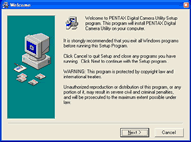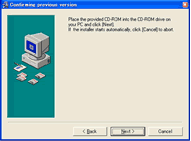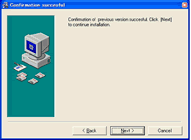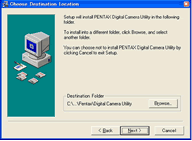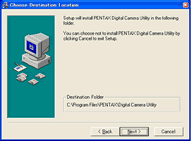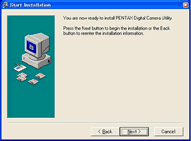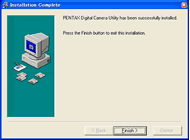PENTAX
PHOTO Browser and PENTAX PHOTO Laboratory Updater (for Windows) PENTAX
PHOTO Browser and PENTAX PHOTO Laboratory Updater (for Windows)
Thank you for using PENTAX *istD /*istDS digital SLR camera.
PENTAX wishes to announce the release of the Updater for update the PENTAX PHOTO
Browser and PENTAX PHOTO Laboratory for version 2.10.
This Updater will support the *istD user to be able to use the current
software (2.0) that attached with *istDS camera, and even improved some
function of current software.
For correct update, you are required to be installed previous version of PENTAX PHOTO Browser, PENTAX PHOTO Laboratory (1.0, 1.10, 1.11 or 2.0) before hand on your PC.
Please download the Updater file on your PC first, and update it.
|