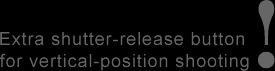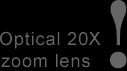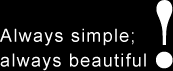The Optio VS20 offers a range of shooting modes, including the user-friendly Auto Picture mode that automatically detects the subject and selects the most appropriate of 15 distinctive scene modes. The innovative Handheld Night Snap mode makes capturing beautiful nightscapes free of blur and noise both simple and effortless, by automatically composing a single, optimum-quality picture from a series of images.

The Optio VS20 captures beautiful HDTV-standard movie clips (1280 x 720 pixels) with a simple push of an independent movie recording button.* You can even use digital filters (such as Fish-eye and Black & White) during movie recording to add creative visual effects.

Black & White
Fish-eye
Miniature
*When the Optio VS20's AV output terminal is used, movie clips are output as normal-resolution data. The data must be transferred to a PC for the playback of movie clips at high-definition-TV proportions).
The Optio VS20 lets you capture such intriguing subjects as flowers, insects and fashion accessories from a distance as close as just one centimeter, allowing you to depict the beauty and wonder of the microscopic world with great ease.

The Optio VS20 comes with the new Stretch digital filter, which extents a part of the subject to produce an amuzing, eye-catching image.** You can also take advantage of other unique special-effect filters to make digital photography more fun and exciting.

** The image proportion is changed from 4:3 to 16:9.