Digital Compact Camera: Optio A30

<General function and specification>
- Is the OptioA30 equipped with Shake Reduction?
- What is the meaning of [SR]?
- What language does the OptioA30 support?
- What is included in the OptioA30 kit?
- What kinds of accessories are available for this camera?
- Is the Waterproof case available?
- What is the size and resolution of the LCD monitor? Can the brightness be adjusted?
- Where is the recording microphone?
- Can an external microphone be attached?
- Can I use an infrared remote control?
- What kind of memory does the OptioA30 use for storage?
- Is there an exclusive SD (SDHC) memory card the OptioA30?
- Which SD (SDHC) memory cards can be used?
<Storage Medium>
- How many photos can be stored on a memory card?
- Why the maximum number of recordable images by setting 1024(1024x768) and 640(640x480) is the same? (10000)
- How should be switched a built-in memory and the SD memory card?
- Are there any notes about SD(SDHC) memory card?
<Battery and power sources>
- What type of batteries does the OptioA30 use?
- What about Operating Time of battery? (When the D-LI8 battery is fully charged)
- How long does it take a time for full charge of battery?
- How long does the date / time stay in memory when the battery
is removed?
Does the internal clock run while the battery is removed? - Is an optional AC adapter available?
<Capture and playback>
- How long does it take for the camera to start up?
- What is the lag time for the shutter?
- How long is the recording interval, when shooting consecutive pictures?
- What kind of exposure mode available?
- When set in Auto ISO, what ISO speeds are available to the camera?
- Is the OptioA30 equipped with noise reduction function?
- Can the recorded images and sound files be selected by date of shooting?
- Can the voice be recorded with image?
- What is the file format and frame rate for a movie? What is the maximum recording time for a movie?
- Can the optical zoom or digital zoom be used in movie mode?
- Can the focus be adjusted while recording movie?
- How can I set the date and time?
- How can I change the video output format?
- How can I format the SD(SDHC) memory card?
- Subject is not in focus
- Flash does not discharge
- Picture is dark
- What is the Frame composite?
- Can the image in the built-in memory be viewed when SD (SDHC) memory card is in the camera?
- Can I copy pictures and sound files from the built-in memory to the SD memory card?
- The image can not record
- Can I view images on a TV?
- The image is not clearly display on TV
- I would like to take my Optio A30 overseas with me and use it. Is this possible?
<Connecting with PC and software>
- What type of computer do I need with OptioA30?
- Does OptioA30 support the USB Mass Storage Class standard?
- Does OptioA30 support the USB 2.0?
- Is the USB cable exclusive to this camera?
- The computer does not recognized the camera when connecting the camera to the computer via USB port
- Can I playback recorded audio and voice memos on the computer?
- How can I disconnect camera from the computer?
- What should I do when I get the error massage "CarbonLib-xxxxx- " while installing the provided software to Macintosh?
- What should I do when the image can not be viewed in the camera after copied the image from computer to the camera?
- What is included in the CD-ROM of the Optio A30?
- Can I view the movie on the computer?
- When playback the movie on the computer, the movie is not smooth and voice is play back with delay, why?
- Can the file number reset to 0001?
<Connecting to the printer>
- I would like to print the date on my images. Can I do this?
- Can Optio A30 print images direct from the printer?
- Can Optio A30 print the date on my image when connect the camera to printer directly?
- Can the paper size be selected by camera when the pictBridge is connecting
- Why the image can not print when connect the camera to the printer which is support PictBridge via USB cable?
- What is included in the CD-ROM of the OptioA30?
- What is the System Requirements for application software?
- Is there an operating manual for application software attached in the packaging?
- I would like to take my OptioA30 overseas with me and use it. Is this possible?
<General function and specification>
- Is the OptioA30 equipped with Shake Reduction?
- Yes, when photographing still images, highly corrective effects, equivalent to shutter speeds of approximately 2.5 to 3.5 steps can be achieved.
- What language does the OptioA30 support?
- 19
languages: English, French, Germany, Spanish, Portuguese, Italian, Dutch, Danish,
Swedish, Finnish, Polish, Czech, Hungarian, Turkish, Russian, Thai, Korean, Chinese
[traditional and simplified], Japanese
- What is included in the OptioA30 kit?
- The OptioA30 kit includes the following: OptioA30 camera, Rechargeable lithium-ion battery (D-LI8), Battery charger stand (D-BC8), AC plug cord (D-C02J), AV cable (I-AVC7), USB cable (I-USB17), Camera Strap (0-ST20), Software CD-ROM(S-SW66), Product Manual (Camera / PC connection),Warranty card.
- What kinds of accessories are available for this camera?
- The following accessories are available as optional.
* Camera case: 0-CC66
* Strap: 0-ST8 Chain strap, 0-ST24 Leather strap, 0-ST30 Sport strap
* Remote control: Remote control E (Release/Zoom). Remote control F (Release)
* AC adapter: AC adapter kit (K-AC63J)
* Battery charger: Battery charger kit (D-BC8J)
- What is the size and resolution of the LCD monitor? Can the brightness be adjusted?
- 2.5 inch [TFT color LCD] with backlight and 232,000 pixel resolution. The brightness of LCD can be adjusted.
- What kind of memory does the OptioA30 use for storage?
- The OptioA30 has approximately 22.0MB of built-in memory, and can also use Secure Digital (SD) and SDHC card.
- Which SD (SDHC) memory cards can be used?
-
You should be able to use any SD (SDHC) card in your camera. While Pentax does not guarantee compatibility with any particular manufacturer or model, we have seen consistent compatibility with SD (SDHC) cards as follows.
Panasonic:
SD card (64 / 128 / 256 / 512 / 1GB/2GB), Transmission speed (2 / 5 / 10 / 20MB/s ) SDHC card (4GB)
SanDisk:
SD card (64 / 128 / 256 / 512MB / 1GB/2GB), Transmission speed (2 / 10 / 20MB/s ) SDHC card (4GB)
Toshiba:
SD card (64 / 128 / 256 / 512MB / 1GB / 2GB), Transmission speed (2 / 10MB/s) SDHC card (4GB)
<Storage Medium>
- How many photos can be stored on a memory card?
- The following table shows the approximate* number of recordable images when using memory cards of various sizes, at different combinations of recorded pixels and quality levels.
*Since compression can vary slightly depending upon the shooting conditions and subject matter, these numbers may not be exact.
Recorded
PixelsQuality
LevelBuilt-in
momery64MB 128MB 256MB 512MB 1GB 2GB 4GB [10M]
3648
x
2736


6 18 37 75 147 296 604 1187 

9 26 54 109 213 428 873 1716 
13 37 76 152 296 594 1209 2376 [7M]
3072
x
2304


8 25 53 107 208 418 852 1675 

13 37 77 155 302 605 1232 2420 
18 52 107 215 418 838 1706 3351 [5M]
2592
x
1944


12 36 75 151 293 588 1198 2353 

19 53 109 218 424 850 1731 3400 
26 74 151 303 588 1178 2397 4708 [3M]
2048
×
1536


19 56 114 229 444 891 1813 3561 

29 81 165 331 642 1287 2619 5144 
40 113 229 459 890 1783 3627 7123 [2M]
1600
×
1200


28 78 160 321 623 1247 2539 4986 

41 114 232 464 900 1802 3667 7203 
57 158 322 643 1247 2496 5079 9973 [1024]
1024
×
768


52 144 292 584 1133 2269 4617 9067 

76 208 423 845 1638 3278 6669 10000 
105 289 586 1170 2268 4540 9235 10000 [640]
640
×
480


96 265 537 1072 2079 4161 8465 10000 

140 383 776 1550 3004 6012 10000 10000 
194 531 1076 2146 4160 8324 10000 10000 Recorded
PixelsQuality
LevelBuilt-in
momery64MB 128MB 256MB 512MB 1GB 2GB 4GB 640
×
480


1m3s 2m55s 5m55s 11m51s 22m58s 46m 1h33m
36s3h3m
49s

1m19s 3m39s 7m25s 14m50s 28m47s 57m38s 1h57m
15s3h50m
16s
1m35s 4m23s 8m55s 17m49s 34m33s 1h9m
11s2h20m
46s4h36m
26s320
×
240


4m5s 11m17s 22m56s 45m50s 1h28m
53s2h57m
56s6h2m 11h50m
54s

5m5s 14m1s 28m29s 56m56s 1h50m
25s3h41m
3s7h29m
43s14h43m
9s
5m51s 16m9s 32m51s 1h5m
39s2h7m
18s4h14m
52s8h38m
30s16h58m
14s- Built-in
momery64MB 128MB 256MB 512MB 1GB 2GB 4GB - 24m7s 1h5m47s 2h13m
19s4h25m
59s8h35m
26s17h11m
28s34h58m 68h39m
39s
- Why the maximum number of recordable images by setting 1024(1024x768) and 640(640x480) is the same? (10000)
- Because the number of files is limited up to 10000
- How should be switched a built-in memory and the SD memory card?
- There is no switch and if the memory card is in the camera, the image will record into the memory card, but if there is no memory card in the camera, the image will record into the internal memory in the camera.
- Are there any notes about SD(SDHC) memory card?
- SD memory card should be format with Optio A30 when use first time or the SD (SDHC) card used with other devices.
* The data such as images and voice will be deleted after formatted the SD (SDCH) card - Do not remove SD (SDCH) card or turn off the power while recording the images or connecting the camera with computer via USB cable
- We recommend back-up the data regularly
- Do not bend the SD (SDCH) Memory Card or subject it to violent impact. Keep it away from water and store away from high temperature.
- Avoid using or storing the card where it may be exposed to static electricity or electrical interference.
- SD memory card should be format with Optio A30 when use first time or the SD (SDHC) card used with other devices.
<Battery and power sources>
- What type of batteries does the OptioA30 use?
- The OptioA30 includes a rechargeable lithium-ion battery (D-LI8)
- What about Operating Time of battery? (When the D-LI8 battery is fully charged)
- Number of recordable images: Approx. 150
(at 23°C with the LCD monitor on and the flash used for 50% of shots)
Playback time: Approx. 110 min / Movie recording time: Approx. 55 min.
Sound recording time: Approx. 120 min.Note: The description above is based on Pentax measuring conditions and may vary depending on factors such as capture mode and shooting conditions. The age of the battery can also affect these statistics.
- How long does it take a time for full charge of battery?
- The time required for full charge is about 100 minutes.
- How long does the date / time stay in memory when the battery is removed?
Does the internal clock run while the battery is removed? - The camera will remember the date/time, and the internal clock will continue to run
for approximately 24 hours after the battery is removed.
Note: The above data is based on testing after the camera has already run with a new, fully charged battery for a minimum of 24 hours. A brand new camera that has not yet passed 24 hours with a fully charged battery may display different results.
- Is an optional AC adapter available?
- Yes. The AC adaptor kit (K-AC63J) is available as an optional accessory. We do not recommend the use of 3rd party AC adapters.
<Capture and playback>
- How long does it take for the camera to start up?
- Start-up time for the OptioA30 is approximately 1.8 sec.
Start-up time is calculated from full depression of the power button until the LCD shows an image. Conditions: no external memory card inserted, start-up screen and sound turned off, flash and display turned on.
- What is the lag time for the shutter?
- The time lag for shutter-release is approximately 0.02sec.
This is calculated as the time from full depression of shutter release button to capturing the image, when the flash is turned off and focus lock is on.
- How long is the recording interval, when shooting consecutive pictures?
- The recording interval is approximately 1.3 sec/frames
This specification may vary depending upon the write speed of the SD-card (which can vary from manufacturer to manufacturer) and the selected image quality.
- What kind of exposure mode available?
- Program exposure, TV exposure and Manual exposure can be selected.
- When set in Auto ISO, what ISO speeds are available to the camera?
- The camera automatically selects the sensitivity from 64, 100, 200, 400 and 800 and 1600.
(In Blur reduction mode, 3200 is also selectable.)
You can also set ISO Correction in AUTO to 64 - 100, 64 - 200, 64 - 400, 64 - 800 or 64 - 1600.
(In Blur reduction mode, 64 - 3200 is also selectable.)
- Is the OptioA30 equipped with noise reduction function?
- Yes. The noise reduction is automatically activated when a picture is taken at a shutter speed higher than 1/4 sec.
- Can the recorded images and sound files be selected by date of shooting?
- Yes, In calendar display, the recorded images and sound files are displayed by date in calendar format. You can select images by date of shooting/ recording
- What is the file format and frame rate for a movie? What is the maximum recording time for a movie?
- The file format is AVI (MPEG-4), recorded at 25 frames per second
The recording time of the movie is dependent on the available capacity of your memory card. The larger your memory card, the longer the movie you can record.
- Can the optical zoom or digital zoom be used in movie mode?
- In movie mode the optical zoom is fixed at the wide-angle end.
Digital zoom is possible when recording movies; optical zoom cannot be used.
- How can I set the date and time?
-
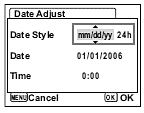 Press
the four-way controller (→).
Press
the four-way controller (→).
The frame moves to [mm/dd/yy].- Use the four-way controller (↑ ↓) to select the date display style.
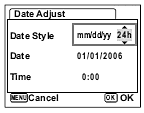 Press
the four-way controller (→).
Press
the four-way controller (→).
The frame moves to [24h].- Use the four-way controller (↑ ↓) to select [24h] (24-hour display) or [12h] (12-hour display).
- Press the four-way controller (→).
The frame returns to [Date Style]. 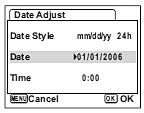 Press
the four-way controller (↓).
Press
the four-way controller (↓).
The frame moves to [Date].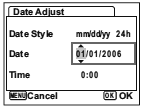 Press
the four-way controller (→).
Press
the four-way controller (→).
The frame moves to the month.- Use the four-way controller (↑ ↓) to change the month.
Change the day and year in the same manner.
- How can I change the video output format?
- Press Menu button
- Select [Video Out] on the [
 Set-up] menu.
Set-up] menu. - Press the four-way controller (→).
The pull-down menu appears. - Use the four-way controller (↑ ↓) to select [NTSC] or [PAL].
Select the video output format to match the output format of the TV. - Press the
 Playback button.
Playback button.
The camera is ready for playing back images.
- Select [Video Out] on the [
- How can I format the SD(SDHC) memory card?
- Press Menu button
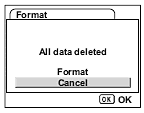 Select [Format] on the [
Select [Format] on the [ Set-up] menu.
Set-up] menu.- Press the four-way controller (→).
The Format screen appears. - Use the four-way controller (↑) to select [Format].
- Press the OK button.
Formatting starts. When formatting is completer, the camera is ready for taking pictures.
- Subject is not in focus
- * Subjects difficult to focus on using auto focus: objects with little contrast (blue sky, white walls, etc.), dark objects, finely patterned objects, fast-moving objects, scenery through window or net, etc. Lock focus on another object located at same distance (press shutter release button halfway), then aim at target and press shutter release button fully, or use Manual Focus mode.
* Subject is not in focusing area, Position subject in focus frame (focusing area) in middle of LCD monitor. If the subject is outside the focusing area, aim the camera at the subject and lock the focus (press shutter release button halfway), then compose picture and press the shutter release button fully.
* Subject is too close, Set focus mode on (Macro) or (Super Macro).
* Focus mode is set on (Macro) or (Super Macro), Normal pictures will be out of focus if taken with focus mode set on (Macro) or (Super Macro).
- Flash does not discharge
- * Flash mode is set to Off, Set to Auto or ON
The Capture mode is set to Movie, Continuous Shooting, Infinity- Landscape, flash will not discharge in these modes.
- Picture is dark
- * Subject is too far away in a dark environment, such as a night scene, Picture becomes dark if subject is too far away. Take picture within range of flash.
* Background is dark, when taking a picture of a person against a dark background, such as a night scene, the background may appear dark if the flash does not reach it, even with the correct exposure. Set to B mode to ensure both person and back ground is clear.
- What is the Frame composite?
 Optio A30 offers three innovative digital photo frames to recorded images for viewing and printing. There are three frames already stored in the camera as follows.
Optio A30 offers three innovative digital photo frames to recorded images for viewing and printing. There are three frames already stored in the camera as follows.
* You can download another frame from our home page.
- Can the image in the built-in memory be viewed when SD (SDHC) memory card is in the camera?
- Yes, refer to the following procedure.
- Confirm the SD Memory Card is set in the camera.
- Hold down the
 Playback button for more than four seconds in Capture Mode.
Playback button for more than four seconds in Capture Mode.
The lens retracts two seconds after you start holding down the Playback button, and the contents of the built-in memory are displayed two seconds later.
Playback button, and the contents of the built-in memory are displayed two seconds later.
- Can I copy pictures and sound files from the built-in memory to the SD memory card?
- Yes. You can copy pictures, sounds, and movies from the built-in memory to SD card and
you can also copy them from the SD card to the camera's built-in memory as follows.
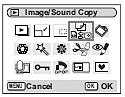 Press the four-way controller (↓) in Playback mode.
Press the four-way controller (↓) in Playback mode.
The Mode Palette appears.- Use the four-way controller (↑ ↓ ← →) to select
 (Image/Sound Copy).
(Image/Sound Copy).
The Image/Sound Copy screen appears. Select the copying method you want to use. - Press the OK button.
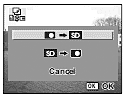 Use the four-way controller (↑ ↓) to select [
Use the four-way controller (↑ ↓) to select [ ] and press the OK button.
] and press the OK button.
All the files are copied to the SD Memory Card.
- The image can not record
- * Message [Memory full] display -- The SD Memory Card or the built-in memory is full and no more images can be saved. Insert a new SD Memory Card or delete unwanted images.Change the quality/size and try again.
* Message [Memory card error] display -- Shooting and playback are impossible due to a problem with the SD Memory Card. You may be able to play back an image or sound on a PC.
* Massage [Card not formatted] display -- The SD Memory Card you have inserted is unformatted or has been formatted on a PC or other device and is not compatible with this camera.
* Message [Card locked] displayed -- The SD Memory Card is write-protected. Only menu operation and mode change are possible.
- Can I view images on a TV?
- Yes. By using the AV cable (I-AVC7), you can capture and play back images on a TV that has a Video-In (and Audio-In for sound) port.
Note: Make sure that both the TV and the camera are turned off before connecting the cable.
- The image is not clearly display on TV
- Please check the video output in the menu and select NTSC or PAL to adapt video output system in your country
- I would like to take my Optio A30 overseas with me and use it. Is this possible?
- This camera is set to the NTSC or PaL format before leaving the factory. When you wish to use it in a region that uses the NTSC / PAL format, first switch the video output to NTSC / PAL.
You cannot connect the output of this camera to a SECAM format television.
<Connecting with PC and software>
- What type of computer do I need with OptioA30?
- Please note the following system requirements:
Windows: The computer should be equipped with built-in USB ports and a pre-installed version of Windows2000/Me/XP. Note: Windows 98/98SE can not connect USB with OptioA30.Also note, Windows 95 and NT4 do not support USB, so you cannot directly connect the camera. You will need to use a SD card reader with these older operating systems.
Macintosh: The computer should be equipped with built-in USB ports and a pre-installed version of Mac OS 9.2/X (10.1 or later)Note: For Mac OS 9.2 and Mac OS X (10.1 or later) the computer will automatically recognize the camera without PENTAX-supplied drivers.
- Does OptioA30 support the USB Mass Storage Class standard?
- The OptioA30 is compatible with USB Mass Storage Class standard.
- Is the USB cable exclusive to this camera?
- Yes, the USB cable (I-USB17) provided with the OptioA30 exclusive use to this camera.
- The computer does not recognized the camera when connecting the camera to the computer via USB port
- Please check the following points
- Is the USB connection mode set on [PC]?
* Select USB connection screen in the Menu mode, select [PC] and then press OK button. - Is the camera connecting to the computer properly?
- If the camera connecting to computer via USB hub, please connect the camera directly to the computer.
- If you connect the camera to the computer (Only Windows 98/98SE) without install the USB driver or if you stop the USB driver installation before all process completed, also if the USB driver installation could not be completed, check the device manager of your computer.
If the driver displayed with [?] or [!], delete it and turn the power of the computer off and then re-install the USB driver again.
- Is the USB connection mode set on [PC]?
- Can I playback recorded audio and voice memos on the computer?
- Yes. You can playback recorded audio and voice memos on the computer with using ACDSee for Pentax.
- How can I disconnect camera from the computer?
- Windows 2000/ME/XP
Double-click hot plug icon of the taskbar at the lower right of a desktop, and then follow
"safe removal of hardware." → "PENTAX USB DISK Device"
of the taskbar at the lower right of a desktop, and then follow
"safe removal of hardware." → "PENTAX USB DISK Device"
Windows98/98SE
There is no hot plug icon, so turn the Main SW OFF and then disconnect USB cable
Mac OS 9.2
Drag ( Name un-setting up ) icon into the garbage can, and then turn the Main SW OFF and disconnect USB cable
Mac OS X 10.1/10.2/10.3
Drag ( NO_NAME) icon into the garbage can, and then turn the Main SW OFF and disconnect USB cable
- What should I do when I get the error massage “CarbonLib-xxxxx- …” while installing the provided software to Macintosh?
- If you see this error message, you should download the latest version of the CarbonLib files from Apple Computer, Inc: http://www.apple.com/ and install them on your computer. Then, you can install the bundled software for your camera.
- What should I do when the image can not be viewed in the camera after copied the image from computer to the camera?
- The image can be viewed with following procedure
- Connect the camera to the computer via USB cable, turn power ON
- Running the ACDSee for PENTAX 2.0, and select the image which you want to copy to the camera
- Click " Create" in the Menu bar and select " Copy to Camera"
- Select " Do not resize" and then click OK button
- What is included in the CD-ROM of the Optio A30?
- [Windows]
The USB driver for Windows 98/98SE, The popular ACDSee for PENTAX2.0, ACD FotoSlate 3.0, ACD Photostitcher, ACD ShowTime! For Pentax, Direct X 9.0
[Macintosh]
ACDSee for PENTAX, ACD Photostitcher
- Can I view the movie on the computer?
- Yes, but you should install [Divx] provided in the camera box.
The following System Requirements is recommended
OS: WindowXP
CPU: Pentium M 1GHz / Pentioum 4 2GHz
Memory: 512MB or more
The movie can not view if the computer is Windows98/NT and Mac OS version
- When playback the movie on the computer, the movie is not smooth and voice is play back with delay, why?
- The following System Requirements is recommended for view the movie on the computer
OS: WindowXP
CPU: Pentium M 1GHz / Pentioum 4 2GHz
Memory: 512MB or more
- Can the file number reset to 0001?
- Yes, but first you should backup the data of internal/SD(SDHC) memory card, and then follow the procedure.
- Turn the power of the camera ON, then press Menu button to display capture menu
- Press four way controller top five times and select mode memory
- Press four way controller right one time to display mode memory
- Press four way controller top one time and select file No
- Press four way controller right one time (Setting without mark)
- Press OK button twice, Select [all image/Voice deletion] and execute
- The file number will be reset to 0001
<Connecting to the printer>
- I would like to print the date on my images. Can I do this?
- You can have the date inserted in a print by placing a checkmark alongside "Date" in the print service (DPOF) settings, and taking the DPOF-set memory card to a print service that supports DPOF.Depending upon the laboratory print service, it may not always be possible to makes prints according to your specifications. For details, please check with the print service shop.
You can also insert the date at bottom right of the screen by using the software ACDSee for PENTAX 2.0 provided. In this case, before outputting a print, click the "Caption" tab, and place a check mark alongside "Print image acquisition date in corner of image".
- Can Optio A30 print images direct from the printer?
- Yes, by connecting the camera to a printer which is support PictBridge with using the USB cable supplied with camera, you can print images directly from the camera without using a PC.
• You have to select [ PictBridge] for USB connection in the Menu. More information, please refer to the operating manual of the printer
- Can Optio A30 print the date on my image when connect the camera to printer directly?
- Yes, if the printer support PictBridge. More information, please refer to the operating manual of the printer
- Can the paper size be selected by camera when the pictBridge is connecting
- The size of paper can be selected from 11 sizes if all the size is exist in the printer.
- Why the image can not print when connect the camera to the printer which is support PictBridge via USB cable?
- Please select the USB connection mode to [PictBridge] in the Menu
- What is included in the CD-ROM of the OptioA30?
- [Windows]
The popular ACDSee for PENTAX2.0, ACD FotoSlate 3.0 (9 languages: English, French, Germany, Spanish, Italian, Russian, Chinese[traditional and simplified], Korean, Japanese),ACD ShowTime! For Pentax (6 languages: English, French, Germany, Spanish, Italian, Japanese), DivX, Direct X
[Macintosh]
ACDSee for PENTAX (6 languages: English, French, Germany, Spanish, Italian, Japanese)
- What is the System Requirements for application software?
- OS : Windows XP (Home Edition/Professional)
- CPU : Pentium M 1GHz or Pentium 4 2GHz
- Memory : 512MB or higher recommended
- Hard Disk space : 50MB minimum
- Internet Explorer 5.5 or later
- Quick Time 6.0 or later
- Windows Media Player 9.0 or later
- Direct X 9.0 or later
- Is there an operating manual for application software attached in the packaging?
- No. For basic information, refer to the PC Connection Manual included in your camera kit. For more information, you can refer to ACDSee's built-in help system or download a manual from the ACD Systems website
- I would like to take my OptioA30 overseas with me and use it. Is this possible?
- Warranty
The warranty card that comes with the camera is valid only in the country where you purchased the product. If you intend using your camera overseas for an extended period, we recommend that you change over your warranty to a Pentax international warranty which enables your camera to be covered overseas as well. More information, please contact Pentax Service Center
* PENTAX is a trademark of RICOH IMAGING COMPANY, LTD.
* Optio is a trademark of RICOH IMAGING COMPANY, LTD.
* All other brands or product names are trademarks of registered trademarks of their respective companies.
* The USB driver uses software developed by inSilicon Corporation.


