 |
 |
| Digital SLR Camera: K100D |
|
|
|
|
 |
| The ultimate mission for SLR camera manufacturers was to solve the camera shake problem! |
 |
 Innovative Camera Shake Reduction System Innovative Camera Shake Reduction System |
 |
Worry-free shooting even for subjects most susceptible to camera shake |
 |
 |
 |
The K100D is equipped with the PENTAX-developed Shake Reduction (SR) system, which effectively reduces camera shake for sharp, blur-free images — even under such difficult shooting conditions as when using a telephoto lens, shooting in the dark or at night without supplementary flash illumination, using extended exposures for sunset scenes, or taking extreme close-ups with a macro lens. Since this SR mechanism is designed to compensate for even the slightest level of camera shake, it effectively helps avoid images in which none of the elements are in focus.
Note: The degree of shake reduction effect may vary, depending on the lens used and/or the photographic conditions. Users are advised to turn the SR system off when using the K100D on a tripod. |
 |
Built-in design for full compatibility with existing PENTAX lenses |
 |
 |
 |
|
Since the SR system is installed in the camera body, it works with any PENTAX interchangeable lens — old or new — that the K100D accepts. In addition, because this built-in design does not require special anti-shake lenses equipped with add-on optics or devises, it contributes to the development of compact lenses and minimizes the deterioration of image quality. This SR system offers shake reduction effects equivalent to approximately two to 3.5 shutter-speed steps. |
 |
 K100D Shake Reduction System K100D Shake Reduction System |
 |
Delay-free response with magnetic driving mechanism |
 |
 |
 |
|
The K100D’s SR system features a newly developed image sensor shift mechanism. In this innovative mechanism, two gyro sensors are used to detect the amount and direction of camera shake. The data accumulated by these sensors is transmitted to the camera’s CPU to instantly calculate the vertical and horizontal shift levels required to compensate for camera shake. The image sensor is then shifted at the optimum levels using magnetic force generated by the permanent magnets on the front plate and the electrical magnets on the center plate. Since this mechanism does not require a mechanical guiding device, it is free of power loss for quick response and speedy operation. The image sensor is firmly supported by the three ball bearings installed on the back plate for pinpoint positioning. Thanks to this simplified design, the K100D has been designed to be extremely compact and lightweight for a camera equipped with a shake reduction system. |
|
 |
 Super-High-Sensitivity Design Super-High-Sensitivity Design |
 |
 |
Top sensitivity of 3200 to prevent camera shake and blurred images |
 |
 |
 |
| The K100D allows the selection of one of five standard output sensitivity settings (200, 400, 800, 1600 and 3200) to meet your photographic needs. Even at the top setting of 3200, you are assured of high-quality digital images free of disturbing image noise. This allows you to use higher shutter speeds under poor lighting conditions, while minimizing the risk of camera shake and blurred images for fast-moving subjects. Higher sensitivity levels are also useful in ambient-light shooting to preserve distinctive atmospheres without flash illumination. |
 |
User-friendly auto sensitivity control |
 |
 |
 |
| When set to Auto, the K100D automatically selects the optimum sensitivity level based on the subject’s lighting condition and the lens’ focal length. You can preprogram the cut-off level, even to the super-high sensitivity of 3200. In addition, you can confirm the selected sensitivity level on the LCD panel any time, simply by holding the OK button down. |
|
 |
| ISO3200 |
 |
| |
| ISO200 |
 |
|
 |
| The value of an SLR camera depends on its ability to respond swiftly to the photographer’s demands! |
 |
| Despite its compact dimensions, the K100D offers a large, rubberized grip to assure a firm, fatigue-free hold of the camera body, even during extended shooting sessions. |
|
| With simple lever operation, you can check the image on the LCD monitor prior to actual shooting. In addition to the depth of field, you can confirm such factors as exposure level, white balance, and flash illumination effect in great detail. |
|
One of the most useful features offered by SLR cameras is true-to-life image viewing in the viewfinder. Thanks to the creative penta-mirror design, the K100D’s viewfinder offers a clear, bright image of your subject with a 96-percent field of view and 0.85-times magnification. What’s more, a diopter adjustment mechanism is built into the viewfinder eyepiece to adjust the image to your eyesight.
[Viewfinder indications]
An array of valuable photographic data, including exposure settings, flash information, focusing status, and exposure frame number, is displayed on the bottom frame of the viewfinder for at-a-glance confirmation. All indications, including the in-focus indicator, are large and bright for easy reading. In the autofocus mode, the in-focus AF sensor point is automatically superimposed in red on the image field, while the user-selected AF sensor point is highlighted in red during the manual selection process. |
|
Using large letters, digits and icons, this panel continuously and clearly displays a host of photographic data, including exposure settings, exposure frame number and battery level, for quick, effortless confirmation of the camera’s operational status. |
|
|
The K100D comes equipped with a high-performance P-TTL auto flash, which assures high-precision flash exposure control using its pre-discharge function. This built-in flash automatically pops up when the K100D detects low-light conditions, while its operation can be coupled with accessory flash units for more complicated flash setups. |
|
 |
6. Multi-source power supply |
 |
 |
 |
|
The K100D provides a choice of three power sources: two CR-V3 lithium batteries, four AA-size batteries, or AC adapter. For extra convenience on the road, it accepts the world-standard alkaline batteries. |
|
|
The K100D uses the compact, reliable SD memory card as its storage media. By using a large-capacity card with a storage capacity over 1GB, you can capture a large number of high-quality digital images without any card changes. |
|
|
Made of a flexible, non-slip polyurethane material, the finger hook assures a firm left-hand hold of the camera when operating control buttons on the camera’s back panel. |
|
|
The four-way controller assures effortless vertical and horizontal movement on the menu screen for quick access to the desired menu, as well as speedy selection of playback images. When you locate the menu or image of your choice, simply press the OK button in the middle for confirmation. |
|
|
The function (Fn) button provides a shortcut to the menus of four frequently used functions (white-balance control, drive-mode setting, flash-mode setting, and sensitivity setting). |
|
|
Located on the left side of the back panel, the four control buttons are large and ideally positioned for speedy, effortless fingertip operation. Their large stroke provides solid confirmation of your commands. |
|
 |
12. 2.5-inch, 210,000-pixel LCD monitor |
 |
 |
 |
Unlike film-format counterparts, digital SLR cameras let you review the composition and focusing status of just-captured images right on the spot. To optimize this benefit, the K100D comes equipped with an extra-large, high-resolution 2.5-inch color LCD monitor with 210,000 pixels. It not only makes it easy to confirm the focusing status and exposure levels using zoom-display and histogram functions during playback, but also assists you during shooting by displaying on-screen operation guidance with large, easy-to-read descriptions.
This LCD monitor also features a wide-view design to assure a clear view of the on-screen image or menu from approximately 140 degrees, while the LCD’s contrast ratio has been optimized to ensure utmost visibility even under the bright sunshine. These user-friendly features make this monitor ideal for group and family viewing. In addition, its 15-step brightness control allows you to set the most desirable brightness level on the menu screen. |
|
The K100D incorporates a three-dimensional chassis made of rigid, lightweight stainless steel. Coupled with a space-efficient high-density packaging technology, this chassis is the key to the drastic downsizing of its dimensions. |
|
|
During shooting, the LCD monitor provides visual guidance to describe shooting modes (including the Picture and Scene modes) and operational procedures using large letters, digits and icons. |
|
|
This function displays thumbnails of nine different images simultaneously. Thanks to the extra-large screen, each thumbnail can be used for quick visual confirmation. A slide-show function is also available for a quick tour of captured images. |
|
|
This function offers a graphic display of exposure levels during playback. Even histogram distribution suggests correct exposure. It also displays an overexposure warning on the screen. |
|
|
During playback, you can easily and instantly magnify the just-captured image up to approximately 12 times on the screen. Then, use the four-way controller to move to an area of concern to check various visual elements, such as the focusing status, exposure levels and the subject’s expression. With a single push of the OK button, you can instantly recall the normal-size display. |
| An SLR camera must be designed to faithfully and effortlessly express the photographer’s intentions! |
 |
| When you know what to shoot or how to shoot, simply select one of six distinctive Picture modes on the mode dial, and leave the rest to the K100D, including troublesome exposure and flash settings. These Picture modes are particularly useful when capturing your subject in a series of images with the same visual effect. |
 |
 |
 |
 Portrait mode Portrait mode |
 Landscape mode Landscape mode |
 Macro mode Macro mode |
| |
 |
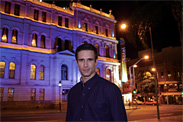 |
 |
 Moving Object mode Moving Object mode |
 Night Scene Portrait mode Night Scene Portrait mode |
 Standard Flash-off mode Standard Flash-off mode |
 When the mode dial is set to the “AUTO PICT” position, the K100D automatically and instantly selects one of five Picture modes (Standard, Portrait, Landscape, Macro and Moving Object) as soon as the camera is pointed at the subject and the shutter release button is pressed halfway, helping you to create the most appropriate visual effect with automated convenience. When the mode dial is set to the “AUTO PICT” position, the K100D automatically and instantly selects one of five Picture modes (Standard, Portrait, Landscape, Macro and Moving Object) as soon as the camera is pointed at the subject and the shutter release button is pressed halfway, helping you to create the most appropriate visual effect with automated convenience. |
| In addition to the Picture modes, the K100D offers eight application-specific Scene modes. All you have to do to capture professional-quality images is select the desired Scene mode on the shooting mode palette displayed on the LCD monitor. |
 |
 |
 |
 Night Scene mode Night Scene mode |
 Surf & Snow mode Surf & Snow mode |
 Text mode Text mode |
| |
 |
 |
 |
 Sunset mode Sunset mode |
 Pet mode Pet mode |
 Museum mode Museum mode |
| |
 |
 |
|
 Kids mode Kids mode |
 Candlelight mode Candlelight mode |
|
| * When one of the Picture or Scene modes is selected, the camera is programmed to automatically make minute adjustment of exposure and other factors, such as white balance, color and shade, to produce the most pleasing effect for a given subject or situation. For instance, this helps make landscapes appear sharper and more vivid, while making human skin look smoother and more natural. |
 |
Conventional exposure modes |
 |
 |
 |
|
In addition to the Picture and Scene modes, the K100D offers conventional exposure modes to give you greater freedom of expression and creative manipulation. The Programmed AE mode lets you control such factors as the finishing touch, saturation and sharpness. The Aperture-Priority AE mode allows you to adjust the depth of field at will — make it shallow to throw the background out of focus, for instance. The Shutter-Priority AE mode lets you freeze a fast-moving subject or stretch the subject’s movement across the image field. The Metered Manual mode assures you maximum control over exposure settings. And the Bulb mode helps you extend the duration of exposure as desired. They are incorporated to the K100D to accommodate advanced photographic techniques preferred by professionals and experienced amateurs, who like to demonstrate their creativity and individuality in digital images. |
| A digital SLR camera must perform and function to produce inspiring images! |
 |
| With a maximum shutter speed of 1/4000 second, you can freeze the action of fast-moving subjects and reduce the depth of field with larger apertures to produce more dramatic, eye-catching images. |
 |
Self-timer and remote control |
 |
 |
 |
| The K100D offers two useful self-timer functions: a conventional 12-second-delay timer, and a two-second-delay timer that locks the mirror at the swing-up position to prevent camera shake at a shutter release. With an optional remote controller, you can even release the shutter from a distance. |
| The K100D offers consecutive advance of up to five frames (at Best image quality in JPEG format) at a speed of approximately 2.8 frames per second, letting you capture a sequence of images and select the best one afterwards. |
| |
 |
 |
Choice of finishing touch |
 |
 |
 |
|
With the K100D, you have a choice of two finishing touches: “Bright” to emphasize vivid colors for immediate printouts; and “Natural” to produce subdued colors and subtle shades for retouching purposes. |
 |
 |
|
 |
| White balance: Auto |
|
White balance:
Preset for incandescent lamp |
A digital camera’s white balance control is designed to reproduce pure-white areas of your subject faithfully on the resulting image, regardless of the light source. The K100D offers three different modes to meet this requirement: auto for fully automatic control, preset for a choice of eight different light sources, and manual for more minute adjustment. |
 |
Large-format CCD image sensor |
 |
 |
 |
|
The K100D features a large CCD image sensor (23.5mm x 15.7mm) with 6.1 effective megapixels to deliver true-to-life images rich in gradation and subtle in out-of-focus description — the qualities available only in SLR photography. |
| The K100D boasts a high-performance imaging engine, which has been fine-tuned to reproduce colors and gradations more faithfully and beautifully than ever before. It assures sharp, spotless images, even in portraits, which demand beautiful, silky-fine skin tones. |
|
The K100D incorporates a sophisticated 11-point autofocus system. Nine middle sensors are cross-shaped and aligned in a square pattern to detect the subject with extreme precision, regardless of its size or shape. It even captures off-center subjects in sharp focus, giving you greater freedom in image composition. Manual AF sensor point selection is also available to accommodate more specialized applications. The AF sensor point indicator helps you identify the in-focus point by superimposing the selected sensor in red. |
 |
16-segment multi-pattern metering |
 |
 |
 |
|
The K100D’s advanced metering system divides the image field into 16 sections to determine the optimum exposure settings, even for subjects under complicated or undesirable lighting conditions. Since it integrates all affecting factors, including the subject’s distance, into its data calculation, you are almost always assured of expected results. The K100D also offers the conventional center-weighted metering mode and the pinpoint spot metering mode, which measures only 2.5 percent of the entire image field, to accommodate more specified applications. |
|
When the K100D is set to one of the auto-exposure modes, a single press of the AE-L/key button makes it memorize the current exposure settings. Since this data is preserved even after you change a camera angle or zoom the lens, you can capture the subject at the intended exposure without readjusting the exposure settings. When used in a manual-exposure mode, this button sets the optimum combination of aperture and shutter speeds to assure proper exposure without delay. |
| This function allows you to take three images of the same subject or scene at three different exposure levels (at 1/2EV or 1/3DEV steps, within the range of ±2EV). Since you can select the best one afterwards, this saves the time and trouble required for mid-shooting exposure adjustment and lets you concentrate on your shooting. Take advantage of this useful function in many different situations, because digital photography allows you to delete unwanted images at any time and with great ease! |
| |
|
|
With simple operation of the ±/Av button and the select dial, you can instantly set the desired exposure compensation value to create a different atmosphere for your image. |
| Digital filters to change the touch of your images |
 |
 The K100D features a variety of digital filters to process recorded images and add specific visual effects without a PC. The K100D features a variety of digital filters to process recorded images and add specific visual effects without a PC. |
 |
 |
|
 |
| With a soft filter |
|
Unedited image |
This filter can create a fascinating soft-lighting effect, like that produced by a soft-focus lens, while retaining the clear outline of your subject. The degree of the soft-focus effect can be shifted in three levels. |
|
 |
|
 |
|
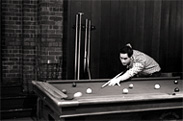 |
 |
 |
| This filter converts a full-color image to monochrome for a more artistic expression. |
This filter adds sepia tones to the image to create a nostalgic atmosphere. |
This filter makes the subject broader or narrower by altering vertical or horizontal proportions to create a unique, eye-catching image. |
| This filter lets you add a specific color to your images, without mounting a color filter on the lens. With a choice of 18 color variations, including some middle tones, you can easily create different atmospheres for the same image — make it soothing with a warm color, or vibrant with a bright color, for instance. |
| |
|
| This filter lets you adjust the image brightness in 16 steps (from -8 to +8) to compensate the exposure level of recorded images. It is extremely useful when printing your images directly from the camera. |
| |
 |
| Unedited image |
|
| Make effective use of creative options to showcase your images |
 |
|
Since the K100D is compatible with USB2.0 HIGH SPEED, recorded images can be easily and swiftly transferred to your PC. With the included PENTAX Photo Browser 3 software, you can enjoy recorded images on your PC in a variety of ways — from simple viewing and browsing to editing, filing and printing. PENTAX Photo Laboratory 3 is also included to develop RAW-format images. |
|
Using the included USB cable, you can connect the K100D directly to a PictBridge-compatible printer for PC-free printing. By assigning the images as DPOF files, you can specify the number of prints per image, the imprinting of a shooting date and other functions. |
|
Simply by connecting the K100D to a TV monitor using the included AV cable, you can enjoy captured images on a larger TV screen with your family or friends, while using the camera to control various playback functions, including image zooming, nine-image display and slide show. |
 |
Image playback on built-in LCD Monitor |
 |
 |
 |
|
The K100D’s extra-large, high-resolution LCD monitor lets you take advantage of a variety of playback functions on the spot. It’s even equipped with a brightness control function for comfortable viewing even under the bright sunshine. Its wide-view design also makes it easy to watch on-screen images from many different angles over 140 degrees — ideal for group viewing without a PC or TV monitor. |
|
The K100D offers two different color spaces — international-standard sRGB and industry-standard AdobeRGB — to accommodate the required data output specifications. |
| The world of digital SLR photography is more reliable and user-friendly than ever before! |
 |
 |
High-performance image browser software (included) |
 |
 |
 |

This software facilitates various post-shooting operations, including the transfer of recorded images to and the filing, browsing, editing, simple revision, and printing of transferred images on a PC. Upgraded from version 2.1, PENTAX Photo Browser™ 3 offers faster image-processing speed, simplified image transfer operations, enhanced docketing and protect functions, and a more detailed image data display.
- Speedy transfer of recorded images to a PC
- Thumbnail display in four different sizes
- Instant preview of a selected image
- Detailed image data display, including a Scene-mode name
- A variety of image file editing functions
- Extraction and filing of RAW data in JPEG format
- Addition of a data conversion function to Adobe DNG format
- Image-rotation, image-magnification and slide-show functions
- Automatic image quality compensation function
- Simple print function
(This software is included on the accompanying S-SW53 CD-ROM.)
|
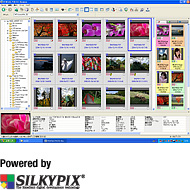 |
 |
Versatile RAW data and image processing software (included) |
 |
 |
 |

This software not only processes undeveloped RAW data, but also offers a variety of image-editing functions on a PC. Featuring SILKYPIX (developed by ICHIKAWA SOFT LABORATORY) as its image-development engine, it assures faster data processing speed and better operability than the previous version. It also performs various image-editing and data-manipulation functions without requiring additional retouching software.
- Display of RAW-data files
- Development and filing of RAW data in JPEG and TIFF formats
- Simplified image editing, with sensitivity, brightness, saturation, contrast and outline controls
- Gradation control using a tone curve
- Histogram display, with over- and underexposure warnings
- White-balance control using a gray point
- Direct printing of RAW-data files
- Noise-reduction, peripheral-brightness-control, distortion-compensation and chromatic-aberration-compensation functions
- Image compensation for digital shift
(This software is included on the accompanying S-SW53 CD-ROM.)
|
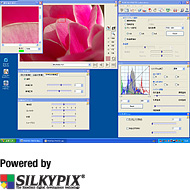 |
| The following system requirements are recommended to safely transfer images from the K100D to your computer and to properly install and use the PENTAX PHOTO Browser 3™ and PENTAX PHOTO Laboratory 3™ application software. |
Requirements for Windows Operating Systems
USB Connection:
A computer using Windows 2000/XP (Home Edition/Professional). The computer must be equipped with USB terminals.
Application software:
PENTAX PHOTO Browser 3™ and PENTAX PHOTO Laboratory 3™
OS: Windows 2000/XP (Home Edition/Professional)
CPU: Pentium 4 or later (Pentium 4 2.0GHz version or later recommended)
Memory: 512MB minimum (1.0GB or higher recommended)
Monitor: 1024 x 768 (1280 x 1024 or higher resolution recommended) in 24-bit full color (approx. 16.77 million colors)
Free Disk Space: 250MB or more (500MB or more recommended) |
Requirements for Macintosh Operating Systems
USB Connection:
A Macintosh computer using Mac OS X (Ver. 10.2 or later). The computer must be equipped with USB terminals.
Application software:
PENTAX PHOTO Browser 3™ and PENTAX PHOTO Laboratory 3™
OS: Mac OS X (Ver. 10.2 or later)
CPU: Power PC G4 or later (G5 recommended; Rosetta or later required for machines with Intel Core processors)
Memory: 512MB minimum (1.0GB or higher recommended)
Monitor: 1024 x 768 (1280 x 1024 or higher resolution recommended) in 24-bit full color (approx. 16.77 million colors)
Free Disk Space: 250MB or more (500MB or more recommended) |
|
|