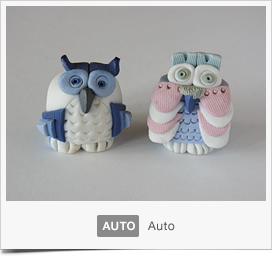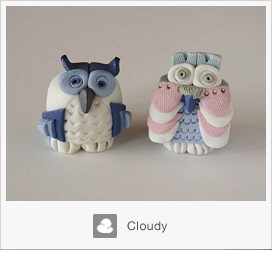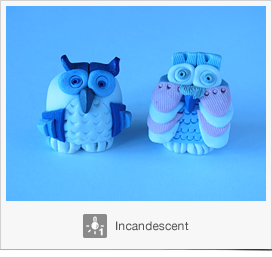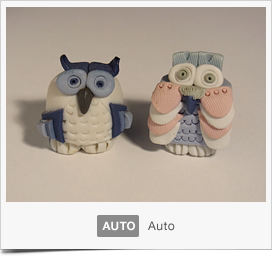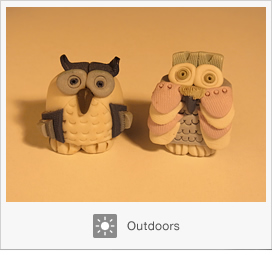- HOME>
- Digital Camera Basic Knowledge>
- White Balance

In the scope of everyday activities, there are a variety of types and states of light, and the "color of light" is measured in units that are expressed in Kelvin (K) and referred to as the "color temperature." The lower the color temperature, the redder a color looks; the higher the color temperature, the bluer it looks.
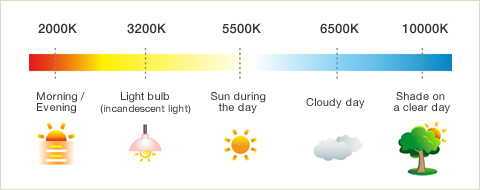
The camera comes with white balance settings that you can choose according to the type of light, including Auto, which is convenient because it causes the camera to automatically make white balance adjustments according to the scene, Outdoors, Cloudy, Incandescent, and Fluorescent.
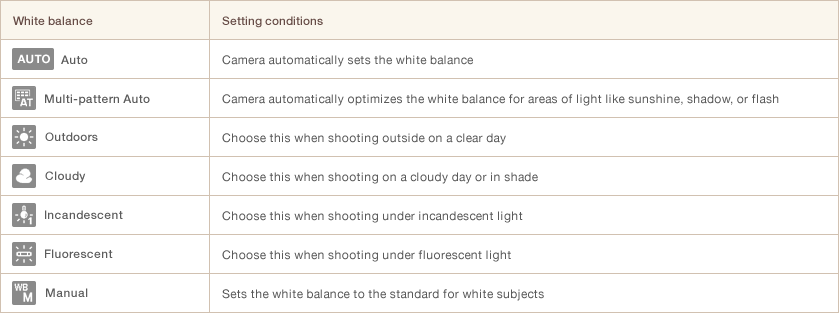
The white balance on ordinary digital cameras finds the white areas on the subject and processes those areas so that they appear white in the image. With Ricoh's unique Multi-pattern Auto, the camera automatically optimizes the white balance for each area — such as scenes with sunshine and shade or scenes with both flash and external light—allowing you to leave it to the camera to get the best results. It is good to use this mode when the type or condition of the light cannot be determined, when there is no time to change the settings, or when there are multiple light sources mixed together. Of course, Multi-pattern Auto is not a panacea; if the white balance doesn't match, it would be better to set the white balance according to the type and condition of the light.
Between Auto and Cloudy, whites appear whiter with Cloudy. The slight bluishness of the light source remains with Auto. Please select the white balance mode that best matches your purpose for the shot. Also, if you know that you can take images with strong blues like the one on the far right by setting the mode to Incandescent and shooting outdoors under cloudy conditions, you can have fun shooting in various ways.
In the explanation above, we wrote that white balance makes compensations so that white things appear white, but with Auto it is not always the case that white things will appear white. Even human eyes can see incandescent lights or the light from candles as reddish. Incandescent is the mode that will make whites appear as white as possible even under those conditions. Auto leaves a little bit of reddishness in its image processing to more closely match what the human eye sees. Please select the mode that results in colors you feel are natural for your subject and circumstances.