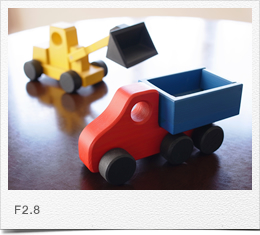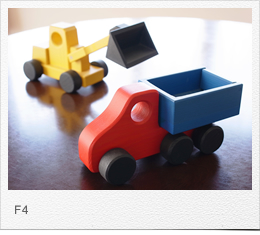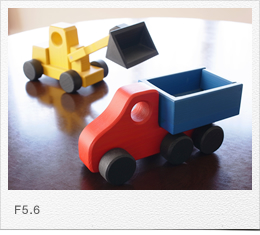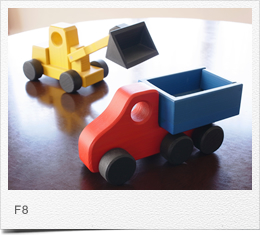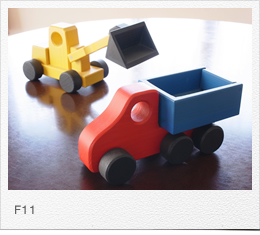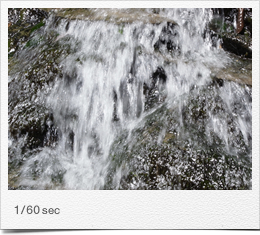- HOME>
- Digital Camera Basic Knowledge>
- Exposure
![]()
![]()
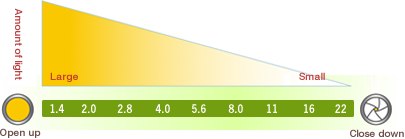
For the aperture, the "aperture value" is determined by the aperture ratio of the opening. This is also called the "f-number"; the smaller the number gets, the larger the aperture opening becomes, and more light passes through the lens. Conversely, the bigger the number gets, the smaller the opening becomes, and the amount of light that passes through it becomes less.
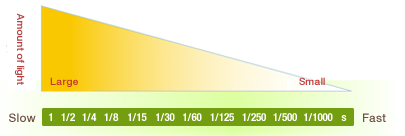
The length of time between when the shutter opens and closes is called the "shutter speed." The faster the shutter speed becomes, the shorter the time the shutter is open, and the smaller the amount of light shining on the image sensor becomes. Conversely, the slower the shutter speed becomes, the longer the time the shutter is open, and the larger the amount of light shining on the image sensor becomes.
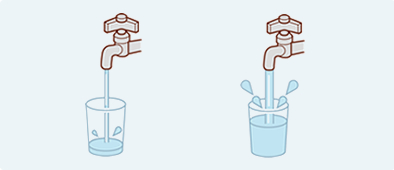
Even for a picture with just the right brightness, there is not just one combination of aperture and shutter speed that will result in that amount of exposure to light, there are many such combinations. To maintain a specific amount of exposure, you could "open up the aperture and make the shutter speed faster by a corresponding amount" or you could "stop down the aperture and make the shutter speed slower by a corresponding amount." The aperture and shutter speed are correlated.
You can use running water as a metaphor for the relationship between the various combinations of aperture and shutter speed used to arrive at the same amount of exposure. If you close down the faucet (i.e., the aperture) the length of time (i.e., the shutter speed) it takes for a certain amount of water to accumulate becomes longer; if you open up the faucet, the time it takes for the same amount of water to accumulate becomes shorter.
![]()
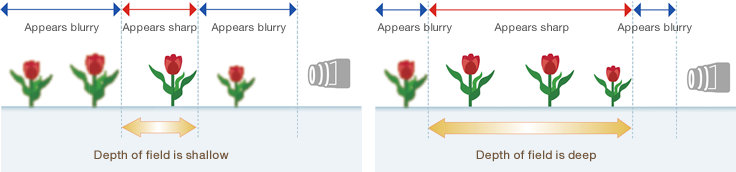
Aperture and depth of field are closely linked. Depth of field is "the range in which the subject appears to be in focus," and it covers an area both in front and behind the position in focus. There is a tendency for the range in area in front of the focus position to be shallow and for the area behind the focus position to be deep.
When the depth of field is shallow, pictures blur easily; when it is deep, it is easy to take shots that are sharp.
The depth of field changes depending on the focal length of the lens and the shooting distance, but opening up the aperture makes it shallower and stopping down the aperture makes it deeper. There is also a tendency in digital cameras for the depth of field to be shallower on cameras with large image sensors and deeper on cameras with small image sensors, even at the same aperture value.
If you make the shutter speed faster, you can freeze objects in motion. Conversely, if you make the shutter speed slower, you can make objects in motion appear blurred, but if you are hand-holding the camera for such shots, it becomes easier for camera shake to occur.
The slower the shutter speed, the more moving things will appear blurred. You can use this subject blurring to express a sense of movement. It is not only the subject that will become blurry, however; camera shake will also occur more easily. You can prevent camera shake with a tripod and reduce it with the image stabilization function.
The camera's shooting modes include things like "Auto mode" and "Scene mode." With these modes, in addition to having the camera automatically set the aperture value and shutter speed, it will also optimize the settings for various functions according to the situation. There are also shooting modes like "Program AE," "Aperture Priority AE," "Shutter Priority AE," and "Manual Exposure." These modes are only related to how to determine the aperture value and shutter speed for the exposure, so these are also called "exposure modes."
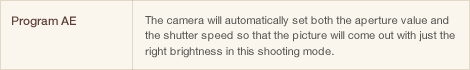
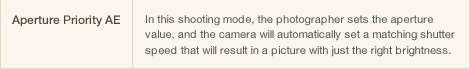
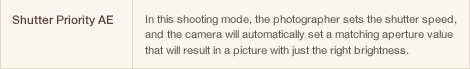
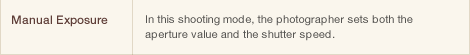
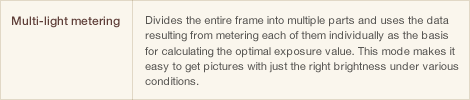
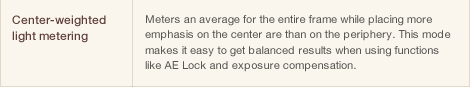
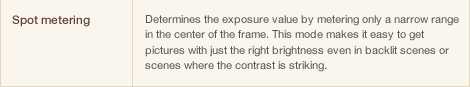
"Exposure compensation" is when the photographer intentionally makes fine adjustments to the brightness in light of the exposure value calculated by the camera's Auto Exposure (AE) function. The "Exposure Value" is used as the unit for the amount of exposure compensation, and it is written as EV.
The exposure value calculated by the camera is called the "standard exposure" and the exposure value the photographer considers just the right brightness is called the "correct exposure." There are cases where the standard exposure becomes the correct exposure, but there are also cases where it will not become the correct exposure without making adjustments to the brightness. In such cases, exposure compensation is performed.

For this scene, +0.7 is probably just right, but people who like it brighter may prefer +1.0, and people who like it darker may prefer +0.3.
Different people judge the brightness of a picture differently.
Depending on the exposure mode set, the camera will automatically change the aperture value and the shutter speed to adjust the exposure value. Exposure compensation operations differ depending on the camera being used.
There is also an "auto bracketing" function that will automatically take three consecutive shots while automatically changing the brightness in steps.
Images taken with digital cameras can be edited on computers, but this can be the cause of diminished image quality in some cases.
Also, there are cases when images that are noticeably too bright or too dark cannot be adjusted,
so it is best to get the exposure compensation right when shooting to get the best images.