XG-1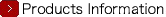
Below is a list of frequently asked questions and corresponding answers for the XG-1 digital camera.
Basic specification & function
 What accessories are provided with this camera?
What accessories are provided with this camera?
The following accessories are providing with this camera.
• Rechargeable lithium-ion battery LB-060
• Battery charger GAC-03
• USB cable I-USB152
• Strap O-ST152
• Lens cap O-LC152
• Quick guide
• Software CD-ROM S-SW152
* No camera case, SD (SDHC) Memory Cards, and AV Cable /HDMI are included with the camera. Are there dust proof and water proof function?
Are there dust proof and water proof function?
No. What material is the appearance?
What material is the appearance?
This camera is made of resin. Please tell us about the lens.
Please tell us about the lens.
Focal Length: Approx. 24 – 1248mm (35mm equivalent)
52 times optical zoom and Lens Structure: 15 elements in 13 groups (9 aspherical elements) Can the lens be changed another one?
Can the lens be changed another one?
No. How big is the LCD monitor and how many pixels does it have?
How big is the LCD monitor and how many pixels does it have?
The monitor is a 3.0 -inch TFT LCD panel, with approximately 460,000 dots. How many dots have this electronic view finder?
How many dots have this electronic view finder?
About 200,000 dots. Can I adjust the viewfinder diopter?
Can I adjust the viewfinder diopter?
No. Is there a function to reduce camera shake?
Is there a function to reduce camera shake?
Yes, there is a function to reduce camera shake as following.
Still: Sensor shift system
Movie: Electronic image stabilization Is the AF assist light available?
Is the AF assist light available?
Yes, the AF assist light will be worked when select the AF assist in the menu. Is the noise reduction function available?
Is the noise reduction function available?
No. Can the camera be mounted on a tripod?
Can the camera be mounted on a tripod?
Yes, it can be mounted using the threaded tripod mount in the camera base. Can the filter be mounted on the lens?
Can the filter be mounted on the lens?
No, it can not What is the recording format?
What is the recording format?
Still: JPEG (Exif 2.3)
Movie: MOV format (Image: H264, Sound: PCM/Stereo) Can the camera be recorded with RAW format?
Can the camera be recorded with RAW format?
No, it can not Is the self-timer function available?
Is the self-timer function available?
Yes, It can be selected from 2 sec. 10 sec. and the smile mode. Is the camera case for XG-1 available?
Is the camera case for XG-1 available?
Camera case 0-CC129 is available as option. Can the remote control be used?
Can the remote control be used?
No.
Capture
 Can the picture be taken by setting aperture?
Can the picture be taken by setting aperture?
Yes. There is the Aperture priority (Av) mode. Can the picture be taken by setting shutter speed?
Can the picture be taken by setting shutter speed?
Yes. There is the Shutter speed priority (Tv) mode. Can the manual exposure be used?
Can the manual exposure be used?
Yes, by setting the M mode, the shutter speed and aperture can be adjusted. Can the Interval Shooting be used with the XG-1?
Can the Interval Shooting be used with the XG-1?
Yes. There is the Interval shooting in the Continuous function menu.
And it can be selected from 30 sec.,1 min., 5 min. and 10 min.
*The focus and exposure will be fixed at first shot. Can the bulb be used with the XG-1?
Can the bulb be used with the XG-1?
No. Can the Auto Bracket function available?
Can the Auto Bracket function available?
No. What is the high-speed and super high-speed continuous shooting mode?
What is the high-speed and super high-speed continuous shooting mode?
High-speed continuous shooting mode with a maximum speed of approximately 30 images per second (in VGA format)
Super-high-speed continuous shooting mode with a maximum speed of approximately 60 images per second (in VGA format) Can the ISO sensitivity be changed?
Can the ISO sensitivity be changed?
Yes, it can changed from ISO 100, 200, 400, 800, 1600, 3200 and Auto. When set on Auto, which ISO can available?
When set on Auto, which ISO can available?
It is available from ISO 100 to ISO 800. Can the optical zoom be operated during capture the movie?
Can the optical zoom be operated during capture the movie?
Yes Can the Shake reduction be available during capture the movie?
Can the Shake reduction be available during capture the movie?
Yes, when setting the shake reduction to ON. Is there any restriction of capturing time during capture the movie?
Is there any restriction of capturing time during capture the movie?
The maximum length is 25 minutes for movie.
Play back
 Can the image be edited by the camera?
Can the image be edited by the camera?
Yes, it can edit the image by the camera. Can the movie be edited by the camera?
Can the movie be edited by the camera?
No
Memory card
 What are the storage media?
What are the storage media?
SD, SDHC Memory Cards and Eye-Fi Card Is there any built-in memory in the camera?
Is there any built-in memory in the camera?
Yes. Capacity: Approx. 15.4MB
 Is the camera come with an SD (SDHC) Memory Card?
Is the camera come with an SD (SDHC) Memory Card?
No. Memory Cards should be purchased as required. When using SD (SDHC) Memory Cards, what should I do first?
When using SD (SDHC) Memory Cards, what should I do first?
Card that are unused or that have been used on other devices, such as another camera or a computer, must first be formatted on the XG-1.
*Please note that formatting will delete any data recorded on the card.
*When using a new Eye-fi card, copy the install file of Eye-Fi Manager stored on the card to your computer before you format the card. Can the Micro SDXC card be used?
Can the Micro SDXC card be used?
No. Can the Micro SD (SDHC) card be used?
Can the Micro SD (SDHC) card be used?
No guarantee of proper operation with SD card adapter, Please use SD (SDHC) card. Can the UHS speed class card be used?
Can the UHS speed class card be used?
It is not corresponded to UHS speed class card but it can be used. Can the Eye-Fi card be used?
Can the Eye-Fi card be used?
Yes. The Eye-Fi Connect, the Eye-Fi Mobi and the Eye-Fi Pro X2 have been checked. Are there any precautions needed when using SD (SDHC) Memory Cards?
Are there any precautions needed when using SD (SDHC) Memory Cards?
・Be sure to use this camera to format (initialize) an SD Memory Card that is unused.
・Card that are unused or that have been used on other devices, such as another camera or a computer, must first be formatted on the XG-1.
*Note that formatting a card erases all the data on the card, including protected images and sound files.
・Do not bend an SD (SDHC) Memory Card or subject it to violent impacts. And do not leave cards in locations where they will be exposed to moisture or
high temperatures. Doing so will result in the corruption of stored data and/or damage to the SD (SDHC) Memory Card.
・Do not remove an SD (SDHC) Memory Card or turn the camera off while you are recording data or playing back images or audio, or while the camera
is connected to a computer via a USB cable. Doing so will result in the corruption of stored data and/or damage to the SD (SDHC) Memory Card.
・Avoid using or storing the card where it may be exposed to static electricity or electrical interference.
・If a card is left unused for a long period, it may no longer be possible to read the data stored on the card. Important data should be backed up regularly.
・The SD Memory Card is equipped with a write-protect switch. Setting the switch to LOCK prevents new data from being recorded on the card,
the stored data from being deleted, and the card from being formatted by the camera or computer.
Battery
 What kind of battery does the camera use?
What kind of battery does the camera use?
The rechargeable lithium-ion battery LB-060 How long can the rechargeable lithium-ion battery LB-060 be used for?
How long can the rechargeable lithium-ion battery LB-060 be used for?
* The number of still images shot is measured in conditions that comply with CIPA standards.Number of still images shot: Approx. 240 Playback time (Slideshow): Approx. 200 minutes Movie recording time: Approx. 95 minutes
(Includes With a 50% flash use rate and the LCD monitor ON at 23°C.)
* The playback time, movie recording time and audio recording time are based on the result of in-house testing.
It is result of a measurement and not guarantee for using time and number of still images. How to charge the rechargeable battery (LB-060)
How to charge the rechargeable battery (LB-060)
Insert the battery (LB-060) into the camera and charge by using the USB cable and power adaptor (GAC-03) Is the battery charger for LB-060 available?
Is the battery charger for LB-060 available?
No. Please charge LB-060 with Camera body. When the battery is removed, how long is the date set in the camera retained?
When the battery is removed, how long is the date set in the camera retained?
The data in the camera remains backed up for approximately 24 hours when the battery is removed. Can the power adaptor GAC-03 be used for AC adapter?
Can the power adaptor GAC-03 be used for AC adapter?
No. Can the AAA battery be used?
Can the AAA battery be used?
No. Can the battery grip be used?
Can the battery grip be used?
No. Is there an AC adapter for the camera?
Is there an AC adapter for the camera?
No.
PC connection, software
 What are the system requirements for USB connection?
What are the system requirements for USB connection?
Following systems are corresponded.
Windows® Vista/Windows® 7/Windows® 8/Windows® 8.1
Mac OS X 10.6, OS X 10.7, OS X 10.8 Does the camera come with USB cable?
Does the camera come with USB cable?
Yes. USB cable(I-USB152) is pertained. Is the software including in the CD-ROM?
Is the software including in the CD-ROM?
No
Printer connection
 Does the camera support the "PRINT Image Matching III"?
Does the camera support the "PRINT Image Matching III"?
No. Does the camera support the "Digital Print Order Format (DPOF)"?
Does the camera support the "Digital Print Order Format (DPOF)"?
No. Does the camera support the [PictBridge]?
Does the camera support the [PictBridge]?
No.
Troubleshooting
 How can I switch the internal memory and SD memory card?
How can I switch the internal memory and SD memory card?
When using SD memory card, the image will be recorded to SD memory card. When there is no SD memory card in the camera, the image will be recorded to internal memory. There is no switch to change SD memory card and internal memory. Can data in the camera's built-in memory be copied onto an SD (SDHC) Memory Card?
Can data in the camera's built-in memory be copied onto an SD (SDHC) Memory Card?
Yes. There is no image in the LCD monitor.
There is no image in the LCD monitor.
Press EVF button and switch to the electrical viewfinder Focus range at infinity?
Focus range at infinity?
3.0m – infinity The subject is not in focus.
The subject is not in focus.
Check the following.
Are you trying to photograph a subject that is difficult to focus on with autofocus?
Certain subjects are not suitable for autofocus, such as subjects with little or no contrast (blue sky, white walls, etc.), dark subjects, finely patterned subjects, fast-moving subjects, and scenes shot through windows or mesh. First focus on an object that is at the same distance as your subject and lock the focus (by pressing the shutter release button down halfway). Then recompose the shot as you want to take it and release the shutter. Or you can also try using Manual Focus. The subject of back ground is too dark, how I can take the image perfectly?
The subject of back ground is too dark, how I can take the image perfectly?
You can take the image perfectly capture both your subject and nighttime scenery by selecting Night Scene mode and using a tripod. Can the date and time be put in the image?
Can the date and time be put in the image?
Yes The flash fired but the photo is too dark.
The flash fired but the photo is too dark.
Check the following.
1. The subject is too far away in a dark location.
If the subject is too far away, the picture becomes dark because the light of the flash does not reach the subject.
Use the following as a guide to flash photography:
Wide-angle: Approx. 0.5 to 7.5 m (ISO 800)
Telephoto: Approx. 1.2 to 3.7 m (ISO 800)
2. The background is too dark.
When you photograph someone against a dark background, even if your subject is correctly exposed, the light from the flash may not reach the background, so that it appears too dark in the resulting image. The "Card not formatted" message is displayed on the LCD panel.
The "Card not formatted" message is displayed on the LCD panel. 
The SD (SDHC) Memory Card you have inserted is unformatted or has been formatted on a computer or other device. Format the SD (SDHC) Memory Card in the camera before using it. The "Memory card full" message is displayed on the LCD panel.
The "Memory card full" message is displayed on the LCD panel.
The SD (SDHC) Memory Card is full and no more images can be saved. Insert a new SD (SDHC) Memory Card or delete some unwanted images. Changing the number of recorded pixels or recorded quality may enable you to save images. The "Card locked" message is displayed on the LCD panel.
The "Card locked" message is displayed on the LCD panel. 
locked SD (SDHC) Memory Card is inserted in the camera. You can only use the menus, change the camera modes or play back images. The "Memory card error" message is displayed on the LCD panel.
The "Memory card error" message is displayed on the LCD panel.
Shooting and playback are impossible due to a problem with the SD (SDHC) Memory Card.
* Avoid using or storing the card where it may be exposed to static electricity or electrical interference.
* Do not remove an SD (SDHC) Memory Card or turn the camera off while you are recording data or playing back images or audio, or while the camera is connected to a computer via a USB cable. Doing so will result in the corruption of stored data and/or damage to the SD (SDHC) Memory Card. Can a third-party USB cable be used with the camera?
Can a third-party USB cable be used with the camera? 
This is not recommended. The dedicated USB cable (I-USB7) should be used. Can I reset the file numbers at 0001?
Can I reset the file numbers at 0001?
Yes, it can reset the file number Images do not appear on a TV.
Images do not appear on a TV.
Check the video output format. (In Japan, the format is NTSC.)


