645Z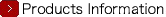
FAQ PENTAX 645Z digital camera.
General function and specification
 The difference between the 645D?
The difference between the 645D?
The major difference are the following.
With new image sensor, the image quality has improved, the 645Z equipped the movie and live view function. Also, quick response and operation have been achieved by renewing the entire image processing performance.
The differences of specification are the following.
Model 645Z 645D Sensor Effective Pixels 51.4M 40M Sensitivity 100-204800 200~1000 ISO Expansion Setting × 100~1600 AA Filter × × Aspect Ratio 4:3 4:3 Dust Removal ○ ○ Storage Storage Media SDx2 SDx2 Recording Format JPEG/RAW/TIFF JPEG/RAW Raw Quality Level 14 14 Movie Recording Pixels FullHD/30p, HD/60i × 4k Interval Recording ○ × External Microphone ○ × Headphone Terminal × × View finder Coverage approx.98% approx.98% Magnification 0.85x(75mm) 0.85x(75mm) Eye-Relief Length approx.21mm* approx.21mm* Diopter Adjustment -3.5~+2.0m-1 -3.5~+2.0m-1 LCD Monitor Size 3.2 3.0 Dots 1037K (3:2) 921K (4:3) Tiltable LCD ○ × Air Gapless LCD ○ × Tempered Glass ○ ○ Auto Focus Focus Point(Cross) 27(25) 11(9) Brightness Range -3~18 1~20 F2.8 luminous flux ○ × Exposure Control Type 86K RGB 77-segment luminosity value -1~21 2~21 Shutter Drive Maximum Shutter Speed 1/4000 1/4000 Continuous Shooting 3fps 1.1fps Shutter Durability 100K 50K Sync Speed 1/125 1/125 Interface USB 3.0 2.0 HDMI ○ ○ Cable Switch ○ ○ X-sync Socket ○ ○ IEEE1394 × × Ethernet × × Dimensions and Weight Dimensions(W)x(H)x(D) 156x117x125mm 156x117x119mm Weight Approx.1470g Approx.1480g Exterior Construction Materials Mg Mg Weather Resistent ○ ○ Operating Temperature -10℃~40℃ -10℃~40℃ Accessories Software(Bundled) PENTAX Digital Camera Utility 5 PENTAX Digital Camera Utility 4 Software(Optional) - - PC Transmission/Remote shooting Image Transmitter 2(Optional) Image Transmitter(Optional) Interchangeable Lens The Number of Attacheable Lens 18 18 Tilt-Shift Shooting × × Retail Price JPY ¥850,000 ¥642,200 US $8,252.43 $6,996.95  What is the specification of the shutter?
What is the specification of the shutter?
Electronically controlled vertical-run focal-plane shutter.
Speed range (Auto) 1/4000~30 sec
Speed range (Manual) 1/4000~30 sec (1/2 EV steps or 1/3 EV steps), Bulb. What is the feature of 86,000 pixel light measuring sensor?
What is the feature of 86,000 pixel light measuring sensor?
This sensor can measure color too and also, it can be measured in low light condition as -1EV.(with 55mm, F2.8 lens) What is difference between Multi pattern WB and previous AWB
What is difference between Multi pattern WB and previous AWB
The previous WB had done processing on the entire screen, but the Multi-Pattern Auto WB, which divides the screen into small sections and applies the optimal white balance to each.This function resolves the color temperature differences due to differing light sources, shadow, and sunlight, and provides stable color reproduction that looks similar to the way scenes appear to the naked eyes. How many Auto focusing point does 645Z has?
How many Auto focusing point does 645Z has?
Total 27 points and 25 points of them have vertical and horizontal line sensors and it will exercise high ability of Auto focusing for every objects. How many AF points that corresponded to F2.8 sensor?
How many AF points that corresponded to F2.8 sensor?
Three AF points at center of screen have F2.8 beam line sensor. When F2.8 lens is used, it will be exercised high accurate focusing. Can Live View function be used with 645Z?
Can Live View function be used with 645Z?
Yes, this model is equipped with the Live View function which can be used for accurate focus checking on a magnified display (max. 16x). In addition to Contrast AF which obtains extremely accurate focusing, you can set Focus Peaking and Face Detect AF. Because effects such as Custom Image and white balance are reflected on the screen, you can expand your range of expression. Can Shake Reduction function be used with 645D?
Can Shake Reduction function be used with 645D?
Not in this camera body. It can be used with corresponded lenses. What is the specification of the viewfinder?
What is the specification of the viewfinder?
*Field of view: Approx: 98%.
*Magnification: Approx 0.85x (75mmF2.8 ∞)
*Diopter adjustment: approx -3.5~+2.0m-1.
*Eye relief: Approx 21mm.(From the view windows),
*Interchangeable focusing screen. (Common with 645D) There are 3 kinds of screens.
1) The AF frame matte focusing screen DF-80(Standard)
2) The Cross-lined matte focusing screen DG-80
3) The Golden Mean Matte focusing screen DK-80 What is the specification of the LCD monitor?
What is the specification of the LCD monitor?
Coupled with a 3.2 inch, approximately 1.037 million dot, large, high-definition, wide viewing angle panel, this feature makes it possible to shoot at low angles and high angles while looking at the Live View display from a more comfortable position. It also features an air gapless construction that suppresses internal reflections. Reinforced glass with AR coating is used for superb visibility, protection from scratches, durability, and is crush resistant..Brightness Color and saturation adjustable How much is the range of angle for LCD monitor
How much is the range of angle for LCD monitor
It can moved 35°in a downward direction and 125°upward direction. What is the new square grids display?
What is the new square grids display?
Two types of new square grids with a narrower vertical/horizontal line pitch(width) are now available, making it easier to capture images that you plan to merge later, and to make recording usage more efficient. Because the grid pattern is tighter than previous versions, it is easier to match the positions of the main subject image and the image for merging. It is also possible to select 16 zones, the golden ratio, and scale display. Because grid colors can be selected from transparent white or transparent black, visibility is guaranteed, as well. What is the 180° rotating display/recording?
What is the 180° rotating display/recording?
This feature is useful when making copies of images. Normally, when setting materials to shoot at the correct position from the photographer's point of view, the recorded image is rotated 180° as seen in the right figure. Simply rotate 180° to record the rotate information of the correct position. Because Live View and HDMI output is also rotated 180° and displayed, it is easy to operate while viewing on a computer or TV screen. Which lens can be used with 645Z?
Which lens can be used with 645Z?
When using the D FA645 lens (for digital cameras), all of the functions of this camera are available. Lenses for our medium format film cameras can also be used with this camera; however, the following restrictions apply. (x: Available #: Restricted ×: Not available)
*1 This includes all types of helicoid extension tubes and accessories without information contacts.Lens A645 FA645 A654/FA645 A654/FA645 67 Accessories
Function
Lens only With Rear converter A and auto extension tube A With Helicoid extension tube*1 With Adapter 645 for 67 lens P/Sv/Tv/TAv mode ○ ○ ○ × × Av/M mode ○ ○ ○ ○*2 ○ Program P-TTL auto flash ○ ○ ○ × × P-TTL auto flash ○ ○ ○ ○ ○ Automatic change of lighting angle when using AF540FGZ, AF540FGZ II, AF500FTZ, AF360FGZ, AF360FGZ II, AF330FTZ × ○ × × × Display of aperture value in viewfinder at aperture position A ○ ○ #*4 × × Display of aperture guide in viewfinder at a position other than A*3 AF × ○ × × × Display of focus indicator in viewfinder in MF mode*5 ○*6 ○ ○ ○*6 ○*6 Metering mode switching ○ ○ ○ #*7 #*7 [Lens Correction] of the 1 menu × ○ × × ×
*2 Stop-down metering
*3 Depending on the lens, the aperture ring value and the value displayed in the viewfinder may not match.
*4 The lens aperture value is displayed when using Auto extension tube A or Rear converter A645 2×.
The display varies when using Rear converter A645 1.4× with a lens other than Ak645 300mm F4 or FAk645 300mm F4.
[Displaying the lens aperture value as is indicated on the lens]
FA645 300mm F5.6, FA645 400mm F5.6, Ak645 600mm F5.6
[Displaying the maximum effective aperture value when combined with a lens]
A645 200mm F4, FA645 200mm F4, Ak645 300mm F4, FAk645 300mm F4, A645 macro 120mm F4, FA645 macro 120mm F4
[Displaying the aperture value with the aperture stopped down by two stops]
FA645 150mm F2.8
*5 Available only when the lens aperture value without accessories is F5.6 or wider, or when the maximum effective aperture value combined with accessories is F5.6 or wider.
*6 When using A645 macro 120mm F4, the function may become unreliable when the magnification ratio on the lens is set to between “1” (1:1) and “2” (1:2).
D (Spot) is always selected as the focusing area selection mode.
*7 The camera uses C (Center-weighted metering) even when A (Multi-segment metering) is selected. What is the lens conversion value for 35mm format and medium format?
What is the lens conversion value for 35mm format and medium format?
Please refer to the following table.
Format Equivalent to 35mm Equivalent to 645Film x 0.8 x 1.3 smc PENTAX-FA645 35mmF3.5AL[IF] Approx 27.5mm Approx 44.5mm smc PENTAX-FA645 45mmF2.8 Approx 35.5mm Approx 57.0mm smc PENTAX-FA645 75mmF2.8 Approx 59.0mm Approx 95.0mm smc PENTAX-FA645 MACRO 120mmF4 Approx 94.5mm Approx 152.0mm smc PENTAX-FA645 150mmF2.8[IF] Approx 118.0mm Approx 190.0mm smc PENTAX-FA645 200mmF4[IF] Approx 157.0mm Approx 253.0mm smc PENTAX-FA★645 300mmF4ED[IF] Approx 236.0mm Approx 380.0mm smc PENTAX-FA645 400mmF5.6ED[IF] Approx 315.0mm Approx 507.0mm smc PENTAX-FA645 33-55mmF4.5AL Approx 26.0-43.5mm Approx 42.0-69.5mm smc PENTAX-FA645 45-85mmF4.5 Approx 35.5-67.0mm Approx 57.0-108.0mm smc PENTAX-FA645 55-110mmF5.6 Approx 43.5-86.5mm Approx 69.5-139.0mm smc PENTAX-FA645 80-160mmF4.5 Approx 63.0-126.0mm Approx 101.0-203.0mm smc PENTAX-FA645 150-300mmF5.6ED[IF] Approx 118.0-236.0mm Approx 190.0-380.0mm smc PENTAX-D FA645 25mmF4AL[IF] SDM AW Approx19.5mm Approx 2.5mm smc PENTAX-D FA645 55mmF2.8AL[IF] SDM AW Approx 43.5mm Approx 69.5mm HD PENTAX-D FA645 MACRO 90mmF2.8ED AW SR Approx71mm Approx117mm  What AF system can be used?
What AF system can be used?
Please refer to following table.
◎:Can be usedLens AF (auto focus) lens MF (manual focus) lens D FA645 FA645 A645 67 lens * 11 AF points ◎ ◎ - - AF Only lens ◎ ◎ - - With rear converter - - - - MF (FI ) Only lens ○ ○ ○ ● With rear converter ▲ ▲ ▲ ▲
○:Can be used (AF points can be used only center position)
●:Can be used (AF points can be used only center position and F value 5.6 or brighter)
▲:Can be used (AF points can be used only center position. Combination Full-open aperture value: F5.6 or brighter)
*: Using adapter 645 for 67 lenses FI: Focus indicator How to set the AF Fine Adjustment?
How to set the AF Fine Adjustment? 
You can set AF Fine Adjustment as the procedures below.
■Setting procedures of AF Fine Adjustment
1. Preparation
Camera, Lens, Object(Chart)*
*As below sample, prepare the flat chart which has a clear contrast of black and white and place it to parallel with the camera.

Caution: Following object and method of capturing are not suitable for AF Fine Adjustment.
・Capture the object which has depth such as keyboard diagonally.
・The spherical object which will easily changes the focus point.
2. Setting of the camera
Items Contents 1 Distance As a guide, set the chart from camera about 30 to 40 times of focal length. (Ex.) f=50mm x40 =2m(2000mm) 2 Zoom Position
*in case of Zoom lensRecommended telephoto end which has narrower depth of field and easy to find focus point. 3 Focus point Set the center of SEL with AF.S mode or user’s favorite focus point. 4 Light source Outdoor with sunlight or same as actual capture condition. Observe not to reflect any direct light on the target chart. 5 Condition of the object Set the target chart to parallel with the camera. 6 Diaphragm Recommended fully opened aperture which has narrower depth of field and easy to find focus point.
3. Method of AF Fine adjustment (Judgment of Front Focus or Back Focus)
1. Capture the object in front of the target chart, then judge the Front or Back Focus.
2. Capture the newspaper or etc. set at same distance with the target chart and see focus condition.
3. Use [Phase Matching AF] for focusing.
Press [LV] button to set Live View node.
While watching the expanded image of LCD, turn the distance ring of the lens slowly to judge.
(Ex.) If the target in focus when you turn the distance ring toward the infinity, then it will be [Front focus], if it is out of focus, then it will be [Back focus].
According to the result of above captured image, proceed below adjustment.
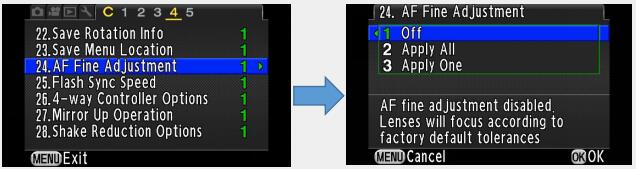
Select AF Fine Adjustment of Custom Menu 4, press right key, the Setting Menu will be appeared.
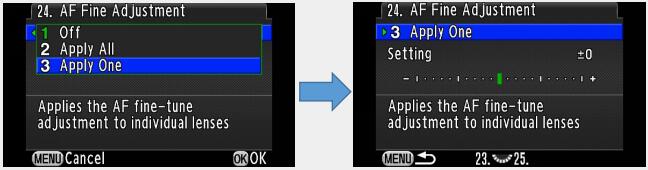
Select [2 Apply All] or [3 Apply One]
Apply All Apply adjusted value for all lenses Apply One Apply adjusted value only for attached lens(Max. 20 kinds of lenses)
If there are constant declination of focus point, apply below adjustment.
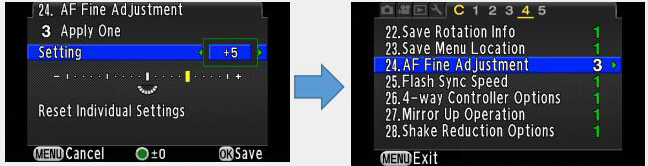
Back Focus…Adjust toward [+] side
Front Focus…Adjust toward [-] side
Press OK button to fix the adjustment valuePress Menu button to return Capture mode
 What about Metering, P-TTL auto flash and Lens correction function?
What about Metering, P-TTL auto flash and Lens correction function?
Please refer to following table.
◎:AvailableLens D FA645 FA645 A645 67 lens *1 RGB segment metering ◎ ◎ ◎ - P-TTL auto flash *2 ◎ ◎ ◎ ◎ Lens correction function ◎ ◎ - -
*1:Using adapter 645 for 67 lenses
*2:When using AF540FGZ II, AF360FGZ II, AF540FGZ, AF360FGZ, AF200FG or AF160FC. Is the lens correction available?
Is the lens correction available?
Yes, the following features are available.
※Corrections can only be made when a D FA645 or FA645 lens is attached to the camera.Distortion Correction Reduces distortions occurring due to lens properties. Lat-Chromatic-Ab Adj Reduces lateral chromatic aberrations occurring due to lens properties. Peripheral IIlumin. Corr Reduces peripheral light fall-off occurring due to lens properties. Diffraction Correction Corrects the diffraction when the aperture is small.
※The features are disabled when using an accessory such as a rear converter that is attached between the camera and the lens.
※For RAW images, correction information is saved as a RAW file parameter and you can select whether to apply the correction to the images when developing them. For the RAW Development function, [Color Fringe Correction] can also be set. What is the relation of exposure mode for lens?
What is the relation of exposure mode for lens?
Please refer to following table.
◎:AvailableLens D FA645 FA645 A645 Lens for 67※1 Diaphragm ring position -(Equivalent A) A Other than A A Other than A No A position P 【Program】 ◎ ◎ ● ◎ ● ● Sv 【Sensivity priority】 ◎ ◎ ● ◎ ● ● Tv 【Shutter priority】 ◎ ◎ ● ◎ ● ● Av 【Aperture priority】 ◎ ◎ ◎ ◎ ◎ ◎ TAv【Shutter & Aperture priority】 ◎ ◎ ● ◎ ● ● M 【Manual】 ◎ ◎ ◎ ◎ ◎ ◎ X 【Flash sync speed】 ◎ ◎ ◎ ◎ ◎ ◎ B 【Bulb】 ◎ ◎ ◎ ◎ ◎ ◎
●:Capture mode will be set to Av【Aperture priority】
※1:645 lens adaptor for 67 lenses. What accessories are provided with this camera?
What accessories are provided with this camera?
Please refer to the following.
•Eye cup 645 (*)
•Body mount cap 645 (*)
•Hot shoe cover FK (*)
•Sync socket 2P cap (*)
•Triangle ring (*)
•Protective cover (*)
•Large eye cup O-EC107
•Camera strap O-ST150
•Rechargeable lithium-ion battery D-LI90P
•Battery charger D-BC90P
•AC plug cord D-CO2
•Software CD-ROM S-SW150 (Digital Camera Utility 5)
•Operating manual / Menu reference / Warranty card What are the optional accessories for this camera?
What are the optional accessories for this camera?
The optional accessories are as follows
•Large eye cup O-EC107
•Triangle ring
•Protective cover
•Hot shoe cover FK
•Sync socket 2P cap
•Camera strap O-ST150
•Body mount cap 645.
•Rechargeable lithium-ion battery D-LI90P
•Battery charger kit K-BC90PJ
[Includes Battery charger D-BC90 and AC cable]
Above items are including in the camera box.
•Focusing screen DF-80 (Standard)
•Focusing screen DG-80 (Cross-lined matte )
•Focusing screen DK-80 (Golden Mean Matte )
•AF540 FGZ II
•AF360FGZ II
•AF160FC
•AC adapter kit K-AC132
[AC adapter D-AC120 and AC cable D-002J]
•Cable switch CS-205
•Remote control F
•Waterproof Remote Control O-RC1
•Adapter 645 for 67 lens
•Image-Sensor Cleaning kit O-ICK1
•GPS unit O-GPS1
•FLUCARD for PENTAX 16GB O-FC1
•Quick shoe adapter QS-20
•Software IMAGE Transmitter (TBA)
Movie
 What is the specification of the movie?
What is the specification of the movie?
Please refer to the following.
File Formats MPEG-4 AVC/H.264 (MOV) *Motion JPEG (AVI) for Interval Movie Record Recorded Pixels Full HD (1920 x 1080, 60i/50i/30p/25p/24p), HD (1280 x 720, 60p/50p/30p/25p/24p) Sound Built-in stereo microphones, external microphone (stereo recording compatible), Recording Sound Level adjustable Recording Time Up to 25 minutes; automatically stops recording if the internal temperature of the camera becomes high. Custom Image Bright, Natural, Portrait, Landscape, Vibrant, Radiant, Muted, Bleach Bypass, Reversal Film, Monochrome, Cross Processing Cross Processing Random, Preset 1-3, Favorite 1-3 HDR Capture *Available only for Interval Movie Record Auto, Type1, Type2, Type3, Exposure Bracket Value adjustable
On the PENTAX 645Z, you can record Full HD movies at a maximum of 60i, and HD movies at a maximum of 60p. Even at the same resolution, when the large image sensor of the PENTAX 645Z is taken advantage of, depiction that overflows with three-dimensional detail can be obtained that rivals cinema camera super 35mm and 35mm full-frame cameras. Because you can apply Custom Image such as Cross Process effects, you can create movies with a diverse array of tones. Setting the maximum sensitivity of ISO 3200 for recording is possible. One of the merit is you can shoot movies with a minimum of lighting. In addition to a built-in stereo microphone, the PENTAX 645Z is also equipped with an external microphone jack (levels can be adjusted). Is the Auto Focus works when capturing the movie?
Is the Auto Focus works when capturing the movie?
Yes, the Auto Focus will work if press AF button on the back side of the camera.
The sound of AF function will be recorded. Can the external microphone be used?
Can the external microphone be used?
Yes, the external microphone can be connected to the microphone terminal of the camera.
The following specification is recommended.
Plug Stereo mini(Φ3.5mm) System Stereo Electric Condenser Power Plug-in system Voltage less than 2.0 V Impedance 2.2KΩ  Can the custom image be used when capturing the movie?
Can the custom image be used when capturing the movie?
Yes, the following setting can be used.
Bright, Natural, Portrait, Landscape, Vibrant, Radiant, Muted, Bleach Bypass, Reversal Film, Monochrome, Cross Processing Can the exposure be adjusted when capturing the movie?
Can the exposure be adjusted when capturing the movie?
Yes, when selecting the P/Av/TAv mode, auto exposure compensation (-2~+2) wil be available. Is the 4K interval movie can play back with PC?
Is the 4K interval movie can play back with PC?
To play back the interval movie, PC have to respond with 4K interval movie.
Storage media
 What type of storage medium does the camera use?
What type of storage medium does the camera use?
The 645Z uses SD, SDHC and SDXC Memory Cards. Also Eye-Fi card and FLUCARD.
*The built-in memory is not equipped. Please prepare the necessary capacity of the SD/SDHC Memory Card.
*It does not corresponding MMC (MultiMedia Cards). Can Micro SD(SDHC) card be used with the PENTAX 645Z?
Can Micro SD(SDHC) card be used with the PENTAX 645Z?
Not recommended. Please use a SD (SDHC) memory card. Which SD (SDHC) Memory Cards are recommended for this camera?
Which SD (SDHC) Memory Cards are recommended for this camera?
We recommended the SD (SDHC) Memory Card brands shown in below.
Panasonic, Toshiba and SanDisk
*SD Memory Card - Capacities: 1GB, 2GB
*SDHC Memory Card - Capacities: 4GB, 8GB, 16GB, 32GB
*SDXC Memory Card - Capacities:
PENTAX
*FLU card O-FC1 - Capacities: 16GB
As of May 2014
* If saving still images, using a Class 6 or faster SD (SDHC) Memory Card.
It gives no noticeable improvement in the continuous shooting speed but faster SD (SDHC) Memory card is recommended.
* "Recommended" denotes only that the operation of the product has been checked by RICOH IMAGING and in no way constitutes a guarantee to customers that the product is suited to their requirements. Memo: Class 6 --- SD (SDHC) Memory Card with a guaranteed write speed faster than 6MB/s (48Mbps). What is the size of image file?
What is the size of image file?
The file size varies depending on shooting conditions and subjects.
Approximate size of RAW image: around 70MB
Approximate size of JPEG image: around 20MB
Approximate size of TIFF image: around 150MB Approximately how many images can be stored on SD (SDHC) Memory Card?
Approximately how many images can be stored on SD (SDHC) Memory Card?
The actual number of images varies depending on shooting conditions and subjects.
The following table is approximate number of images that can be stored on SD memory card.
<Still>Recorded Pixels Quality Level 4GB 8GB 16GB 32GB 64GB RAW 51M 8256x6192 PEF 35 71 143 288 574 RAW 51M 8256x6192 DNG 35 71 143 288 574 TIFF 51M 8256x6192 24 48 98 197 393 JPEG L:51M 8256x6192 ★★★ 103 211 424 852 1698 ★★ 236 480 967 1940 3961 ★ 467 952 1915 3842 7605 M:36M 6921x5184 ★★★ 147 300 604 1213 2411 ★★ 335 682 1372 2753 5492 ★ 663 1349 2715 5446 10746 S:21M 5376x4032 ★★★ 243 495 996 1998 3986 ★★ 551 1121 2256 4526 8987 ★ 1077 2193 4412 8851 17654 XS:3M 1920x1440 ★★★ 4801 3665 7376 14796 29077 ★★ 3771 7675 15443 30979 61790 ★ 6704 13645 27455 55074 98865
<Movie>4GB 8GB 16GB 32GB 64GB Full HD
1920x108060i 00:15’51” 00:32’15” 01:04’54” 02:10’11” 04:19’41” 50i 00:18’50” 00:18’50” 01:17’10” 02:34’48” 05:08’46” 30p 00:15’51” 00:32’15” 01:04’54” 02:10’11” 04:19’41” 25p 00:18’50” 00:38’21” 01:17’10” 02:34’48” 05:08’46” 24p 00:19’35” 00:39’51” 01:20’12” 02:40’53” 05:20’54” HD
1280x72060p 00:15’51” 00:32’15” 01:04’54” 02:10’48” 04:19’41” 50p 00:18’51” 00:38’21” 01:17’10” 02:34’48” 05:08’46” 30p 00:26’50” 00:54’36” 01:49’51” 03:40’22” 07:19’31” 25p 00:31’42” 01:04’31” 02:09’48” 04:20’23” 08:39’21” 24p 00:32’53” 01:06’57” 02:14’42” 04:30’13” 08:58’57”
The maximum file size is 4GB for movie.
The maximum recording time is 25 minutes for movie.
Battery and Power Sources
 What type of batteries can be used with 645Z?
What type of batteries can be used with 645Z? 
The 645Z can be powered by the rechargeable lithium-ion battery D-LI90. (Used common with 645D) How many photos can I take? or How long can I playback image?
How many photos can I take? or How long can I playback image?
Number of still images shot: Approx. 800
Playback time (Slideshow): Approx. 440 minutes
*The picture storage capacity is based on measuring condition in accordance with CIPA standards, while other data are based on our measuring conditions.
*Note: CIPA standards are standards formulated by the Camera and Imaging Products Association.
Battery Temperature Capture Recording time D-LI90P 23℃ 650 images Approx 400min  Is there an AC adapter for the camera?
Is there an AC adapter for the camera?
There is the optional AC adapter kit [K-AC132]
*The battery in your camera can’t be charged by connecting with the AC adapter.
Capture and Playback
 What finishing touches setting are included in the Custom Image function?
What finishing touches setting are included in the Custom Image function?
Select from the following finishing touches:
Bright, Natural, Portrait, Landscape, Vibrant, Radiant, Muted, Bleach Bypass, Reversal Film, Monochrome and Cross Processing.
* The default setting is [Natural]. What is Dynamic Range (D-Range)?
What is Dynamic Range (D-Range)?
Dynamic range is the ratio that indicates the light level expressed by the CCD sensor pixels from bright areas to dark areas. The larger it is, the better the whole range from dark to bright areas will appear in the picture. By expanding the dynamic range, you can expand the light level expressed by the CCD sensor pixels, making it more difficult for an overexposed area to occur in the image. What is [Slow shutter Speed NR]?
What is [Slow shutter Speed NR]?
When shooting with a long exposure for extremely dark scene such as night scene or starry sky, image noise (Thermal noise) may become noticeable by produce heat of CCD sensor.
[Slow shutter Speed NR] function can reduce such image noise.
Noise Reduction function can be set ON or OFF in [19.Slow shutter speed NR] in the custom menu.
1: ON:
The camera determines the conditions such as the shutter speed, sensitivity, and internal temperature, and automatically reduces noise as necessary.
Process of Slow shutter speed NR is executed after shooting.
Remaining image storage capacity display (S-LCD) will be brinks during processing slow shutter speed NR.
Slow shutter speed NR process takes the same time as exposure time.
The camera cannot take next picture until processing is completed.
2: OFF:
When shooting with a long exposure, the camera does not execute noise reduction as much as possible. If some noise is occurred but noise reduction process time is inconvenience, select noise reduction OFF. However, the camera automatically determines sensitivity and internal temperature then noise reduction may be executed forcibly. What is [High-ISO Noise Reduction]?
What is [High-ISO Noise Reduction]?
You can reduce image noise with high sensitivity setting by using “High-ISO Noise Reduction”.
※When “CUSTOM” is selected, select “Setting” and set it by ISO sensitivity.AUTO Perform proper noise reduction according to ISO setting. LOW/MID/HIGH Perform noise reduction according to setting of LOW/MID/HIGH CUSTOM Set noise reduction processl by ISO sensitivity. OFF Noise Reduction does not perform.  What is the frame number of the consecutive shooting?
What is the frame number of the consecutive shooting?
L, ★★★, Continuous H : Max. 3 frames / sec
JPEG/ up to 30 frames, RAW/ up to 10 frames, TIFF up to 12 frames
L, ★★★, Continuous L : Max. 1 frames / sec
JPEG/ up to 300 frames, RAW/ up to 25 frames, TIFF up to 15 frames
* With ISO 100 Can Multi-exposure shooting be used with the 645Z?
Can Multi-exposure shooting be used with the 645Z?
Yes. You can select from 2 to 2,000 shots. Can a remote control be used with the 645Z?
Can a remote control be used with the 645Z?
Yes. The optical remote Control is available.
You can select the remote control shooting mode from [Remote control], [3 sec. delayed release] or [Remote continuous shooting]. You can use remote controller from front or rear side of body. Can Interval shooting be used with the 645Z?
Can Interval shooting be used with the 645Z?
Yes.
[STILL] Interval: 2 sec. to 24 h. / Shot: 2 to 2000 shots / Trigger: Immediate, Appoint time
[MOVIE] Record size: 4K, FullHD, HD / Interval: 2 sec. to 1 h. / Record time: 14 sec. to 99 h. / Trigger: Immediate, Appoint time Is there limit on exposure time for Bulb shooting?
Is there limit on exposure time for Bulb shooting?
No, there is no limit.
In the Bulb shooting, it can not be selected following mode in Drive mode.
Continuous/ Multi exposure continuous/ Interval/ Interval Composite/ Exposure bracket
Play back function
 What is the "Bright Area" warning?
What is the "Bright Area" warning?
When this function is activated, areas in the image that are too bright and have lost gradation detail will blink on the monitor during playback and instant review.
* Bright portions blink red on the monitor when [Bright/Dark area] is ON. Is it possible to correct the Color Fringe?
Is it possible to correct the Color Fringe?
Yes, it can be set at RAW Development of the Mode Plallet.
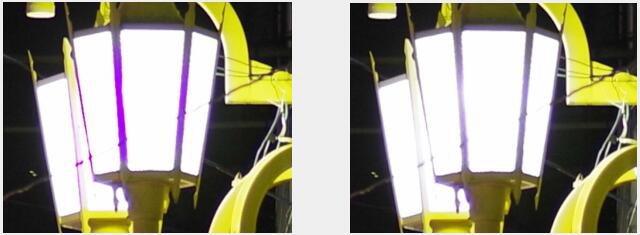
Color Fringe Correction/OFF
Color Fringe Correction/ON
・The Color Fringe Correction can be set with the [RAW Development].
・Lens correction cannot set when shooting.
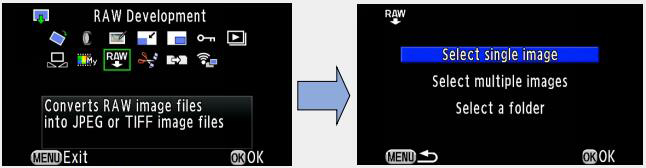
Select [RAW Development] and press OK button
Select [Singe image] and press OK button
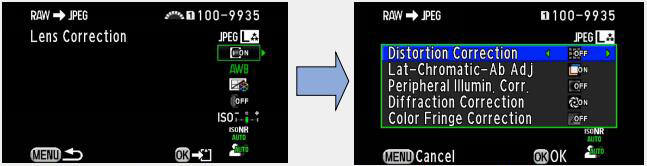
Select Lens Correction by 4-way key
Lens Correction menu will be displayed
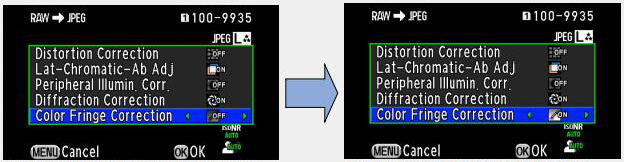
Select Color Fringe Correction by 4-way key
Select Correction ON and press OK button
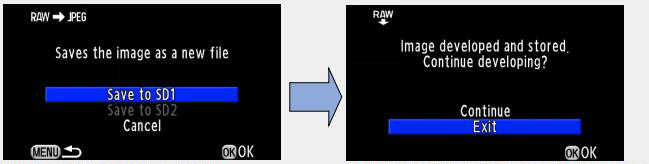
Select saved slot and press OK button.
When you complete RAW development, select [Exit] or if you continue the development, select [Continue].
 When using the external flash, Can the flash compensation be used?
When using the external flash, Can the flash compensation be used?
Yes, an exclusive external flash (P-TTL auto) can be changed in the range of -2.0 to +1.0.
*The value of flash compensation is not recorded as compensation information.
* If the maximum flash output is exceeded when corrected to the plus (+) side, the compensation will not be effective. Can large size flash be used with sync-socket?
Can large size flash be used with sync-socket? 
Some of large size flash has extremely high terminal voltage (A few hundred volts) and it may be the cause of malfunction of camera. Please confirm the flash preliminarily.
*Polar conversion adapter can not be used. How can I set two memory card slot?
How can I set two memory card slot?
Each slot can be set as following.
RESERVE When recording memory card(SD1) is full, other SD card(SD2) will be started to recording with the same file format. DUPLICATE Recording same data to SD1/SD2 SEPARATE Recording RAW to SD1 and JPEG to SD2
Computers and Software
 What are the system requirements?
What are the system requirements?
<Windows>OS Windows 8.1 (32 bit/64 bit) / Windows 8 (32 bit/64 bit) / Windows 7 (32 bit/64 bit) / Windows Vista (32 bit/64 bit) CPU Intel Core 2 Quad or higher RAM 4GB or more Free Disk Space Program installation and start-up: 100 MB or more of available space
Image file saving: Approximately 25 MB per file (JPEG) / approximately 70MB (RAW)Monitor 1280 x 1024 dots, 24 bit full-color or more
<Macintosh>OS Mac OS X 10.9 /10.8 / 10.7 / 10.6
Not possible to use universal logo due to no support for 10.5 PowerPC.CPU Intel Core 2 Quad or later RAM 4GB or more Free Disk Space Program installation and start-up: 100 MB or more of available space
Image file saving: Approximately 25 MB per file (JPEG) or approximately 70MB (RAW)Monitor 1280 x 1024 pixels, 24 bit full-color or more  Is there any software that transfer iamge to personal computer or operate 645Z by personal computer?
Is there any software that transfer iamge to personal computer or operate 645Z by personal computer?
We are providing the software “IMAGE Transmitter 2”. Is 645Z corresponded to a wireless LAN (Wi-fi) card?
Is 645Z corresponded to a wireless LAN (Wi-fi) card?
The FLU card or Eye-Fi card can be used to 645Z and it will be transferred image data via wireless LAN to computer. Does the camera support PIM III (PRINT Image Matching III) and ExifPrint (Exif2.2)?
Does the camera support PIM III (PRINT Image Matching III) and ExifPrint (Exif2.2)?
Yes. JPEG images shot with this camera support both. RAW images do not.
Printer connection
 Does the camera support PIMIII (PRINT Image Matching III) and ExifPrint (Exif2.2)?
Does the camera support PIMIII (PRINT Image Matching III) and ExifPrint (Exif2.2)?
Yes. JPEG images shot with this camera support both. RAW images do not. Does the camera support [PictBridge]?
Does the camera support [PictBridge]?
No. Compatibility of the following accessory with 645Z?
Compatibility of the following accessory with 645Z?
Please refer to the following table.
◎:OKModel Compatibility Remark Refconverter 645 ◎ Magnifier 645 ◎ Focusing screen DF-80 ◎ Compatible with 645D Focusing screen DG-80 ◎ Compatible with 645D Focusing screen DK-80 ◎ Compatible with 645D Focusing screen 645N(AS-80) × Can’t measure correctly Focusing screen 645N(AA-82) × Can’t measure correctly Focusing screen 645N(AB-82) × Can’t measure correctly Focusing screen 645N(AG-80) × Can’t measure correctly Focusing screen 645N(AL-80) × Can’t measure correctly Focusing screen 645(UC-21)【◆】 × Can’t be attached Focusing screen 645(UA-21)【◆】 × Can’t be attached Focusing screen 645(UB-21)【◆】 × Can’t be attached Focusing screen 645(UE-20)【◆】 × Can’t be attached Focusing screen 645(UG-20)【◆】 × Can’t be attached Large Eyecup 645 × Touch to the AFmode dial Eyecup 645 ◎ Standard Large Eyecup O-EC107 ◎ Including in the camera box
×:NG
【◆】:Discontinued Sensitivity setting can not select to “AUTO”
Sensitivity setting can not select to “AUTO”
When the mode dial is set at “Sv”, “M”, “B” and “X”, it can not be selected. Sensitivity setting can not select except “AUTO”
Sensitivity setting can not select except “AUTO”
When the mode dial is set at “TAv”, it can be selected “AUTO” only. Compatibility of external flash with 645Z?
Compatibility of external flash with 645Z?
Please refer the following table
*1 There is a limit to the available shutter speedsFlash
Function
AF540FGZ II
AF360FGZ IIAF540FGZ
AF360FGZAF200FG
AF160FCAF500FTZ
AF330FTZAF400FTZ
AF240FTAF400T
AF280T
AF200TAF140C
AF080CAF200SA AF200S
AF160
AF140P-TTL auto flash ○*3 ○*3 ○*3 × × × × × × External auto flash × ○ × × × ○ × ○ ○ Red-eye reduction ○ ○ ○ × × × × × × Automatic switch of the shutter speed to the flash sync speed after the flash is charged ○ ○ ○ ○ ○ ○ ○ ○ ○ Setting the aperture value in P or Tv mode ○ ○ × × × ○*4 ○*4 × ○*5 Slow-speed Sync flash ○ ○ ○ ○ ○ ○*6 ○*6 ○ ○*5 Trailing Curtain Synv flash*1 ○ ○ × ○*7 ○*7 × × × × Contrast-control-sync flash ○ ○ × × × × × × × Slave flash ○ ○ × ○*8 × × × × × Flash Exposure Compensation ○ ○ ○ × × × × × × AF Assist Light ○ ○ × ○ ○ × × × × Discharging a flash multiple times ○ × × ○*8 × × × × × High-speed sync flash Wireless flash*2 ○ × × × × × × × ×
*2 Two or more compatible flash units are required
*3 Available only when using A645. A★645,FA645,FA★645,orD FA645 lenses.
*4 When the flash setting is MS or M,the aperture value changes automatically.
*5 When the flash setting is MS or M, the aperture nvlue changes automatically in Tv mode.
*6 The aperture value changes automatically.
*7 The flash fully discharged.
*8 Unavailable for AF330FTZ. Compatibility of the following cable, remote control with 645Z?
Compatibility of the following cable, remote control with 645Z?
Please refer to the following table.
◎:OKModel Compatibility Remark Cable SW CS-205 ◎ Cable SW CS-105 × Can’t attached Cable SW CS-130 × Can’t attached Release timer SW TS-110 【◆】 × Can’t attached Cable SW F 【◆】 × Can’t attached Cable SW A 【◆】 × Can’t attached Cable release 30 × Can’t attached Cable release 50 × Can’t attached Remote control O-RC1 ◎ Remote control E ◎ Remote control F ◎
×:NG
【◆】:Discontinued Compatibility of the following items?
Compatibility of the following items?
Please refer to the following table.
◎:OKModel Compatibility Remark 645 Body mount cap ◎ Image sensorcleaning kit O-ICK1 ◎ 67 Lens adapter 645 ● Exposure mode available only at 「AV」 and 「M」 Rear Converter A645 1.4x ● Auto focus not work Rear Converter A645 2x ● Auto focus not work Quick shoe adapter 645/67 【◆】 ◎ Quick shoe adapter QS-20 ◎ Quick base QS-B1 is discontinued, please purchase [QRA-635L II Base] Camera strap G ● Only strap can be used Remote battery pack 645 × Can’t be attached 645N Battery holder 【◆】 × Can’t be attached 645N IIBattery holder × Can’t be attached 645 Softcase × 645Z body doesn’t fit with the case
●:Function limited
×:NG
【◆】:Discontinued The “Dust alert” can not select
The “Dust alert” can not select
The “Dust alert” can not be selected in following condition.
Condition: Solution: Set focus mode at Manual focus(MF) with D FA645 lens or FA645 lens. Switch to Auto-focus(AF) mode F stop ring is not set at “A” Set F stop ring at “A” Mount the A645 lens or mount the lens for 67. Use D FA645 lens or FA645 lens. Mount the lens for 67. Lens does not mount on camera Mount D FA645 lens or FA645 lens.(set F stop at ”A”)  Is there any instruction book for software?
Is there any instruction book for software?
No. Please refer to “Digital Camera Utility 5 help” for details. If the lens is exposed to strong light such as sunlight, will it affect the image sensor of camera or other function?
If the lens is exposed to strong light such as sunlight, will it affect the image sensor of camera or other function?
The sunlight is focused at inside of the camera then cause of burn or damage and furthermore, it may cause a fire.
When taking a backlight photograph, fully remove the sun from the angle of view and do not leave the camera at place exposed to direct sunlight with removing the lens cap.


