RICOH PX FAQs - By Product
[Question] What is the [Hand-Held Night Scn] in the Premium Shot Mode ?
This mode reduces blur caused by camera shake of night scenes. This mode will be useful when taking a night scene without a tripod.
The Hand-Held Night Scn Mode is located in the Premium shot mode.
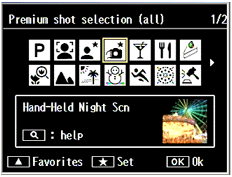
For the Premium Shot mode operations, see the FAQ below.
About the Premium Shot Modes.
Hand-Held Night Scn mode operations
In the Hand-Held Night Scn mode, pressing ![]() button will display the bar in the screen to adjust the brightness.
button will display the bar in the screen to adjust the brightness.
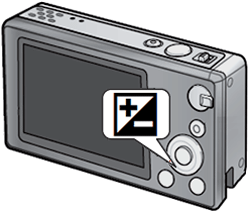

Use the Premium button (up) and ![]() button (down) to adjust the brightness, and then press the MENU/OK button to fix the settings.
button (down) to adjust the brightness, and then press the MENU/OK button to fix the settings.
![]() [Note]
[Note]
- •Image size is fixed at Fixed at [
![[4M]](/english/r_dc/support/faq/bp/img/icon_4m.gif) 4:3].
4:3]. - •Available settings/options vary depending on the shooting mode. See below for other limitation in this mode.
- Available [Shooting menu] chart in each shooting mode.
Related links :
Answer ID: px01113
Date created: June 10, 2011
Date modified: --
Product: RICOH PX
Operating system: --
Category: Hardware operations
Date created: June 10, 2011
Date modified: --
Product: RICOH PX
Operating system: --
Category: Hardware operations
Useful LINKs:
Do you need other information? Please click any link you want from the following.
Do you need other information? Please click any link you want from the following.
Related Links
Quick Links


