RICOH PX FAQs - By Product
[Question] What is the [Cooking] in the Premium Shot Mode ?
This mode will be useful when taking a picture of food or cooking.
The camera takes a close-up picture automatically, and you can adjust the brightness and color (hue).
The Cooking Mode is located in the Premium shot mode.

Cooking mode operations
Pressing ![]() button will display the setting screen for adjustment of brightness and hue.
button will display the setting screen for adjustment of brightness and hue.
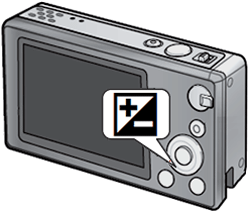

Use the Premium button (up) and ![]() button (down) to adjust the brightness, and adjust hue with
button (down) to adjust the brightness, and adjust hue with ![]() buttons, and then press the MENU/OK button to fix the settings.
buttons, and then press the MENU/OK button to fix the settings.
![]() [Note]
[Note]
Available settings/options vary depending on the shooting mode.
Available [Shooting menu] chart in each shooting mode.
Answer ID: px01112
Date created: June 10, 2011
Date modified: --
Product: RICOH PX
Operating system: --
Category: Hardware operations
Date created: June 10, 2011
Date modified: --
Product: RICOH PX
Operating system: --
Category: Hardware operations
Useful LINKs:
Do you need other information? Please click any link you want from the following.
Do you need other information? Please click any link you want from the following.
Related Links
Quick Links


