RICOH PX FAQs - By Product
[Question] About the Shooting menu operations.
In order to configure respective shooting setting options, go to the Shooting menu.
Operating procedure
- 1 Press the MENU/OK button in a shooting mode.
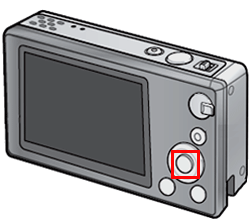
- If the Quick shooting menu is displayed, choose the [Adv. shooting options] with
 buttons, and press the MENU/OK button.
buttons, and press the MENU/OK button.

- 2 The [Shooting] menu will appear. Displayed items will vary depending on a shooting mode.
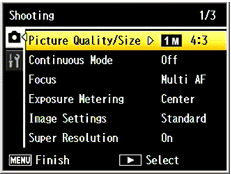
- 3 Use the [PREMIUM] button or the [Exposure] button
 to choose a setting option. To show the options, use
to choose a setting option. To show the options, use  button.
button.
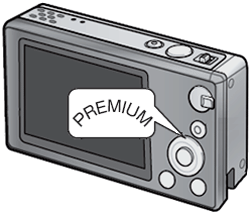
PREMIUM button -
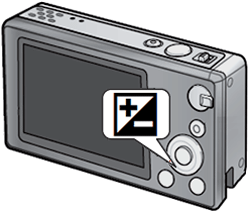
Exposure button - Example : selected [Continuous Mode]
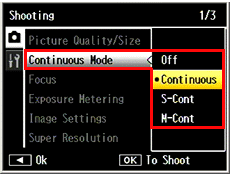
- 4 Use [PREMIUM] button or the [Exposure] button
 to choose an option and press the MENU/OK button.
to choose an option and press the MENU/OK button. - The selected option is fixed and the screen returns to the shooting screen.
- If
 button is pressed instead of the MENU/OK button, it will return to the screen in the step 2. If you want to change the other option, follow the step 3 through 4.
button is pressed instead of the MENU/OK button, it will return to the screen in the step 2. If you want to change the other option, follow the step 3 through 4.
Displayed items will vary depending on the shooting mode.
The items that can be set for each shooting mode are shown below.
[Setting options in the Shooting menu]
| Setting items | Options [Default] |
|---|---|
| Picture Quality/Size |
[
|
| Continuous Mode *1 | [Off], Continuous, S-Cont, M-Cont |
| Focus *2 | [Multi AF], Face Pr., Tracking Subj., Spot AF |
| Exposure Metering | [Multi], Center, Spot |
| Image Settings | Vivid, [Standard], Natural |
| Super Resolution | [Off], On |
| White Balance | Auto, [Multi-P Auto], Outdoors, Cloudy, Incand.1, Incand.2, Fluorescent, Manual |
| ISO Setting | [AUTO], ISO 100, ISO 200, ISO 400, ISO 800, ISO 1600, ISO 3200 |
| Maximum for ISO Auto | AUTO 200, AUTO 400, AUTO 800, [AUTO 1600], AUTO 3200 |
| Exposure Compensation | +2.0, +1.7, +1.3, +1.0, +0.7, +0.3, [0.0], -0.3, -0.7, -1.0, -1.3, -1.7, -2.0 (1/3EV increments) |
| Movie Size *3 | [ |
| Red-eye reduction | [Off], On |
| Pre-AF | Off, [On] |
| Shake Correction | Off, [On] |
| Date Imprint | [OFF], Date, Date and Time |
| Plus Normal Shooting *4 | [OFF], On |
| Soft Focus Options *5 | [Strong], Weak |
| Hue *6 | [Basic], Magenta, Yellow |
| Vignetting *7 | OFF, Strong, [Weak] |
| Toy Color *8 | OFF, [On] |
| Reset premium shot settings *9 | -- (choose from Yes / No) |
| Restore Default *10 | -- (choose from Yes / No) |
- *1)When an option other than [Off] is selected, even if [Multi-P Auto] is set in white balance, it works as [Auto]. Flash turns off.
- If [S-Cont] or [M-Cont] is selected, ISO works as [Auto] even if [ISO 100] or [ISO 200] is selected for ISO setting. Image size is fixed at [
![[16M]](/english/r_dc/support/faq/bp/img/icon_16m.gif) 4:3].
4:3]. - About the Continuous mode (Normal Continuous, M-Cont, S-Cont).
- *2)[Spot AF] is used if [Multi AF] is selected during digital zoom. When [Face Pri.] is selected, the camera automatically optimizes white balance and no icon is displayed. If no face is detected, the camera focuses using [Multi AF].
- *3)This option is used for movie shooting.
- *4)When [On] is selected, the camera records two images in the following premium shot modes; [Miniaturized], [Toy Camera], [High Contrast B&W], [Soft Focus], [Cross Process], [Black & White], and [Sepia]. One is the effected image in the premium shot modes, and the other is unprocessed copy of them.
- *5)The options at [Soft Focus] premium shot mode to choose the amount of softening.
- *6)The options at [Cross Process] premium shot mode to change the hue.
- *7)The options at [Toy Camera] premium shot mode to choose the amount of vignetting.
- *8)Setting [On] increases saturation in [Toy Camera] premium shot mode.
- *9)It is to reset premium shot settings to their default values.
- *10)It is to restore shooting menu settings to their default values.
Related links :
Available settings/options vary depending on the shooting mode.
Available [Shooting menu] chart in each shooting mode.
The camera settings are located in the Setup menu.
About the Setup menu operations.
The settings for captured images are located in the Playback menu.
About the Playback menu operations.
Answer ID: px01099
Date created: June 10, 2011
Date modified: --
Product: RICOH PX
Operating system: --
Category: Hardware operations
Date created: June 10, 2011
Date modified: --
Product: RICOH PX
Operating system: --
Category: Hardware operations
Useful LINKs:
Do you need other information? Please click any link you want from the following.
Related Links
Quick Links


