RICOH PX FAQs - By Product
[Question] About the Date and time setting operations.
At the first time when you turn on the camera, you will be asked to set the date and time setting in the camera.
Or you may want to change the date and time setting to the local date and time, if you go to another country with time differences.
The date and time option is located the [Date Settings] in the Setup menu.
[About the Setup menu operations.]
Operating procedure
- 1 Choose [Date Settings] in the Setup menu, and then press
 button .
button .
![Choose [Date Settings].](/english/r_dc/support/faq/bp/px/img/070_01.gif)
- 2 The 3 options of the date format are available. Use the PREMIUM button (up) or
 button (down) for the format changes.
button (down) for the format changes.
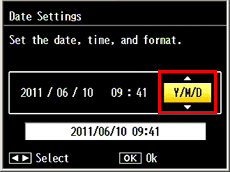
Date format option
| Y/M/D/ hh:mm | example; [2011/06/10 09:41] |
| M D Y hh:mm | example; [JUN 10 2011 09:41] |
| D M Y hh:mm | example; [10 JUN 2011 09:41] |
[Note]
- •If the battery is removed for more than one week, the date and time settings will be lost. These settings must be made again.
- •In order to retain the date and time settings, load a battery with adequate remaining power for more than two hours.
- •This option is to set the camera clock. For the Date imprinting on a picture, use the [Date imprint] options in the Shooting menu.
- About the Shooting menu operations.
Answer ID: px01070
Date created: June 10, 2011
Date modified: --
Product: RICOH PX
Operating system: --
Category: Hardware operations
Date created: June 10, 2011
Date modified: --
Product: RICOH PX
Operating system: --
Category: Hardware operations
Useful LINKs:
Do you need other information? Please click any link you want from the following.
Related Links
Quick Links


