RICOH PX FAQs - By Product
[Question] About the flash.
Use the flash dial to switch between three flash modes. The red-eye reduction option is located in the shooting menu.
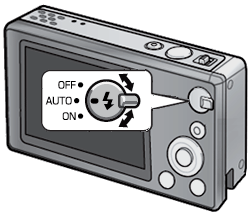
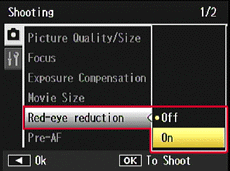
[Flash Modes]
| Symbol | Mode | Description |
|---|---|---|
| Flash Off | The flash will not fire. Turn the flash dial to [Off]. | |
| Auto | The flash fires automatically when the subject is poorly lit or backlit. Turn the flash dial to [Auto]. | |
| Flash On * | The flash fires regardless of the lighting conditions. Turn the flash dial to [On]. |
| Red-Eye Reduction | Reduces the red-eye phenomenon that makes people's eyes appear red in pictures. To enable this feature, go to the Shooting menu > [Red-eye Reduction] > [On], and make the flash dial to [On] or [Auto]. * If [Red-Eye Reduction] is [On], the symbol displayed in the screen varies depending on the flash mode dial position. |
[Built-in Flash Range]
| Wide-angle | Approx. 20 cm to 3.5 m (from the front of the camera) (at ISO Auto / Maximum for ISO Auto 1600) |
| Telephoto | Approx. 50 cm to 3.0 m (from the front of the camera) (at ISO Auto / Maximum for ISO Auto 1600) |
Note on flash usage
- •The flash mode icon will blink for about 5 seconds while the flash charges. You cannot take a picture until charging is complete and the icon stops blinking.
- •When using the flash, the startup time of the camera may take longer until the camera is ready to shoot from when the camera is turned on.
- •The auxiliary flash fires to increase the AE accuracy.
- •The flash does not fire in the following modes or shooting, like; movie shooting, or the Continuous mode.
- •See the FAQ below for the flash usage limitations in each shooting mode.
- Available [Shooting menu] chart in each shooting mode.
Answer ID: px01026
Date created: June 10, 2011
Date modified: June 13, 2011
Product: RICOH PX
Operating system: --
Category: Hardware specifications, Hardware operations
Date created: June 10, 2011
Date modified: June 13, 2011
Product: RICOH PX
Operating system: --
Category: Hardware specifications, Hardware operations
Useful LINKs:
Do you need other information? Please click any link you want from the following.
Do you need other information? Please click any link you want from the following.
Related Links
Quick Links


