RICOH PX FAQs - By Product
[Question] What shooting modes are available ?
The Normal Shooting mode, the Premium Shot mode, and the Continuous mode are available for still image recording.
Pressing the [PREMIUM] button switches between the Normal Shooting mode and the Premium Shot mode. The Continuous mode can be accessed from the Shooting menu (Premium Shot mode > [P] mode > Shooting menu).
Normal Shooting mode
In this mode, settings are automatically adjusted according to shooting conditions.
Pressing the shutter release button halfway will focus on the subject, and when the shutter release button is pressed the rest of the way down, the camera takes a picture.
Settings can be changed in the Normal Shooting mode
- • Flash ([Auto], or [Off] only)
- • Self-timer
- • Digital zoom
- • Picture Quality / Size
- • Exposure Compensation
- • Red-eye reduction On/Off (flash)
- • Pre-AF On/Off
- • Date Imprint On/Off
PREMIUM Shot mode
The Premium Shot mode allows you to select from 23 types of still images modes.
In the Normal Shooting mode, press the PREMIUM button to choose a premium shot mode.
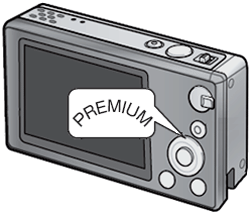
- • With the [P] mode, it allows you to access to nearly all options in the shooting menu. Other than the [P] mode, available settings vary depending on the mode.
- • With [MY] mode (MY 1 ~ 5), you can register the settings that you made as a new mode.
Continuous mode
The Continuous mode can be accessed from the Shooting menu (Premium Shot mode > [P] mode > Shooting menu).
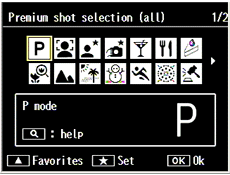

Available options are [Continuous], [S-Cont], [M-Cont], or [Off].
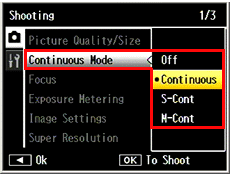
Date created: June 10, 2011
Date modified: --
Product: RICOH PX
Operating system: --
Category: Hardware specifications
Useful LINKs:
Do you need other information? Please click any link you want from the following.
Related Links
Quick Links


