GR DIGITAL IV : About the CA-2 (optional cable release).
It is an electronic cable release. Half-press and full-press can be operated.
Due to the difference on the terminal shape, the CA-2 cannot be used with GR DIGITAL III, GR DIGITAL II, and GR DIGITAL.
CA-2 Cable Switch : Measure specifications
| Dimensions of the cable switch body | 84 mm x 24 mm x 19 mm |
| Weight | Approx. 48 g (excluding the battery) |
| Cable length | Approx. 65 cm |
| Battery source | AAA battery (included) |
| Shooting capacity * | Alkaline battery : Approx. 8,000 number of times (shutter releases) Manganese battery : Approx. 3,000 number of times (shutter releases) |
- * The number on shooting capacity is under Ricoh's own test conditions. The actual numbers will greatly vary depending on the battery manufacturer or the shooting conditions.
Name of parts
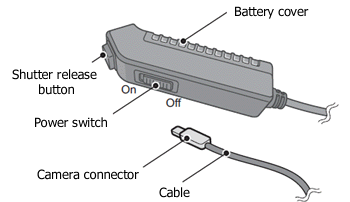
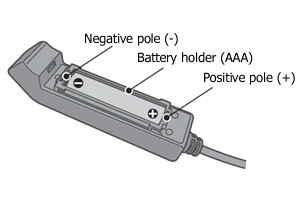
Loading the battery
- 1 Confirm power switch is off.
- 2 Open the battery cover by sliding it.
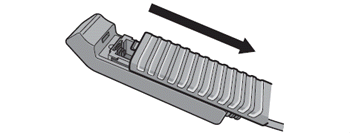
- 3 Load an AAA battery, making sure it is in the correct direction.
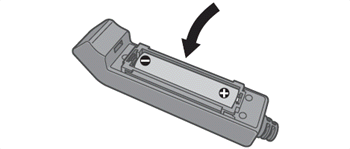
- 4 Slide the battery cover back.
Connecting the cable switch to the camera
- 1 Confirm that the camera and the cable swich are off.
- 2 Connect the CA-2 to the common termianl for USB port / AV output on the camera.
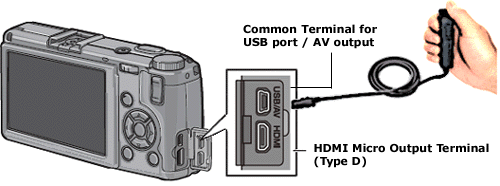
Shooting
- 1 Turn on the camera power, and then the CA-2 power.
- 2 Set the camera ready to take a picture.
The CA-2 shutter release button works in two steps as the same as the camera. Half-press the shutter release button adjusts focus, and press the shutter release button all the way down to shoot.
Important :
- • If the power switch is kept on, the battery power is consumed. Turn the power switch off when you are not using the CA-2. If you are not going to use the CA-2 for a long period of time, please remove the battery.
- • The CA-2 can be used only with the Ricoh digital cameras that support the CA-2. Do not connect the CA-2 to any other device.
[Safety Precautions]
- • Do not diassemble, repair, or alter the product.
- • Do not charge, short-circuit, throw into an open flame, heart, or diassemble the battery.
- • Do not use the battery if it is seriously damaged or deformed.
- • If you find any abnormality, such as smoke or smell, turn the power off and remove the battery immediately.
- • Be careful that no foreign matter (metal or liquid) will get into the product.
- • Use only specified batteries.
- • Fluid leakage from the battery may cause a physical burn. Keep away from the battery fluid. If you have touched the fluid, immediately wash it off with water.
- • If fluid leackage occurs, wipe the product well and replace the battery.
[Note on Use]
- • Be careful not to apply a strong impact to the product, by dropping it or hitting it against a hard surface.
- • Do not move or transport the product without disconnecting it from the camera.
- • Store the product in a dry place, not a hot and humid place (to prevent condensation).
- • Do not leave the product connected to a camera for a long time.
- • Do not try to disassemble the product yourself.
- • Do not attempt to pull the cable.
Answer ID:
gr04415
Date created: November 14, 2011
Date modified: --
Product: GR DIGITAL IV
Operating system: --
Category: Accessories
Date created: November 14, 2011
Date modified: --
Product: GR DIGITAL IV
Operating system: --
Category: Accessories
Useful LINKs:
Do you need other information? Please click any link you want from the following.
Related Links
Quick Links


