GR DIGITAL IV : Setting image quality and color (Image Settings).
The camera allows you to control picture quality by changing vividness (color depth), contrast, sharpness, and color.
With the GR DIGITAL IV, [Positive Film], [Bleach Bypass] options are included in the Image Settings.
(A symbol is displayed on the screen if anything other than [Standard] has been selected.)
| Option | Screen display | Description |
|---|---|---|
| Vivid | |
Take strong and vivid photos with heightened contrast and sharpness and maximum vividness. |
| Standard | Normal Shooting mode screen (no symbol displayed) | Normal contrast, sharpness, and vividness. (default) |
| Setting 1 / Setting 2 | You can set the original image quality by adjusting [Vividness], [Contrast], [Sharpness] and [Colors]. [Vividness], [Contrast] and [Sharpness] can each be adjusted in 9 levels. In [Colors], there are options for [Hue] and [Vividness], and each of them can be adjusted with [Orange], [Greens], [Blues], [Reds] and [Magenta]. These color settings also have 9 levels. | |
| Black & White | |
Take photos in black and white. Contrast and sharpness can be adjusted manually in 9 levels. |
| B & W (TE) *1 | |
Create monochrome photos with a sepia, red, green, blue or purple tint for the toning effect. In addition, vividness, contrast, and sharpness can be adjusted manually in 9 levels. |
| Hi-Contrast B&W | This mode will be for taking a higher contrast B&W picture than those in normal B&W mode. It will produce grainy images similar to those taken with highly sensitive film or high grain film developing. [Contrast], [Sharpnes], and [Vignetting] can be adjusted manually.  |
|
| Cross Process | This mode takes a picture with colors that differ markedly from those of the actual subject. [Hue], [Contrast], and [Vignetting] can be adjusted manually.  Simuated image for Cross Process (left), and for Normal (right) |
|
| Positive Film | This mode takes a picture in high vividness creating image lie positive film. [Vividness], [Contrast], [Sharpness], and [Vignetting] can be adjusted manually. | |
| Bleach Bypass | This mode takes a picture by reducing vividness and increasing contrast. [Hue], [Contrast], [Sharpness], and [Vignetting] can be adjusted manually. |
- *1 [TE] : "Toning Effect".
How to operate
[Image Setting] is located in the Shooting menu below.
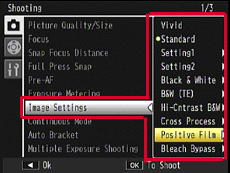
Each option other than [Vivid] or [Standard] has sub menu for adjustment of further settings. Below is the example for [Bleach Bypass].
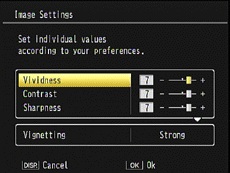
[Limitations for Image Settings]
- • Image Setting is not applied to a RAW image. If [RAW only] is selected for [RAW/JPEG Setting], image setting has no effect.
- • If a RAW-quality option is selected for [Picture Quality/Size] in the Shooting menu, [Hi-Contrast B&W], [Cross Process], [Positive Film], and [Bleach Bypass] has no effect.
- • [Hi-Contrast B&W] has no effect in continous shooting mode.
- • If [Hi-Contrast B&W], [Cross Process], [Positive Film], or [Bleach Bypass] is selected, [Subj.Tracking] in the focus mode has no effect.
- • If [Black & White], [B&W (TE)], or [Hi-Contrast B&W] is selected, [WB-BKT] has no effect.
- • [Noise Reduction] in the Shooting settings has no effect when [Hi-Contrast B&W] is selected.
Answer ID: gr04404
Date created: November 14, 2011
Date modified: --
Product: GR DIGITAL IV
Operating system: --
Category: Hardware Operations
Date created: November 14, 2011
Date modified: --
Product: GR DIGITAL IV
Operating system: --
Category: Hardware Operations
Useful LINKs:
Do you need other helps? Please click any link you want from the following.
Related Links
Quick Links


