GR DIGITAL IV : Details on the Shooting menu.
In order to display the Shooting menu, press the [MENU/OK] button in a Shooting mode.
The Shooting menu allows you to change various shooting settings.
- 1 Turn the mode dial to a shooting mode.
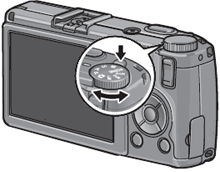
- 2 Press the [MENU/OK] button in a Shooting mode.
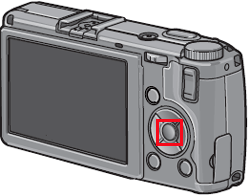
- 3 The Shooting menu appears. The items shown varies depending on the shooting mode.
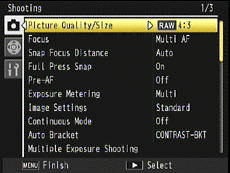
- 3-1 With the SCENE mode, press the Fn1 button (left) to select the [MODE] tab. Then press
 once to display the Shooting menu. (Below is the example for a scene mode)
once to display the Shooting menu. (Below is the example for a scene mode)
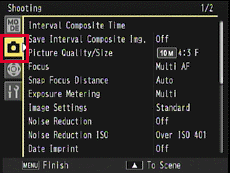
- What are SCENE modes ?
- 4 Press
 or
or  to select a menu item. If you press
to select a menu item. If you press  in the last item, the next screen will be displayed.
in the last item, the next screen will be displayed. - 5 Press
 to display the available options.
to display the available options.
The screenshot below shows the example when [Picture Quality/Size] has been selected.
![the example when [Picture Quality/Size] has been selected.](/english/r_dc/support/faq/bp/grd4/img/4099_03.gif)
- 6 Press
 or
or  to select an option.
to select an option. - 7 Press the [MENU/OK] button. Or, press the Fn1 button (left) and then press the [MENU/OK] button.
- 8 The setting is fixed, it exits the shooting menu , and returns to the shooting screen.
Or some setting menu will return to the Setup menu. In this case, press the [MENU/OK] button once again, then it will return to the shooting screen.
- * The method of selecting the settings may vary depending on the function.
- Items in the Shooting menu :
 , [P], [A], [S], [M], [MY1], [MY2], [MY3], and Multiple Exposure Shooting mode
, [P], [A], [S], [M], [MY1], [MY2], [MY3], and Multiple Exposure Shooting mode - Items in the Shooting menu : SCENE mode - Dynamic Range
- Items in the Shooting menu : SCENE mode - Interval Composite
- Items in the Shooting menu : SCENE mode - Skew Correct Mode
- Items in the Shooting menu : SCENE mode - Movie
Items in the Shooting menu :  , [P], [A], [S], [M], [MY1], [MY2], [MY3], and Multiple Exposure Shooting mode
, [P], [A], [S], [M], [MY1], [MY2], [MY3], and Multiple Exposure Shooting mode
| Option | Default |
|---|---|
| Picture Quality/Size | |
| Focus | Multi AF |
| Snap Focus Distance | Auto |
| Full Press Snap | On |
| Pre-AF | Off |
| Exposure Metering | Multi |
| Image Settings | Standard |
| Continuous Mode *1 | Off |
| Auto Bracket *1 | Off |
| Multiple Exposure Shooting | Automatic Exposure : On Save Each Image : Off Saving image : Off |
| Flash Exposure Compensation | 0.0 |
| Manual Flash Amount | 1/2 |
| Flash Synchro Settings | 1st Curtain |
| Dynamic Range Compensation *1 | Off |
| Noise Reduction | Off |
| Noise Reduction ISO | Over ISO 401 |
| MoveTarget Setting | AF |
| Camera Shake Correction | On |
| Custom Self-Timer *1 | Pictures : 2 Pics / Interval : 0.5 Sec. |
| Interval Shooting | 00 Hour 00 Min. 00 Sec. |
| Date Imprint | Off |
| Exposure Compensation *2 | 0.0 |
| White Balance | Multi-P AUTO |
| White Balance Compensation | A:0, G:0 |
| ISO Setting | Auto |
| Magnification Ratio (MF) | 2 x |
| Restore Defaults *3 | - |
| Auto Aperture Shift *4 | Off |
| Shutter Speed Auto Shift *5 | Off |
| Switch Shooting Mode *6 | - |
- *1Not available in multiple exposure shooting mode.
- *2Not available in M mode.
- *3Only available in Auto Shooting mode
 .
. - *4Only available in A mode.
- *5Only available in S mode.
- *6 Only available in MY1, MY2 or MY3.
Items in the Shooting menu : SCENE mode - Dynamic Range
| Option | Default |
|---|---|
| Dynamic Range Expansion | Weak |
| Plus Normal Shooting | Off |
| Picture Quality/Size | |
| Focus | Multi AF |
| Snap Focus Distance | Auto |
| Pre-AF | Off |
| Exposure Metering | Multi |
| Image Settings | Standard |
| Noise Reduction | Off |
| Noise Reduction ISO | Over ISO 401 |
| MoveTarget Setting | AF |
| Custom Self-Timer | Pictures : 2 Pics / Interval : 0.5 Sec. |
| Date Imprint | Off |
| Exposure Compensation | 0.0 |
| White Balance | Multi-P AUTO |
| White Balance Compensation | A:0, G:0 |
| ISO Setting | Auto |
| Magnification Ratio (MF) | 2 x |
Items in the Shooting menu : SCENE mode - Interval Composite
| Option | Default |
|---|---|
| Interval Composite Time | 0 h 00 m 00s |
| Save Interval Composite Img. | Off |
| Picture Quality/Size | |
| Focus | Multi AF |
| Snap Focus Distance | Auto |
| Exposure Metering | Multi |
| Image Settings | Standard |
| Noise Reduction | Off |
| Noise Reduction ISO | Over ISO 401 |
| Date Imprint | Off |
| White Balance | Multi-P AUTO |
| White Balance Compensation | A:0, G:0 |
| ISO Setting | Auto |
| Magnification Ratio (MF) | 2 x |
Items in the Shooting menu : SCENE mode - Skew Correct Mode
| Option | Default |
|---|---|
| Picture Quality/Size | |
| Focus | Multi AF |
| Snap Focus Distance | Auto |
| Full Press Snap | On |
| Pre-AF | Off |
| Exposure Metering | Multi |
| Flash Exposure Compensation | 0.0 |
| Flash Synchro Settings | 1st Curtain |
| Camera Shake Correction | On |
| Date Imprint | Off |
| Exposure Compensation | 0.0 |
| White Balance | Multi-P AUTO |
| White Balance Compensation | A:0, G:0 |
| ISO Setting | Auto |
| Magnification Ratio (MF) | 2 x |
Items in the Shooting menu : SCENE mode - Movie
| Option | Default |
|---|---|
| Movie Size | |
| Frame Rate | 30 Frame/Sec. |
| Focus | Multi AF |
| Snap Focus Distance | Auto |
| Pre-AF | Off |
| White Balance | AUTO |
| White Balance Compensation | A:0, G:0 |
| Magnification Ratio (MF) | 2 x |
Answer ID:
gr04099
Date created: November 14, 2011
Date modified: --
Product: GR DIGITAL IV
Operating system: --
Category: Hardware Operations
Date created: November 14, 2011
Date modified: --
Product: GR DIGITAL IV
Operating system: --
Category: Hardware Operations
Useful LINKs:
Do you need other information? Please click any link you want from the following.
Related Links
Quick Links


