GXR FAQs - By Product
[Question] About the normal Continuous shooting operations.
Pictures continue to be taken for as long as you hold down the shutter release button. The GXR with RICOH LENS P10 is capable of 4.3 frames/second * continuous shooting at maximum. (With [L] 4:3F, the shooting speed after 12 pictures will become approx. 3 frames/second.)
You can choose an image size, and the largest size can be selected to be recorded.
A captured image is recorded as a JPEG file.
You can choose an image size, and the largest size can be selected to be recorded.
A captured image is recorded as a JPEG file.
- *Values measured under Ricoh measurement conditions using a Panasonic PRO HIGH SPEED 8GB SDHC memory card. The continous shooting speed and number of pictures will vary depending on the shooting condtions, the type of recording media used, the condition of the recording media, etc.
| 1 | Press the [MENU/OK] button in a shooting mode.![Press the [MENU/OK] button.](/english/r_dc/support/faq/bp/docs10/img/EDXR01005_01.gif) |
| 2 | The Shooting menu will be displayed.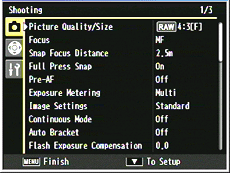 |
| 3 | Choose [Continuous Mode] with the [+] [-] button, and press the [Fn2] button to show the sub-menu.![[+] [-] button](/english/r_dc/support/faq/bp/docs10/img/EDXR01005_02.gif)  Choose [Continuous] with the [+] [-] button, and press the [Fn1] button. Then press the [MENU/OK] button. |
| 4 | Compose your picture and then press and hold the shutter release button. Pictures continue to be taken for as long as you hold down the shutter release button. |
| 5 | Release your finger from the shutter release button to stop shooting continuously. |
| • | The maximum number of images that can be shot in continuous mode is 999. Even if there is space in the memory for 1,000 or more images, [999] is displayed on the screen. |
| • | The number of images that can be shot in continuous mode depends on the image size setting, or the remaining memory space (in the internal memory, or the SD/SDHC card that is used). See the FAQ below for the details. [How many pictures can the camera store in each image size ?] |
Answer ID:
EDXR03002
Date created: May 7, 2010
Date modified: August 31, 2011
Product: GXR (RICOH LENS P10 28-300mm F3.5-5.6 VC)
Operating system: --
Category: Hardware operations
Date created: May 7, 2010
Date modified: August 31, 2011
Product: GXR (RICOH LENS P10 28-300mm F3.5-5.6 VC)
Operating system: --
Category: Hardware operations
Useful LINKs:
Do you need other information? Please click any link you want from the following.
Do you need other information? Please click any link you want from the following.


