GXR FAQs - By Product
[Question] Details on the DIRECT button.
Pressing the DIRECT button in a shooting mode allows you to display the current shooting settings. Since the items are transparently displayed on the image, both the settings and image will be confirmed at the same time. Also each item can be selected with a direction key and change the setting directly.
By pressing the DISP. button in the DIRECT screen, the density of the background image can be changed (Dark, Normal, Light, or Image Off).
In case attaching the optional electrical viewfinder, you can separate the views; the image in the viewfinder, and the shooting setting in the LCD monitor.
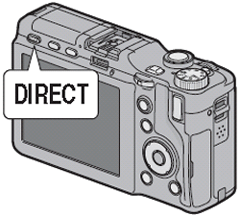

In order to move the cursor, use the directional pad ([+], [-], [Fn1], and [Fn2]) or the ADJ lever (left or right). To change a setting, use the Up-down dial. For exposure compensation, you can change it with [+] or [-] key, not only with the Up-down dial.

[Setting changes by showing options for the shooting settings]
When choosing an item with the directional pad ([+], [-], [Fn1], or [Fn2]), or with the ADJ. lever (left or right), and then pressing the ADJ. lever, the options for the selected shooting setting item will be displayed.
To confirm the setting changes, choose an option with [+] or [-], or with the Up-down dial, and then press the ADJ. lever or the [MENU/OK] button.
The following setting changes will not be available in the DIRECT screen.
- Settings for a shooting mode, Macro shooting, Self-Timer, and the built-in flash
Use the Mode dial or each button for these setting changes.
-
- •Pressing the DISP. button can be used to change the transparancy setting of the background image.
- •After setting the exposure compensation, press the [Fn1] or [Fn2] button, or the ADJ. lever (left or right) to move the cursor to other items.
- •In the M mode (manual exposure mode), the exposure indicator to achieve optimal exposure will be displayed, instead of the normal exposure compensation slider.
- •In the P mode (program shift mode), the value of shutter speed and aperture will be changed at the same time.
- •Pressing the [MENU/OK] button in the DIRECT screen will turn to the shooting setting menu that has been selected in the DIRECT screen.
- •The item name of shooting menu corresponding to the selected item in the DIRECT screen will be displayed in the information area.
- •If the items displayed in the DIRECT screen have multiple pages, you can move the screen to the previous or next page with the following key combinations ; while presing the DIRECT button, pressing [+] or [-], or turning the Up-down dial.
Answer ID:
EDXR01004
Date created: December 21, 2009
Date modified: May 7, 2010
Product: GXR (GR LENS A12 50mm F2.5 MACRO), GXR (RICOH LENS S10 24-72mm F2.5-4.4 VC), GXR (RICOH LENS P10 28-300mm F3.5-5.6 VC)
Operating system: --
Category: Hardware specifications
Date created: December 21, 2009
Date modified: May 7, 2010
Product: GXR (GR LENS A12 50mm F2.5 MACRO), GXR (RICOH LENS S10 24-72mm F2.5-4.4 VC), GXR (RICOH LENS P10 28-300mm F3.5-5.6 VC)
Operating system: --
Category: Hardware specifications
Useful LINKs:
Do you need other information? Please click any link you want from the following.
FAQs - By Product Top
FAQs - All models (General hints & tips)
Troubleshooting / Failure diagnosis
FAQs Top
Support Top
Do you need other information? Please click any link you want from the following.
FAQs - By Product Top
FAQs - All models (General hints & tips)
Troubleshooting / Failure diagnosis
FAQs Top
Support Top
Related Links
Quick Links


