CX3 FAQs - By Product
[Question] "Unmatched File" message appears.
The "Unmatched File" message may appear when you try to view images or other files on an SD memory card when the camera is in playback mode.
Use a commercially available card reader to save the data from the SD memory card to a computer.
If you do not have a card reader and want to download other images (for which the message is not displayed) to a computer, delete the "Unmatched File" files from your camera, and then connect your camera to a computer and download the images.
After downloading images, it is better formatting the card in a camera.
You may be able to recover the data for which the message was displayed by using commercially available software (recovery tool).
* Depending on the data, you may not be able to recover the data even with commercially available software (recovery tool).
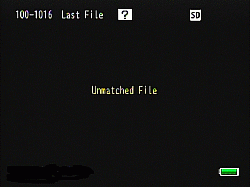
| • | Some of the data on the SD memory card are damaged or not properly recorded. |
| • | The same SD memory card was used on another device (camera or computer) and then not formatted in the camera. |
| • | The images are displayed as thumbnails (reduced size) when the camera has been connected to a computer using a Mass Storage connection. |
Use a commercially available card reader to save the data from the SD memory card to a computer.
If you do not have a card reader and want to download other images (for which the message is not displayed) to a computer, delete the "Unmatched File" files from your camera, and then connect your camera to a computer and download the images.
After downloading images, it is better formatting the card in a camera.
You may be able to recover the data for which the message was displayed by using commercially available software (recovery tool).
* Depending on the data, you may not be able to recover the data even with commercially available software (recovery tool).
Answer ID:
EDC03116
Date created: March 12, 2010
Date modified: --
Product: CX3
Operating system: --
Category: Hardware operations
Date created: March 12, 2010
Date modified: --
Product: CX3
Operating system: --
Category: Hardware operations
Useful LINKs:
Do you need other information? Please click any link you want from the following.
Related Links
Quick Links


